Sending a message – Nortel Networks Nortel 4075 User Manual
Page 109
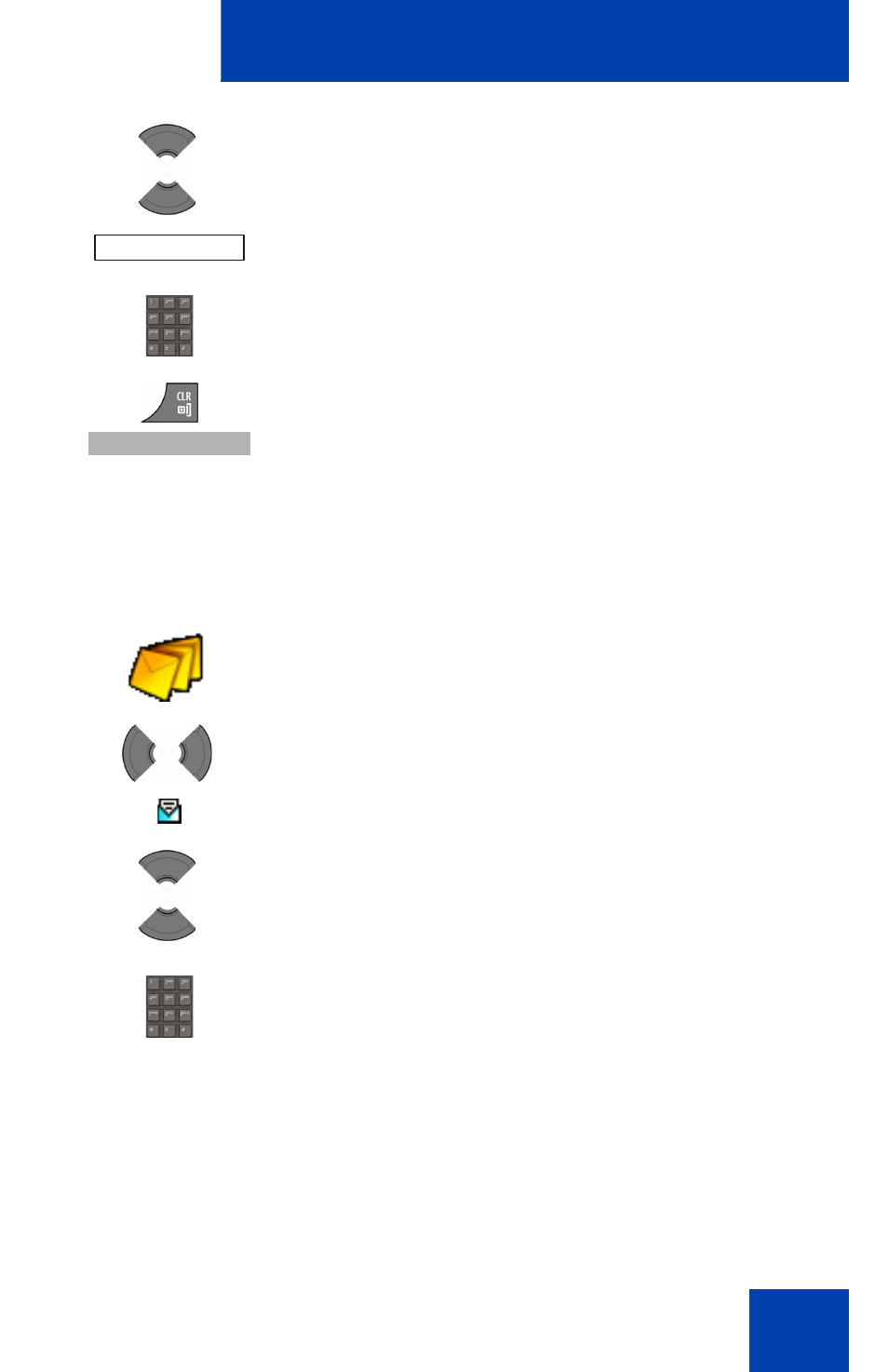
Messaging
109
Sending a message
To send a new message or draft, perform the following steps:
3. Press the
Up
or
Down
key to highlight the
New
Message
option or the existing draft.
4. Use the
Dialpad
to create or edit the message.
5. Press the
Clr
key.
6. Press the
Yes
soft key to save the message as a
draft.
1. Open the
Messaging
menu using the steps in
“Accessing the Messaging menu” (page 107)
2. Press the
Left
or
Right
key to choose the
New and
draft
option.
3. Press the
Up
or
Down
key to highlight the new
message or the existing draft.
4. Use the
Dialpad
to edit the message (if necessary).
New message
Yes
See also other documents in the category Nortel Networks Handset Cordless Phone:
- Polycom SoundPoint IP 430 (4 pages)
- Meridian M2008HF (74 pages)
- Nortel IP Phone 1110 (114 pages)
- 2210 (116 pages)
- SoundPoint IP 550 (96 pages)
- Meridian M3905 (110 pages)
- 744X (52 pages)
- 4060 (174 pages)
- 320 (86 pages)
- T7406E (34 pages)
- BCM 450 (21 pages)
- NN-10300-014 (90 pages)
- C4020 (51 pages)
- BCM50 2.0 (36 pages)
- T7100 (2 pages)
- Nortel Business Series Terminal T7000 (4 pages)
- 2033 (2 pages)
- 6140 (126 pages)
- Norstar M7000 (4 pages)
- M 901 (26 pages)
- SoundPoint IP 560 (4 pages)
- 6120 (84 pages)
- T7406 (47 pages)
- T7208 (188 pages)
- C4030 (32 pages)
- Norstar M7324 (6 pages)
- NN43111-101 (2 pages)
- 1120E/1140E (2 pages)
- 2211 (61 pages)
- Nortel IP Phone 1210 (118 pages)
- T7208 (2 pages)
- Nortel IP Phone 1230 (166 pages)
- Nortel IP Phone 1220 (164 pages)
- 743X (52 pages)
- Norstar M7100 (4 pages)
- NN43111-100 (94 pages)
- NN42030-300 (64 pages)
- Portable Telephone (18 pages)
