Edit multimedia connection settings – Nokia 5100 User Manual
Page 75
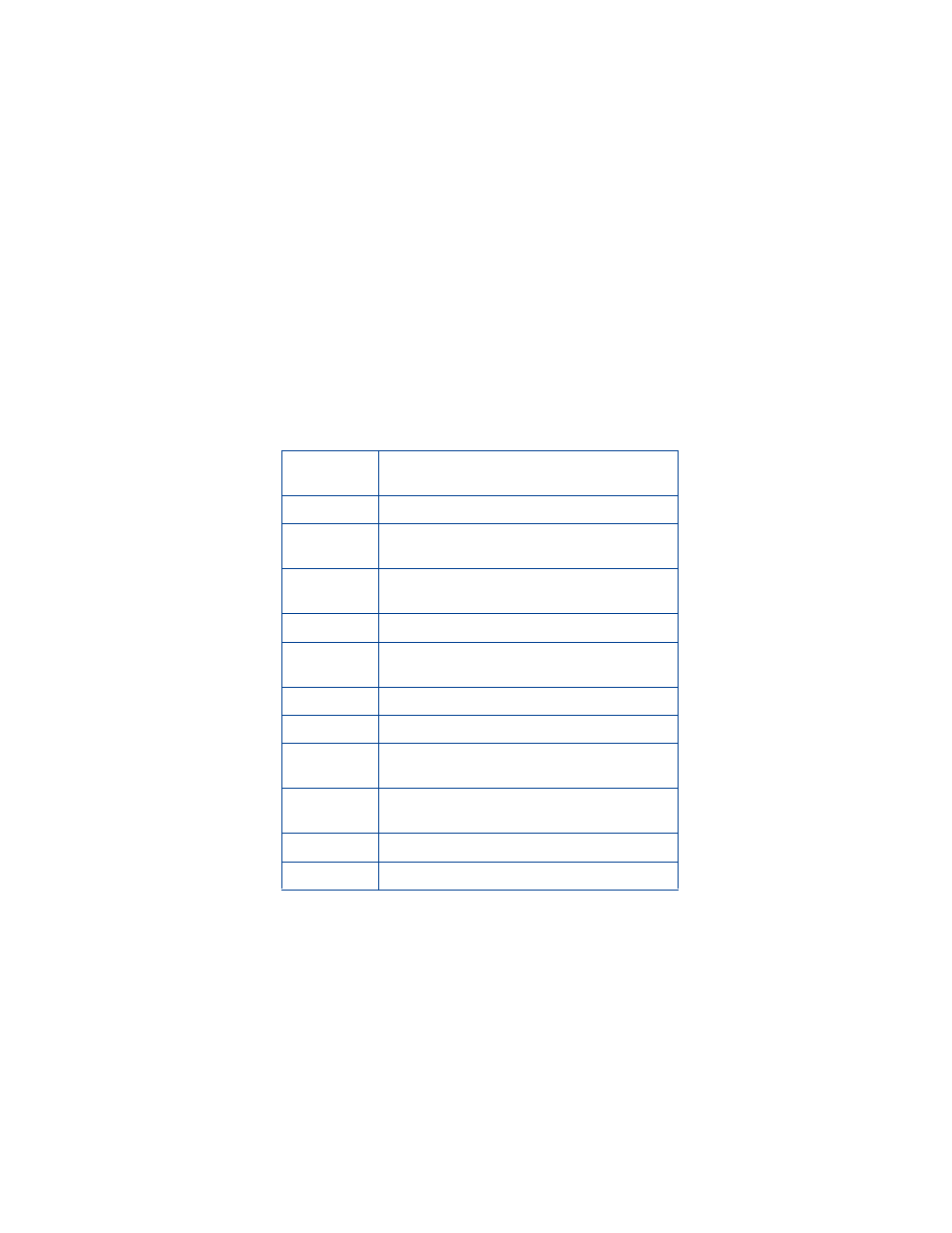
[ 66 ]
Edit multimedia connection settings
1
At the start screen, press Menu 01-6-2-4 (Messages > Message
settings > Multimedia msgs. > Connection settings).
2
Scroll to Edit active multimedia settings and press Select.
3
The connection settings in the following table appear in the display.
Scroll to a setting, and press Select to enter the submenu.
Connection
setting
Function
Settings’ name Rename the setting to your preference.
Homepage
Enter the homepage where your browser retrieves
multimedia messages.
Proxies
Enable or disable proxies; you can select a primary
and secondary proxy.
Primary proxy
You can select a primary proxy.
Secondary
proxy
You can select a secondary proxy.
Data bearer
Select the data bearer.
Bearer settings
Select the data bearer settings.
GPRS access
point
Define the access point.
Authentication
type
Select from Normal or Secure.
User name
Edit or enter your user name.
Password
Edit or enter a password.
- 5510 (102 pages)
- 2310 (63 pages)
- 2310 (58 pages)
- 3660 (17 pages)
- 3660 (157 pages)
- N78 (368 pages)
- 5210 (106 pages)
- Nokia 1112 (56 pages)
- 7210 (185 pages)
- 2600 (66 pages)
- 2600 (2 pages)
- 2600 (185 pages)
- 6700 Slide (56 pages)
- 3510 (30 pages)
- 2100 (63 pages)
- 7020 (74 pages)
- 6300 (80 pages)
- E61i (241 pages)
- N97 (130 pages)
- N97 (357 pages)
- N71 (115 pages)
- 6510 (4 pages)
- 6670 (321 pages)
- N900 (283 pages)
- 2760 (99 pages)
- 2760 (69 pages)
- 9110i (26 pages)
- 8600 Luna (201 pages)
- 1616 EN (17 pages)
- 1616 (28 pages)
- 3109 (86 pages)
- E72 (150 pages)
- 9500 (112 pages)
- 3250 (2 pages)
- N72 (121 pages)
- XPRESSMUSIC 5220 (56 pages)
- 7370 (2 pages)
- 7370 (201 pages)
- 6170 (209 pages)
- E63 (143 pages)
- C3-00 (44 pages)
- 7610 (161 pages)
- 6310i (161 pages)
- 1280 (34 pages)
- 2690 (90 pages)
