Nokia 5100 User Manual
Page 40
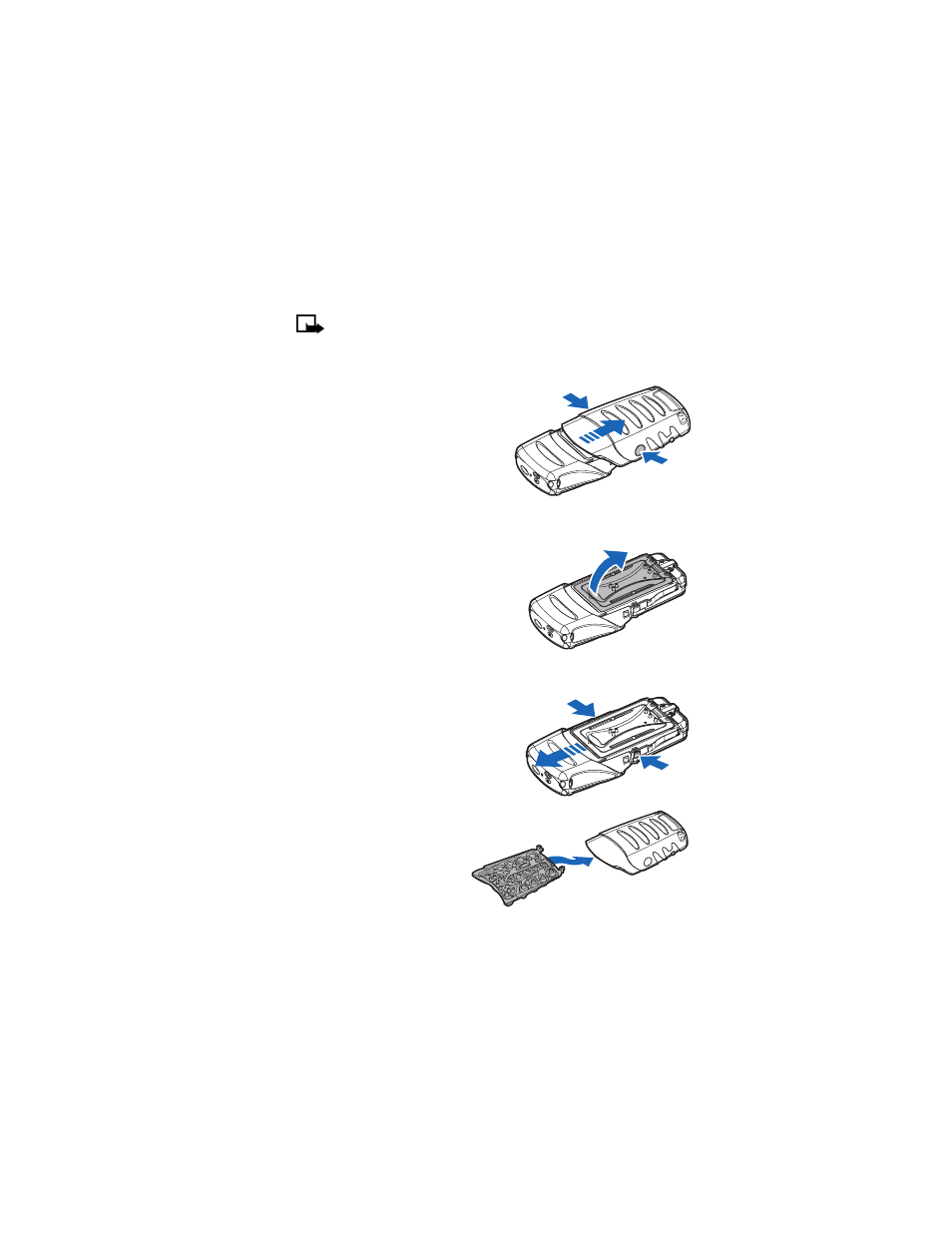
[ 31 ]
Basic operations
Note: To avoid smudging the screen, try to keep your fingers away
from the phone screen once the upper shell has been removed.
REMOVE THE LOWER SHELL
1
Push the lower shell release
indentions at the top of
the phone.
2
Slide the lower shell away from
the phone to remove.
REMOVE THE BATTERY
3
After you have removed the lower
shell, grasp the removal flap and
gently pull; the battery lifts from
its compartment.
REMOVE THE UPPER SHELL
4
Press the metal release bumps on
the sides of the phone while gently
sliding the upper shell away from
the rest of the phone.
INSTALL THE KEY MAT AND
NEW SHELLS
5
Remove the key mat from
the old lower shell and
place it into the new
lower shell as shown.
See also other documents in the category Nokia Mobile Phones:
- 5510 (102 pages)
- 2310 (63 pages)
- 2310 (58 pages)
- 3660 (17 pages)
- 3660 (157 pages)
- N78 (368 pages)
- 5210 (106 pages)
- Nokia 1112 (56 pages)
- 7210 (185 pages)
- 2600 (66 pages)
- 2600 (2 pages)
- 2600 (185 pages)
- 6700 Slide (56 pages)
- 3510 (30 pages)
- 2100 (63 pages)
- 7020 (74 pages)
- 6300 (80 pages)
- E61i (241 pages)
- N97 (130 pages)
- N97 (357 pages)
- N71 (115 pages)
- 6510 (4 pages)
- 6670 (321 pages)
- N900 (283 pages)
- 2760 (99 pages)
- 2760 (69 pages)
- 9110i (26 pages)
- 8600 Luna (201 pages)
- 1616 EN (17 pages)
- 1616 (28 pages)
- 3109 (86 pages)
- E72 (150 pages)
- 9500 (112 pages)
- 3250 (2 pages)
- N72 (121 pages)
- XPRESSMUSIC 5220 (56 pages)
- 7370 (2 pages)
- 7370 (201 pages)
- 6170 (209 pages)
- E63 (143 pages)
- C3-00 (44 pages)
- 7610 (161 pages)
- 6310i (161 pages)
- 1280 (34 pages)
- 2690 (90 pages)
