Write with predictive text – Nokia 5100 User Manual
Page 44
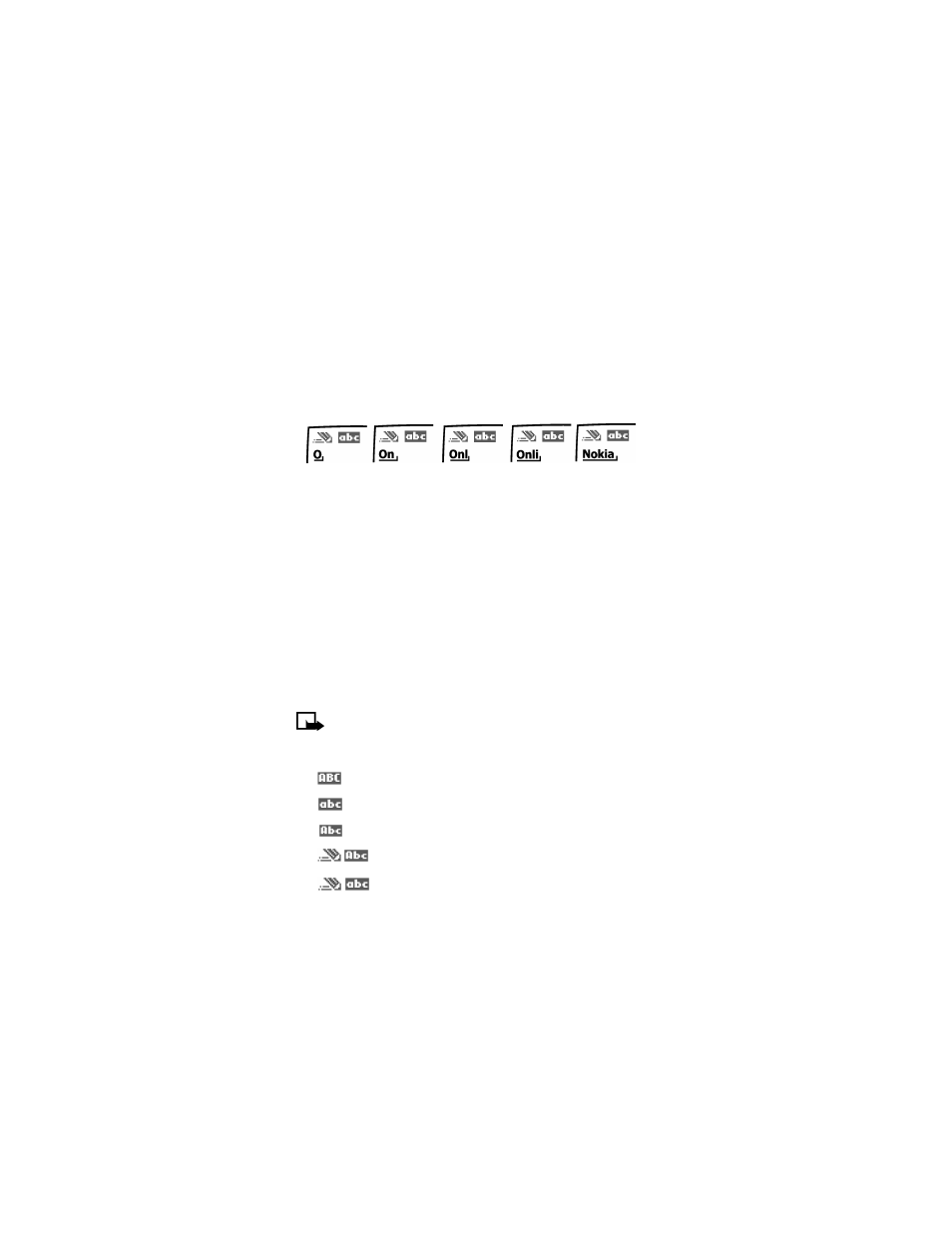
[ 35 ]
Text entry
Write with predictive text
For example, to write Nokia with the English dictionary selected, press each
of the following keys only once: (with predictive text on). The illustration
below simulates your display each time a key is pressed.
6 6 5 4 2
PREDICTIVE TEXT TIPS
•
Press the 0 key to enter a space and begin writing the next word.
•
If a displayed word is not correct, press the star key
to see other
matches.
•
If ? appears after a word, press Spell to add the word to the
dictionary.
•
Press the 1 key to insert a period into your message.
•
Press and hold Options to turn predictive text on and off
•
Press and hold the star key to display special characters. See “Punctuation
and special characters” and “Four-way scrolling” on the previous page
for the easiest way to enter special characters.
Note: Press the pound key to switch predictive text on and off or
to cycle through the various modes available. As you press the pound
key, the following icons (not descriptions) appear in the display:
Uppercase text; Predictive text is Off
Lowercase text; Predictive text is Off
Sentence case text; Predictive text is Off
Sentence case text; Predictive text is On
Lowercase text; Predictive text is On
