Nokia 3205 User Manual
Page 5
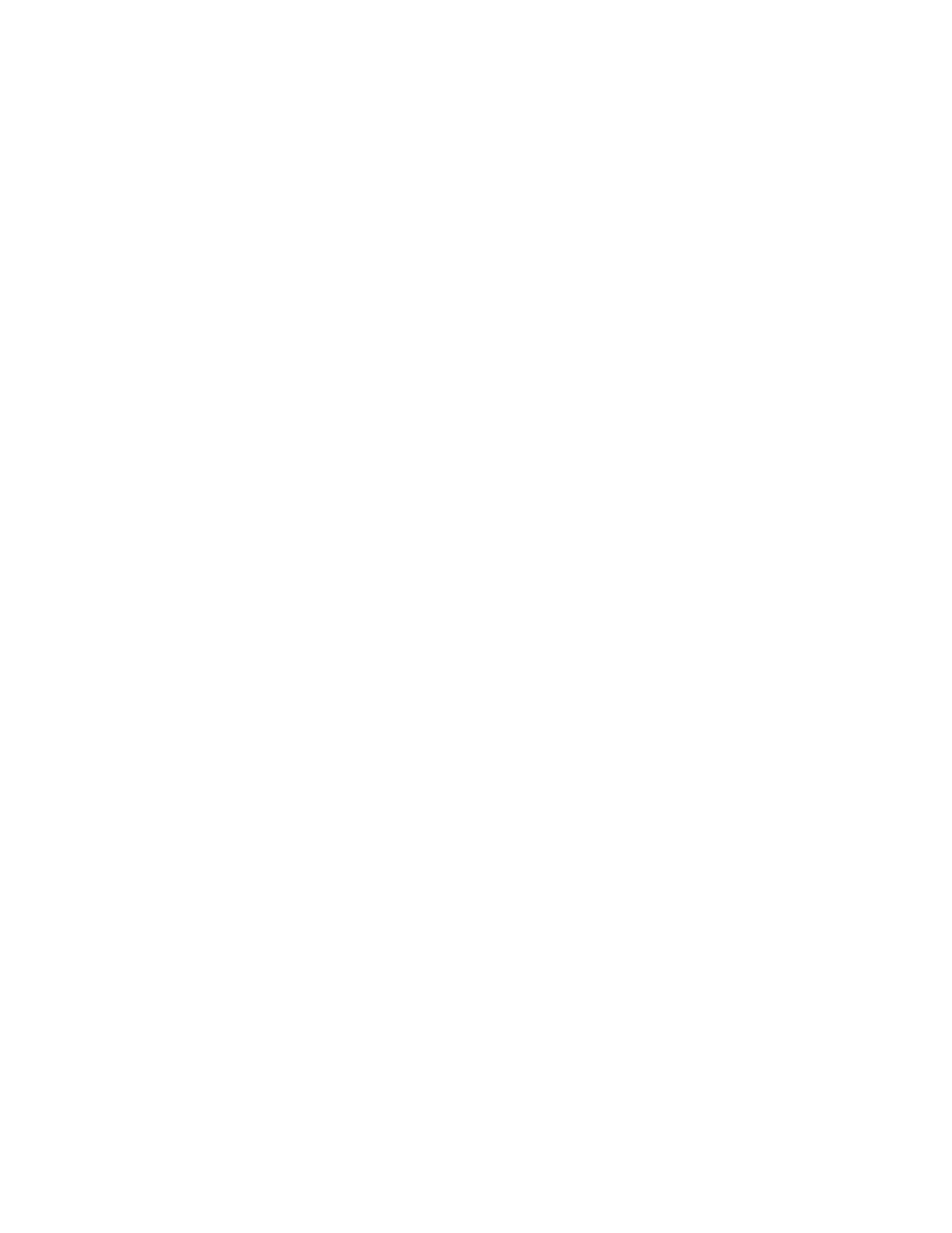
C o n t e n t s
Copyright © 2004 Nokia. All rights reserved.
5
Phone settings .................................. 52
Set the display language .................... 52
Use automatic Keyguard..................... 52
DTMF tones............................................. 52
Create a welcome note ....................... 53
Confirm UIM service actions ............. 53
Choose a banner ................................... 53
Help text.................................................. 54
Send and receive data using IR ........ 54
Time and date settings................... 54
Time .......................................................... 54
Date .......................................................... 55
Set the auto-update of date and
time........................................................... 55
Display settings ................................ 56
Enhancement settings.................... 57
Security settings .............................. 58
Restrict calls........................................... 58
Activate or deactivate phone lock ... 58
Allow numbers when phone
locked ....................................................... 59
Change the lock code .......................... 59
Security code.......................................... 60
Voice privacy .......................................... 60
Network services.............................. 60
Call diverting.......................................... 60
Store a feature code ............................ 61
Call waiting ............................................ 62
Send own caller ID when calling...... 62
View your own phone number .......... 62
Tone settings...................................... 62
Restore factory settings ................. 62
9. Network (Menu 5) ................. 63
10. Radio (Menu 6).................... 64
11. Camera (Menu 7)................. 66
Take a photo ...................................... 66
Self-timer ........................................... 67
Settings ............................................... 67
12. Gallery (Menu 8) ................. 68
13. Games (Menu 9) .................. 69
14. Voice (Menu 10).................. 70
Voice dialling .................................... 70
Assign a voice tag to an entry .......... 70
Dial a number......................................... 70
Voice tags................................................ 71
Voice commands............................... 71
Add a voice tag...................................... 71
Activate a voice command................. 72
Options..................................................... 72
