Nokia 3205 User Manual
Page 17
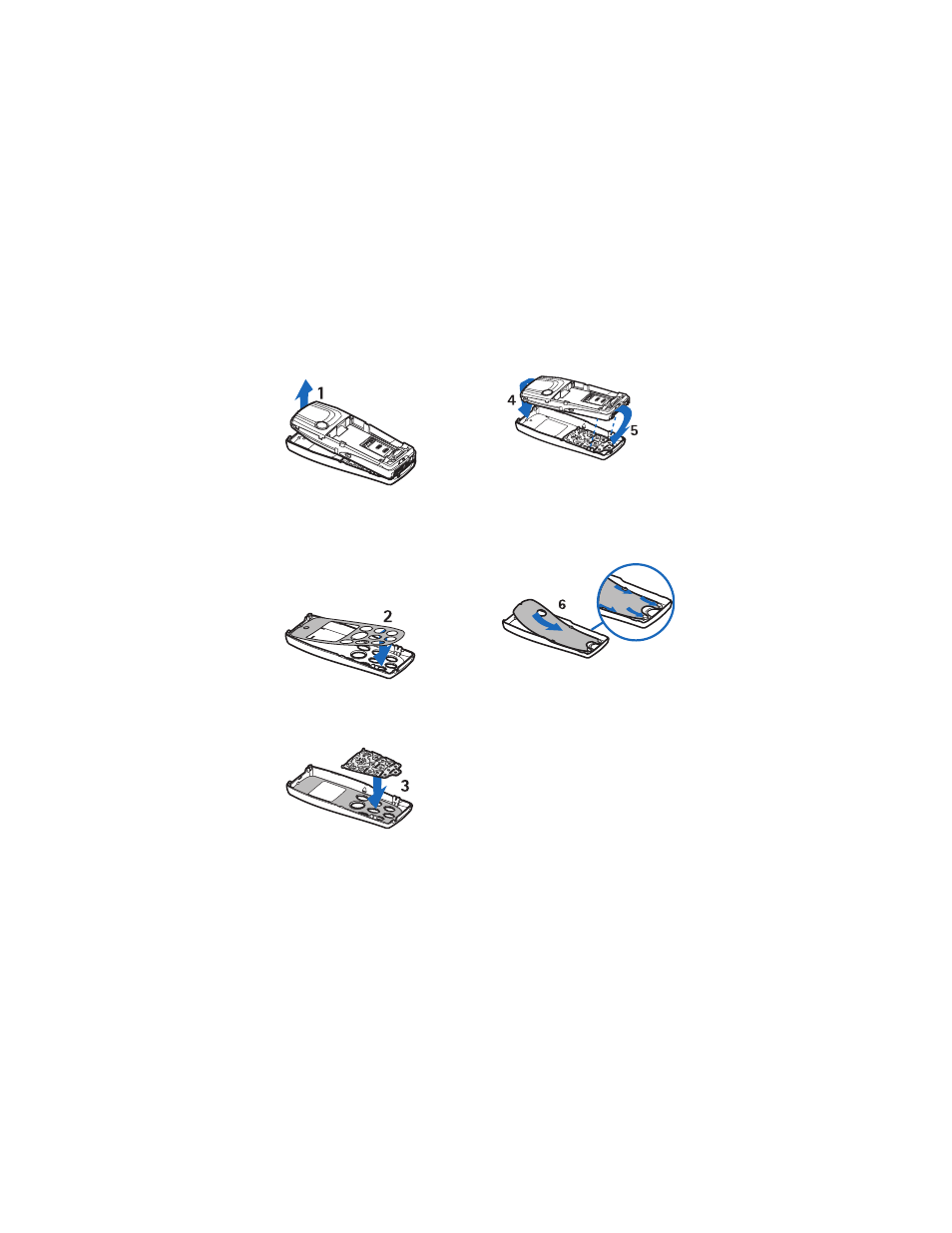
S e t u p y o u r p h o n e
Copyright © 2004 Nokia. All rights reserved.
17
1. Remove the back cover as
.
2. To remove the front cover, gently
pull the top of the cover from the
phone (1) and lift the cover.
3. Remove the old cut-out cover
from the back cover and the old
cut-out cover and keymat from
the front cover.
4. Place the new cut-out cover on
the front cover (2).
5. Place the keymat on the cut-out
cover (3). Make sure that the
keymat is properly in place.
6. To replace the front cover, align
the top of the phone with the top
of the cover (4) and press the
bottom of the phone towards the
cover until it locks into place (5).
7. Place the cut-out cover into the
back cover by sliding the cut-out
cover under the two guides in the
middle and at the bottom of the
back cover (6).
8. Replace the back cover as
on
page
cover is properly in place.
- 5510 (102 pages)
- 2310 (63 pages)
- 2310 (58 pages)
- 3660 (17 pages)
- 3660 (157 pages)
- N78 (368 pages)
- 5210 (106 pages)
- Nokia 1112 (56 pages)
- 7210 (185 pages)
- 2600 (66 pages)
- 2600 (2 pages)
- 2600 (185 pages)
- 6700 Slide (56 pages)
- 3510 (30 pages)
- 2100 (63 pages)
- 7020 (74 pages)
- 6300 (80 pages)
- E61i (241 pages)
- N97 (130 pages)
- N97 (357 pages)
- N71 (115 pages)
- 6510 (4 pages)
- 6670 (321 pages)
- N900 (283 pages)
- 2760 (69 pages)
- 2760 (99 pages)
- 9110i (26 pages)
- 8600 Luna (201 pages)
- 1616 EN (17 pages)
- 1616 (28 pages)
- 3109 (86 pages)
- E72 (150 pages)
- 9500 (112 pages)
- 3250 (2 pages)
- N72 (121 pages)
- XPRESSMUSIC 5220 (56 pages)
- 7370 (2 pages)
- 7370 (201 pages)
- 6170 (209 pages)
- E63 (143 pages)
- C3-00 (44 pages)
- 7610 (161 pages)
- 6310i (161 pages)
- 1280 (34 pages)
- 2690 (90 pages)
