Supervisor features, Using answer agent, Using agent key – Nortel Networks NN-10300-053 User Manual
Page 34
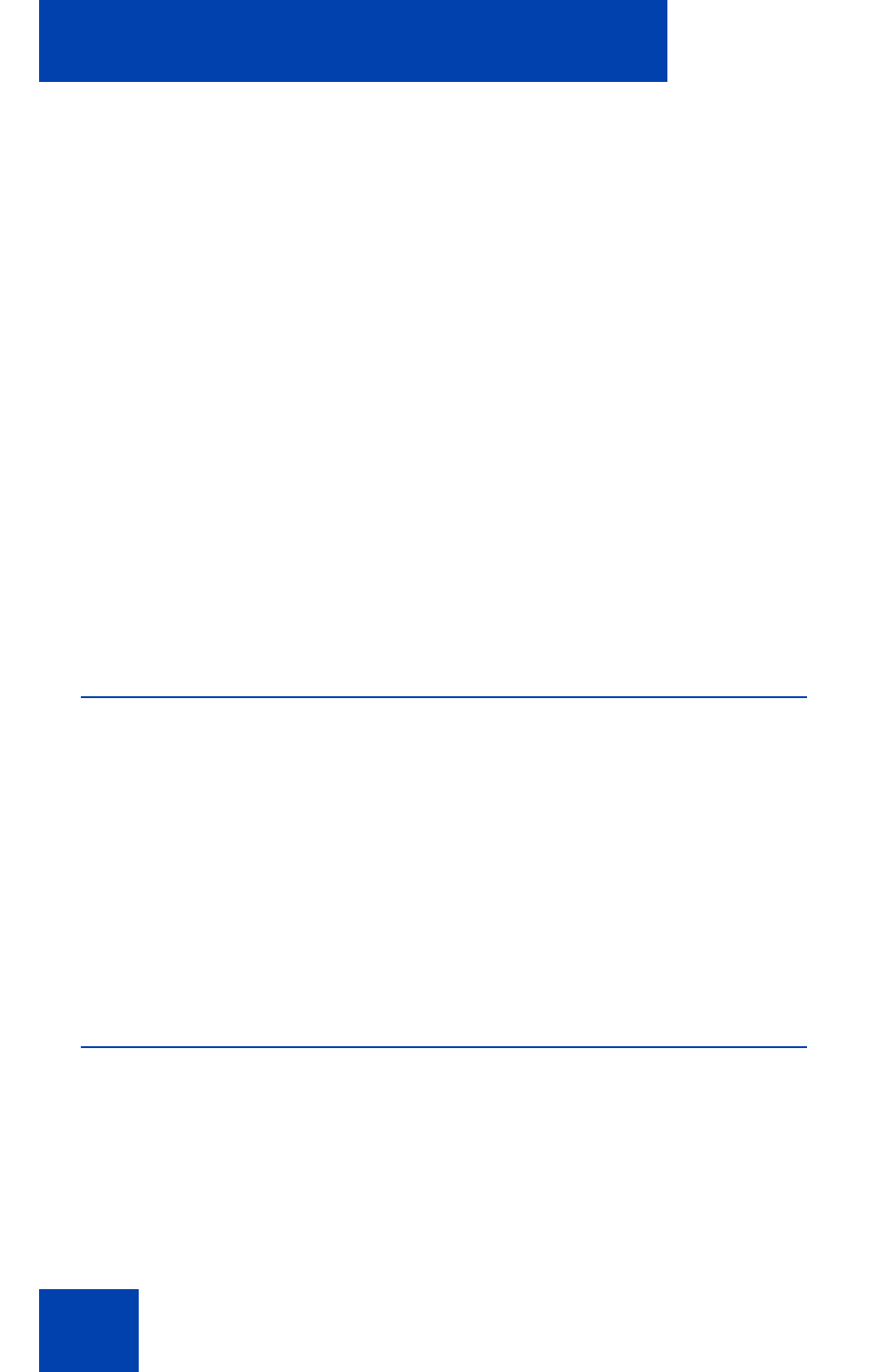
Supervisor features
34
Supervisor features
This section describes the following features that are available to
supervisors:
•
“Using Answer Agent” on page 34
•
•
“Using Answer Emergency” on page 35
•
•
•
“Using Night Service” on page 36
•
•
“Using Display Agent Status” on page 38
•
“Using Display Queue” on page 39
Using Answer Agent
Use Answer Agent to receive calls from agents in a non-emergency
situation. Your status changes to NotReady and the indicator remains lit
as long as the call is active.
To use the Answer Agent feature, do the following:
1. When the indicator next to the Answer Agent key flashes, click
Answer Agent
.
2. To end the call, click
Goodbye
.
Using Agent key
Use the Agent
feature to connect, observe, or monitor the status of each
agent position. Each Agent key links to a particular agent position when
used with the Call Agent or Observe Agent key.
