Cs 1000 directory – Nortel Networks NN-10300-053 User Manual
Page 22
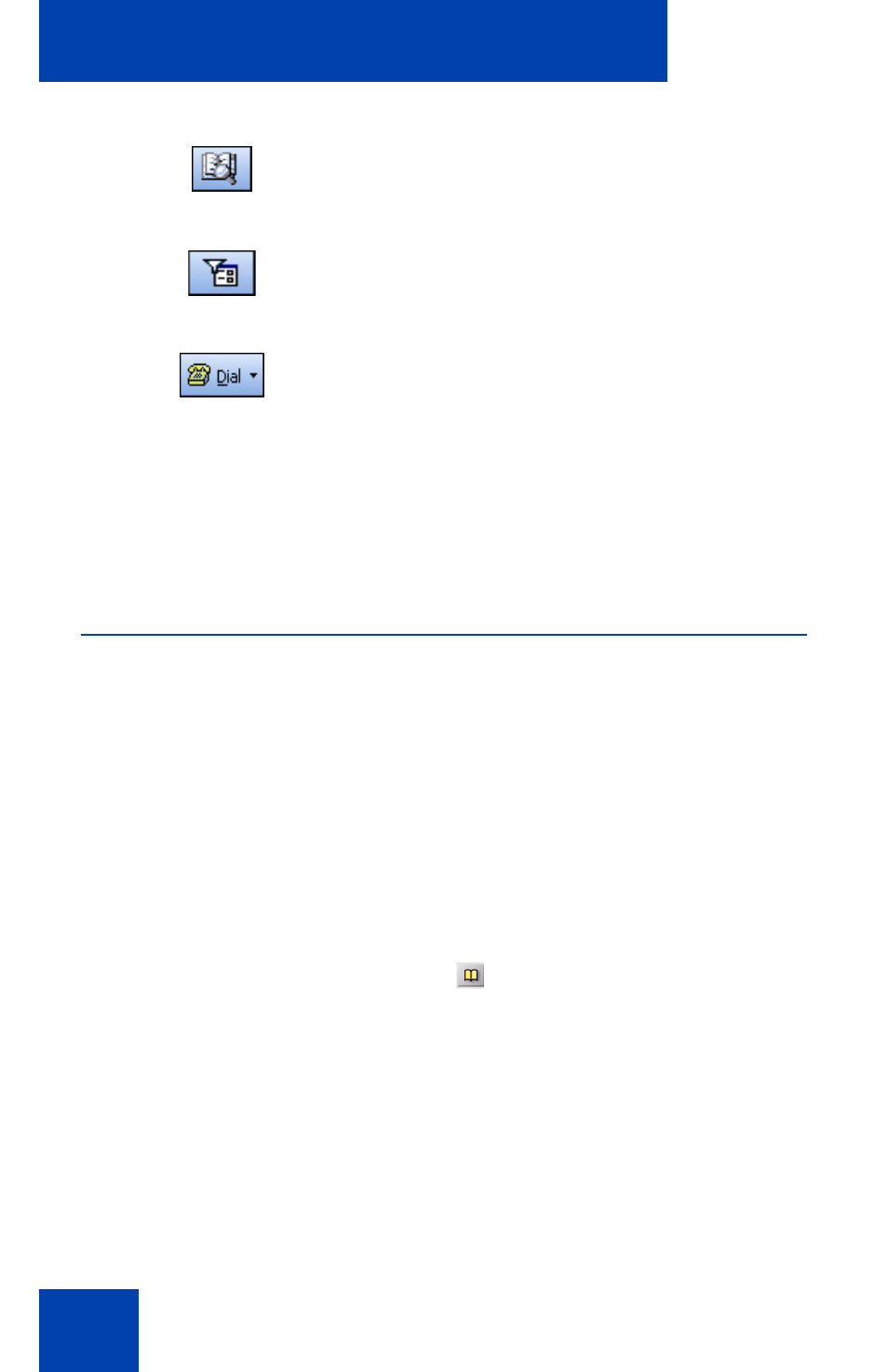
IP Softphone 2050 Call Control window
22
For more information about managing contacts, refer to the IP Softphone
2050 User Guide.
CS 1000 Directory
The CS 1000 Directory maintains contact information and server-
supported features in a remote, central database called the Application
Server. Accessible from the IP Softphone 2050 Call Control window, the
CS 1000 Directory supports the following features:
•
Personal Directory
•
Redial List
•
Callers List
To open CS 1000 Directory features:
1. On the Call Control window, click
Directory
.
2. Scroll through the following list and click to select:
— Personal Directory
— Callers List
— Redial List
— Password Administration
Click
Find Contact
to enable automatic
search and find of a contact entry.
Click
Filter
to enable sorting of information
for a contact entry.
Click
Dial
to dial the default telephone
number. Or click the arrow beside the button,
and then click the desired number from the
drop-down list.
- T7316 (188 pages)
- T7316E (2 pages)
- T7316 (2 pages)
- i2050 (56 pages)
- NN10300-009 (80 pages)
- NN43112-107 (46 pages)
- NN40050-109 (20 pages)
- 1120E (25 pages)
- 4065R (92 pages)
- Enterprise Edge M7324N (6 pages)
- 2007 (54 pages)
- NN42030-102 (78 pages)
- LDP7004 (1 page)
- MCC 3100 (78 pages)
- LIP-6812 (21 pages)
- 1120 (160 pages)
- CallPilot Desktop Messaging (72 pages)
- Companion MICS-XC (138 pages)
- jAZZ X-6000 (28 pages)
- Meridian M3901 (2 pages)
- Meridian M3902 (146 pages)
- NN42030-101 (108 pages)
- P0609347 02 (8 pages)
- BCM50 (280 pages)
- i2021 Series (77 pages)
- 3100 (72 pages)
- BCM1000 (347 pages)
- C3050 REV2 (42 pages)
- N0035509 (90 pages)
- Enterprise Edge Feature Programming Telephone (170 pages)
- Meridian M3904 (2 pages)
- 6300 (138 pages)
- NN42030-107 (112 pages)
- ATA 2 (16 pages)
- IP Phone 2002 (2 pages)
- 414X (52 pages)
- BST Doorphone (18 pages)
- Regular Telephone (27 pages)
- M2008HF (74 pages)
- Business Communications Manager (BCM) & Norstar Installation (81 pages)
- 1000E (468 pages)
- M2016S (24 pages)
- 2050 (46 pages)
- CallPilot 150 (68 pages)
- BSG12 (2 pages)
