Navman SmartST Professional User Manual
Page 49
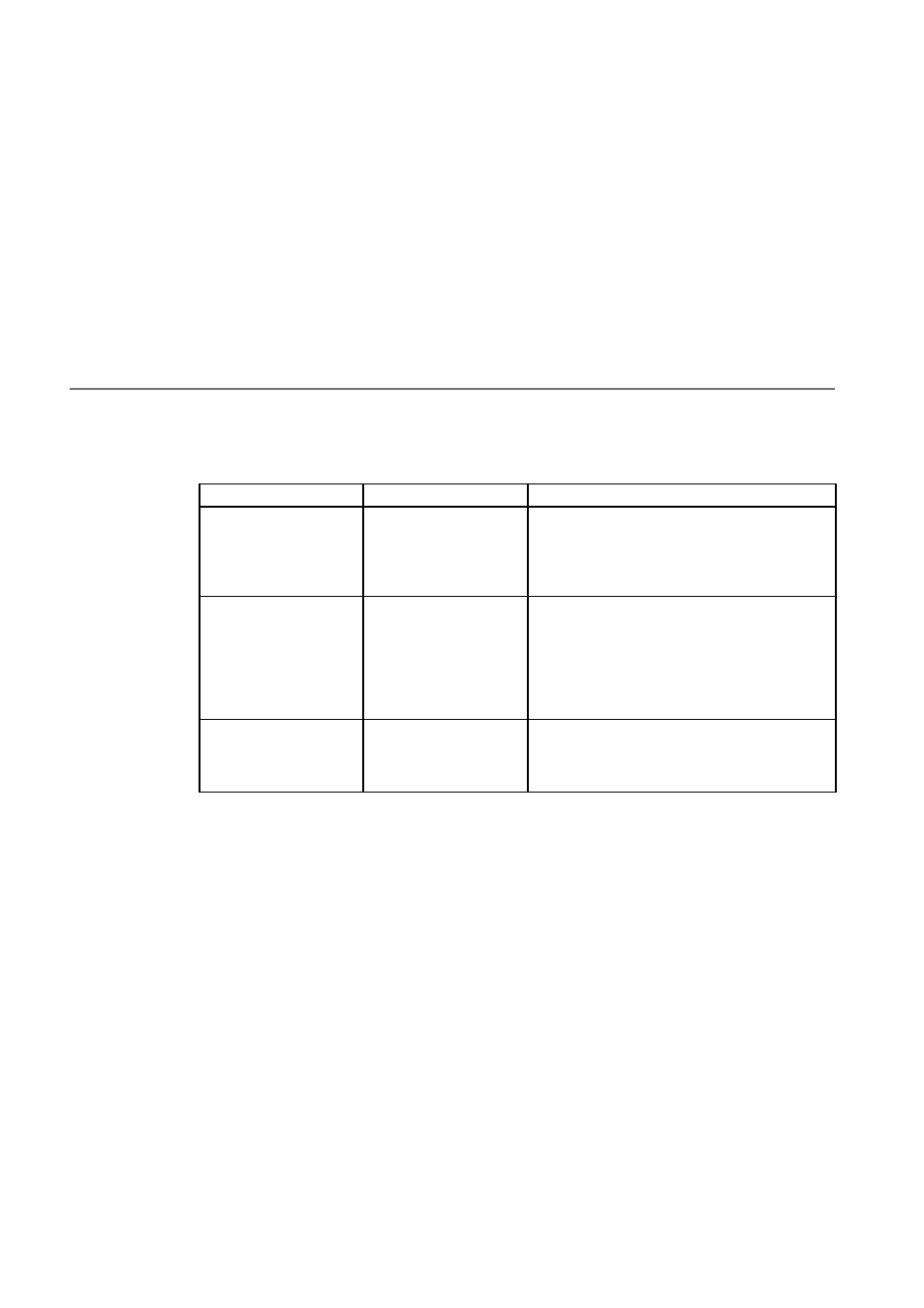
49
Navman
SmartS™
Professional for Palm
OS
®
5
12-2 GPS Status Messages
The GPS status messages are displayed on the three navigation screens (Map screen, Navigation screen, and the Next
Instruction screen). The messages listed in the table below provide you with feedback on the status of the GPS receiver
connection.
Status Message
Meaning
Suggested Action
No GPS Data
A GPS connection has been
enabled, but no GPS data is
being received.
Check that the handheld is correctly connected and
confi gured - see Section 3 for correct settings.
Waiting for GPS
A GPS connection has been
enabled and GPS data is
being received, but a GPS
position fi x has not been
established yet.
Time to acquire a GPS fi x will vary according to
the satellite constellation. Please refer to your GPS
Hardware guide for more information.
Current street name
displayed
GPS data is being received,
and you have a valid GPS
position fi x.
None
- 12 (90 pages)
- B10 (19 pages)
- 5505 (68 pages)
- iCN 620 (106 pages)
- JUPITER LA000267 (26 pages)
- F-Series (24 pages)
- F30 (24 pages)
- SmartS iCN530 (72 pages)
- N60i (2 pages)
- Sport Tool M300 (26 pages)
- GPS 3450 (8 pages)
- iCN 630 (8 pages)
- iCN 510 (92 pages)
- iCN 500 series (100 pages)
- F10 (90 pages)
- TRACKER950 (41 pages)
- iCN Series (8 pages)
- F25 (70 pages)
- PiN 570 (116 pages)
- Smart 2005 (68 pages)
- N-Series (144 pages)
- F20 (10 pages)
- LA000507 (16 pages)
- LA000578A (17 pages)
- Smart V3 (53 pages)
- ICN 330 (16 pages)
- 5380 (64 pages)
- iCN-700 Series (128 pages)
- TRACKER 5100 (42 pages)
- VHF 7200 (60 pages)
- Sport Tool W300 (26 pages)
- M-Nav 650 (84 pages)
- 3100 (16 pages)
- ICN 550 (72 pages)
- 5605 (68 pages)
- iCN 600series (41 pages)
- 2 (6 pages)
- GPS 4400 (8 pages)
- Tracker500/500i (44 pages)
- LA000508 (18 pages)
- tracker plotter TRACKER 5600 (42 pages)
- iCN700 (124 pages)
- S-Series (133 pages)
- 630 (8 pages)
