NetComm IP DSLAM NCT480 User Manual
Page 83
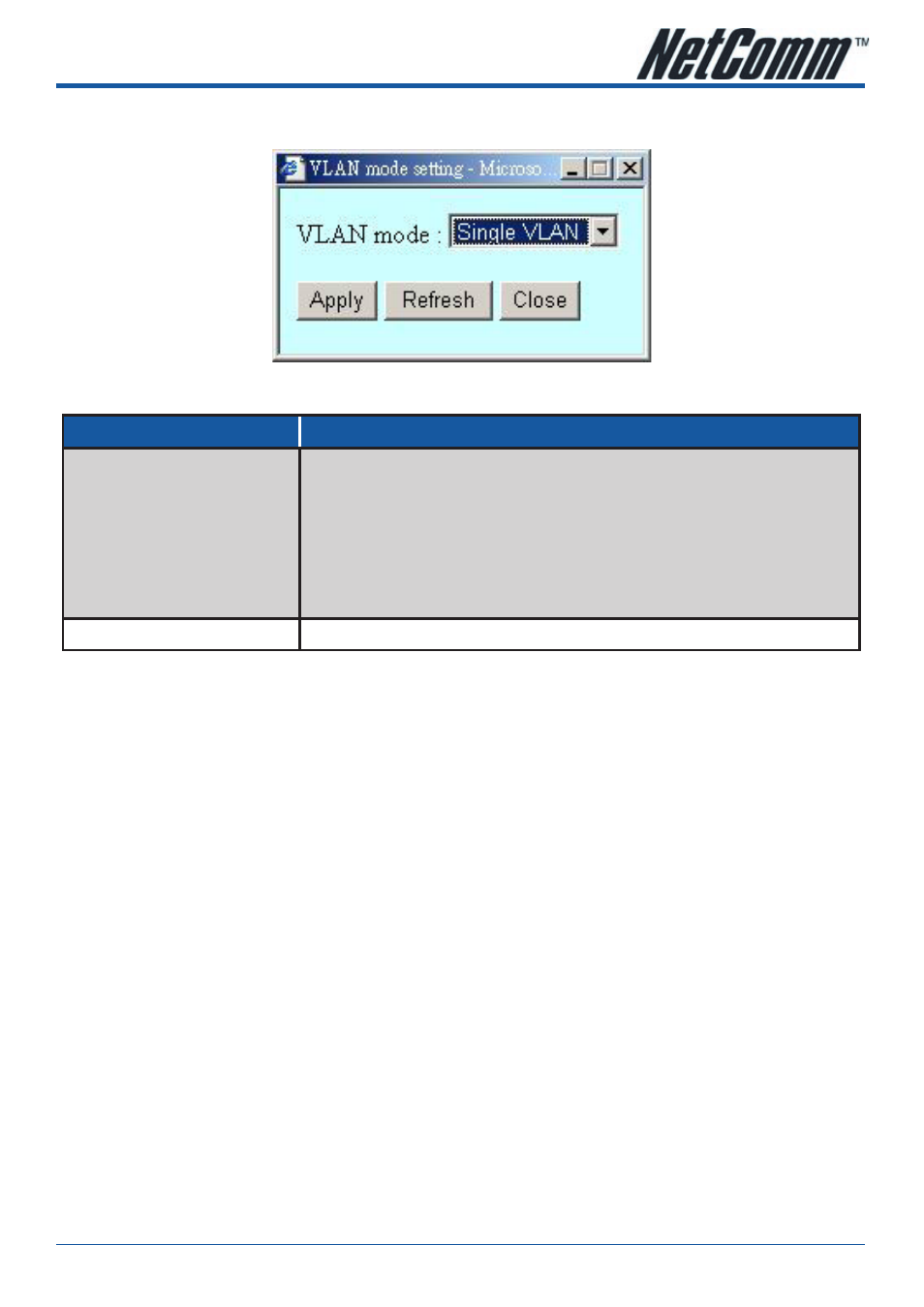
YML856 Rev3
NCT480 IP DSLAM User Guide
NCT480 IP DSLAM User Guide
www.netcomm.com.au
83
With VLAN stacking, if one ISP provisioned an end user into “VLAN 1”, and another ISP provisioned one of
their end users into “VLAN 1”, the two end users would not receive each other’s traffic.
Figure 6-5 VLAN Mode Setting Dialog
Item
Description
vLAN mode
Single VLAN: The single VLAN Mode confirms to the normal 802.1Q VLAN support and
the system will continue to work as is in the current model without VLAN stacking.
Double VLAN: VLAN used in VLAN aware networks based on 802.1Q bridging is called
C-VLAN (Customer-VLAN), and can be uniquely identified by a C-VLAN tag VLAN that
encapsulates Customer traffic in Provider network is called S-VLAN or Service VLAN
and is identified by an S-VLAN ID, used as second VLAN tag. In this mode the features
can be used to meet custom VLAN stacking requirements.
Press the ‘Apply’ button to confirm the setting.
Table 6-3 VLAN Mode Setting Description
- 128Kbps ISDN Terminal Adapter II 128 USB (1 page)
- G.SHDSL 4-port Security Modem Routers NB714 (117 pages)
- V200 (2 pages)
- 3G Wireless Router User N3G005W (80 pages)
- IG1000 (2 pages)
- Bridge/Router 56K V90 (2 pages)
- NB3 (2 pages)
- Powerline Adapter 85Mbps (26 pages)
- NP5410 (32 pages)
- NB1300 Plus 4W (84 pages)
- Wireless Access Point NP720 (118 pages)
- Smart Modem SM5695 (2 pages)
- NB504 (92 pages)
- NB6Plus4 (8 pages)
- NP720 (2 pages)
- N3G001W (2 pages)
- NB6 (152 pages)
- NB6W (170 pages)
- NB6PLUS4W (13 pages)
- Mobile VPN Firewall VPN100 (2 pages)
- AM5055 (2 pages)
- NB6PLUS4WN (170 pages)
- Wireless Network Device NP643 (36 pages)
- NP5400 (36 pages)
- NB1 (91 pages)
- SmartVoice Gateway (95 pages)
- NB2800 (52 pages)
- AM5065 (2 pages)
- 3G WIRELESS ROUTER N3G001W (8 pages)
- AM5066 (2 pages)
- 56K WebMaster CD1800 (28 pages)
- 3G17WN (3 pages)
- BD3068 (2 pages)
- NB9WMAXX (2 pages)
- NB1300PLUS4 (92 pages)
- NP642 (36 pages)
- N150 (53 pages)
- HSPA 7.2 MBPS WI-FI ROUTER 3G9W (86 pages)
- NP7042 (32 pages)
- HS960 (120 pages)
- Wireless Network Adaptor NP545 (18 pages)
- NP290W (20 pages)
- NP6800 (44 pages)
- NB1300 (20 pages)
- NP1100 (32 pages)
