Trunk vlan setting – NetComm IP DSLAM NCT480 User Manual
Page 80
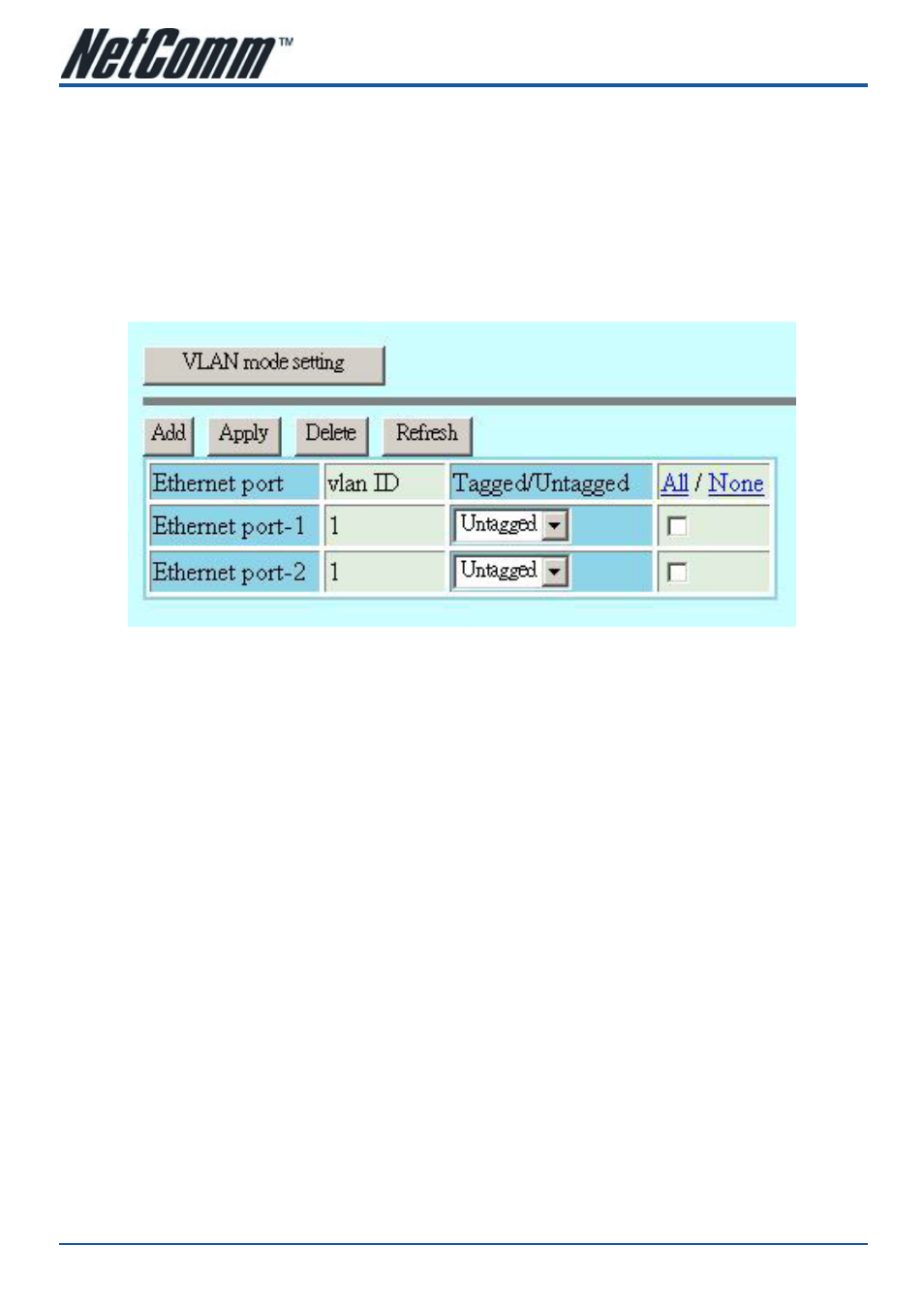
NCT480 IP DSLAM User Guide
YML856 Rev3
80
www.netcomm.com.au
Trunk vLAN Setting
The trunk VLAN setting dialog list the existing trunk VLAN and its configuration.
A VLAN allows a physical network to be divided into several logical networks. A device can belong to more
than one VLAN group. Devices that are not in the same VLAN groups can not talk to each other. VLAN can
provide isolation and security to users and increase performance by limiting broadcast domain. VLAN tag
can be added to the MAC header to identify the VLAN membership of a frame across bridges. A tagged
frame is four bytes longer than an untagged frame. Each port of NCT480 is capable of passing tagged or
untagged frames.
Figure 6- Trunk VLAN Setting Dialog
Click ‘Add’ button to set the new trunk VLAN with associate port interface.
- 128Kbps ISDN Terminal Adapter II 128 USB (1 page)
- G.SHDSL 4-port Security Modem Routers NB714 (117 pages)
- V200 (2 pages)
- 3G Wireless Router User N3G005W (80 pages)
- IG1000 (2 pages)
- Bridge/Router 56K V90 (2 pages)
- NB3 (2 pages)
- Powerline Adapter 85Mbps (26 pages)
- NP5410 (32 pages)
- NB1300 Plus 4W (84 pages)
- Wireless Access Point NP720 (118 pages)
- Smart Modem SM5695 (2 pages)
- NB504 (92 pages)
- NB6Plus4 (8 pages)
- NP720 (2 pages)
- N3G001W (2 pages)
- NB6 (152 pages)
- NB6W (170 pages)
- NB6PLUS4W (13 pages)
- Mobile VPN Firewall VPN100 (2 pages)
- AM5055 (2 pages)
- NB6PLUS4WN (170 pages)
- Wireless Network Device NP643 (36 pages)
- NP5400 (36 pages)
- NB1 (91 pages)
- SmartVoice Gateway (95 pages)
- NB2800 (52 pages)
- AM5065 (2 pages)
- 3G WIRELESS ROUTER N3G001W (8 pages)
- AM5066 (2 pages)
- 56K WebMaster CD1800 (28 pages)
- 3G17WN (3 pages)
- BD3068 (2 pages)
- NB9WMAXX (2 pages)
- NB1300PLUS4 (92 pages)
- NP642 (36 pages)
- N150 (53 pages)
- HSPA 7.2 MBPS WI-FI ROUTER 3G9W (86 pages)
- NP7042 (32 pages)
- HS960 (120 pages)
- Wireless Network Adaptor NP545 (18 pages)
- NP290W (20 pages)
- NP6800 (44 pages)
- NB1300 (20 pages)
- NP1100 (32 pages)
