Item description – Navman N-Series User Manual
Page 45
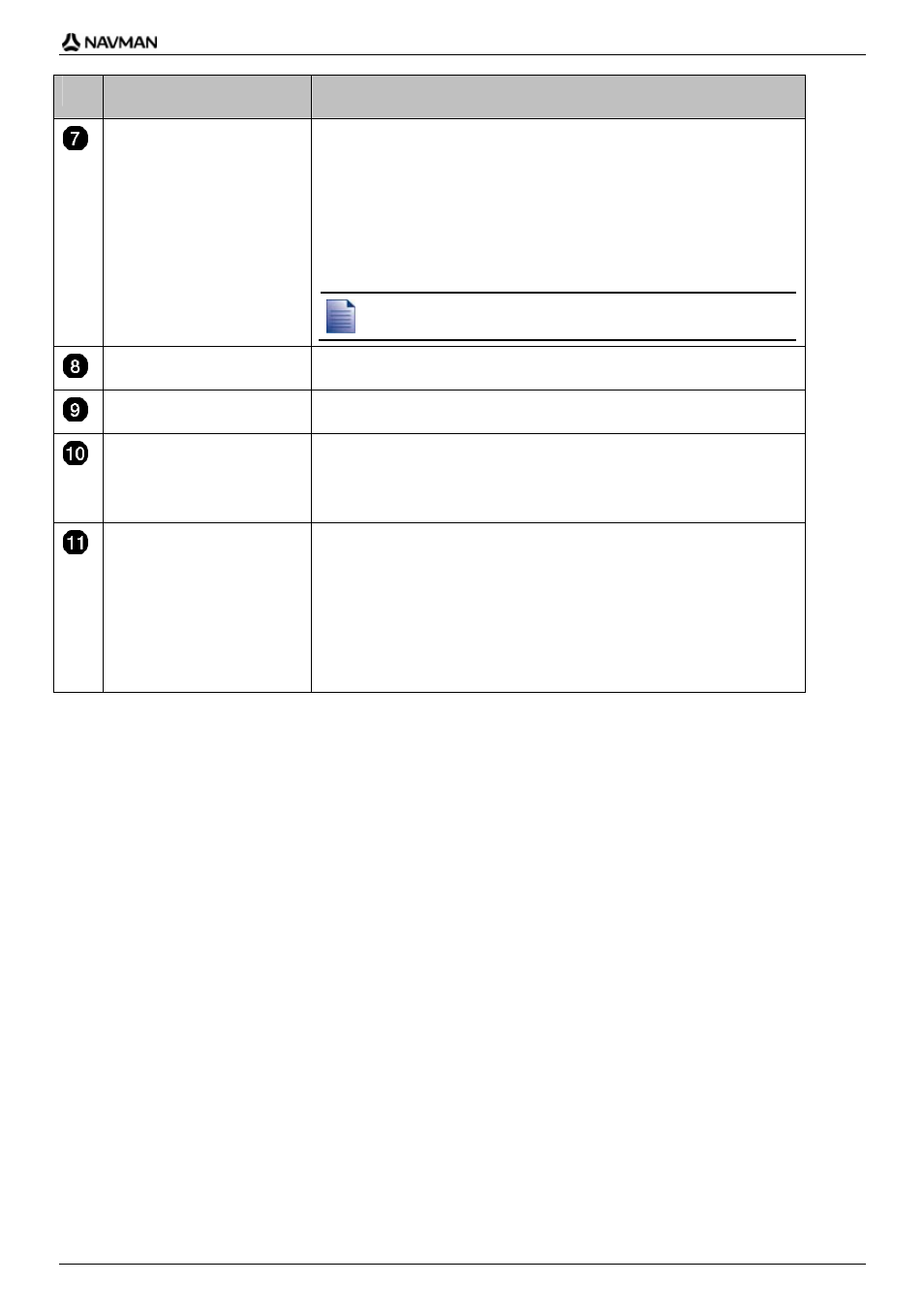
N-Series
User Manual
45
Item
Description
Information
Displays one of the following options:
Time
km/h or mph (Speed)
TTG (Time to Go)
DTG (Distance to Go)
ETA (Estimated Time of Arrival).
Tap to cycle through the options.
During a Multi-stop trip, Time to Go, Distance to Go and ETA will display
as: Time to Waypoint, Distance to Waypoint and ETA at Waypoint.
Route
Your current route is highlighted.
Cancel route
Cancels your current route.
Zoom
To view zoom options, tap
.
To display a smaller area in greater detail, tap
.
To display a larger area in less detail, tap
.
Compass and GPS
information
Tap to cycle through the options;
Blue compass heading
.
Green Quadrants
- Indicates a valid GPS signal is being used to
fix your position. Between one and four quadrants will display
indicating the signal strength. Tap and hold to display the GPS
Status screen.
Red Circle
- Indicates no GPS signal. Tap and hold to display
the GPS Status screen.
