If you want to ... then – Navman N-Series User Manual
Page 36
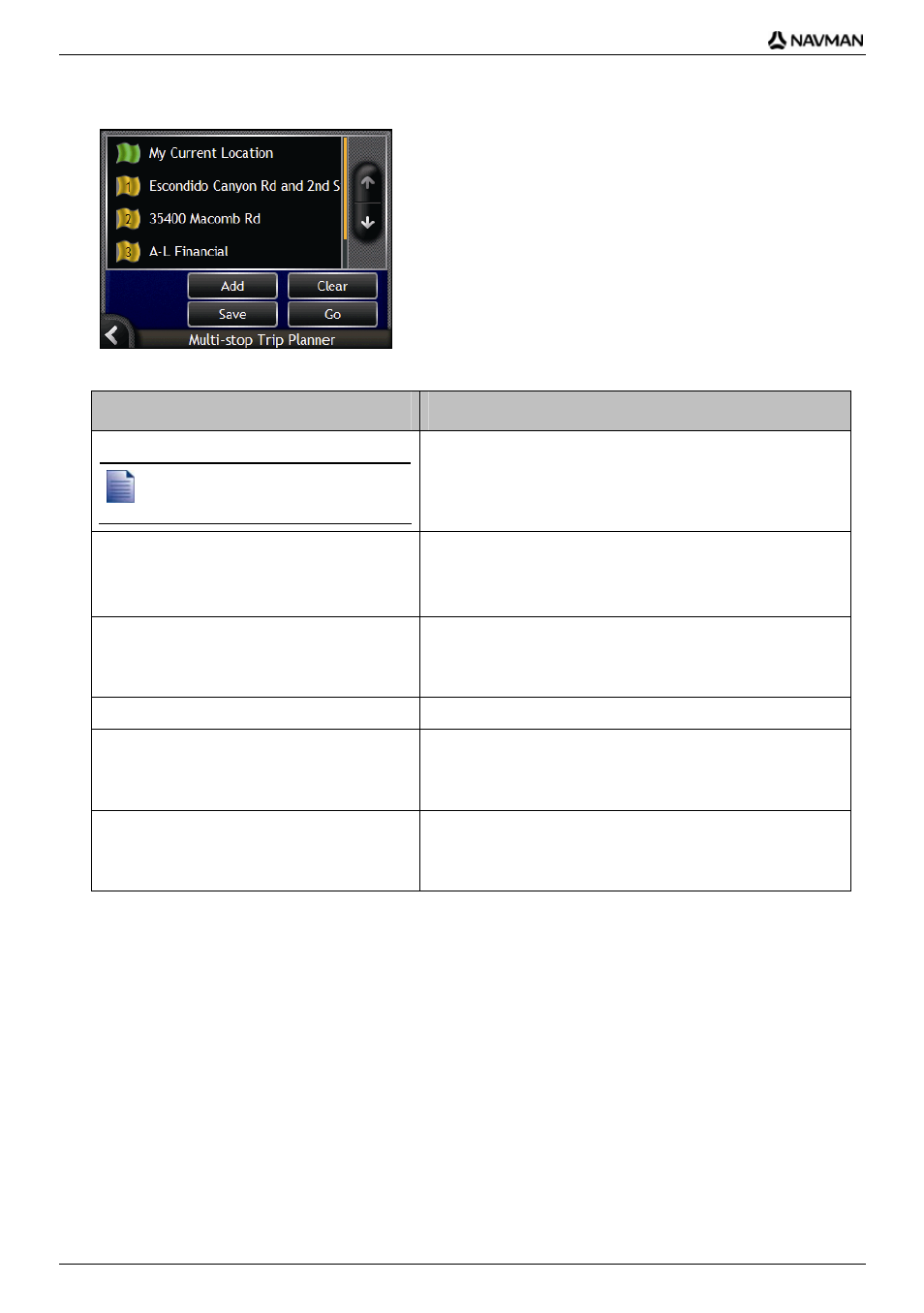
N-Series
User Manual
36
c) Tap
Add.
The destination is automatically saved and the Multi-Stop-Trip Planner screen will display.
d) Complete one or more of the following:
If you want to ...
Then ...
add another waypoint
Waypoints added after a multi-stop trip has
commenced will not be included in the
current route.
tap
Add.
The Multi-stop Trip Planner screen will display.
Return to step 3.
calculate the route
tap
Go.
The Multi-stop Trip Preview screen will display.
Tap
Go.
The Map screen will display the calculated route.
change the order of your waypoints
tap a destination point to move.
The Waypoint Preview screen will display.
Tap
Up or Down.
The Multi-stop Trip Planner screen will display.
delete all waypoints
tap Clear.
delete one waypoint
tap a destination point to delete.
The Waypoint Preview screen will display.
Tap
Delete.
The Multi-stop Trip Planner screen will display.
save the multi-stop trip as a Favorite
tap
Save.
The New Favorite screen will display.
Tap
Save as Favorite.
The Favorite will save.
