14 setting up the tracker, 1 setup > system – Navman 5380 User Manual
Page 38
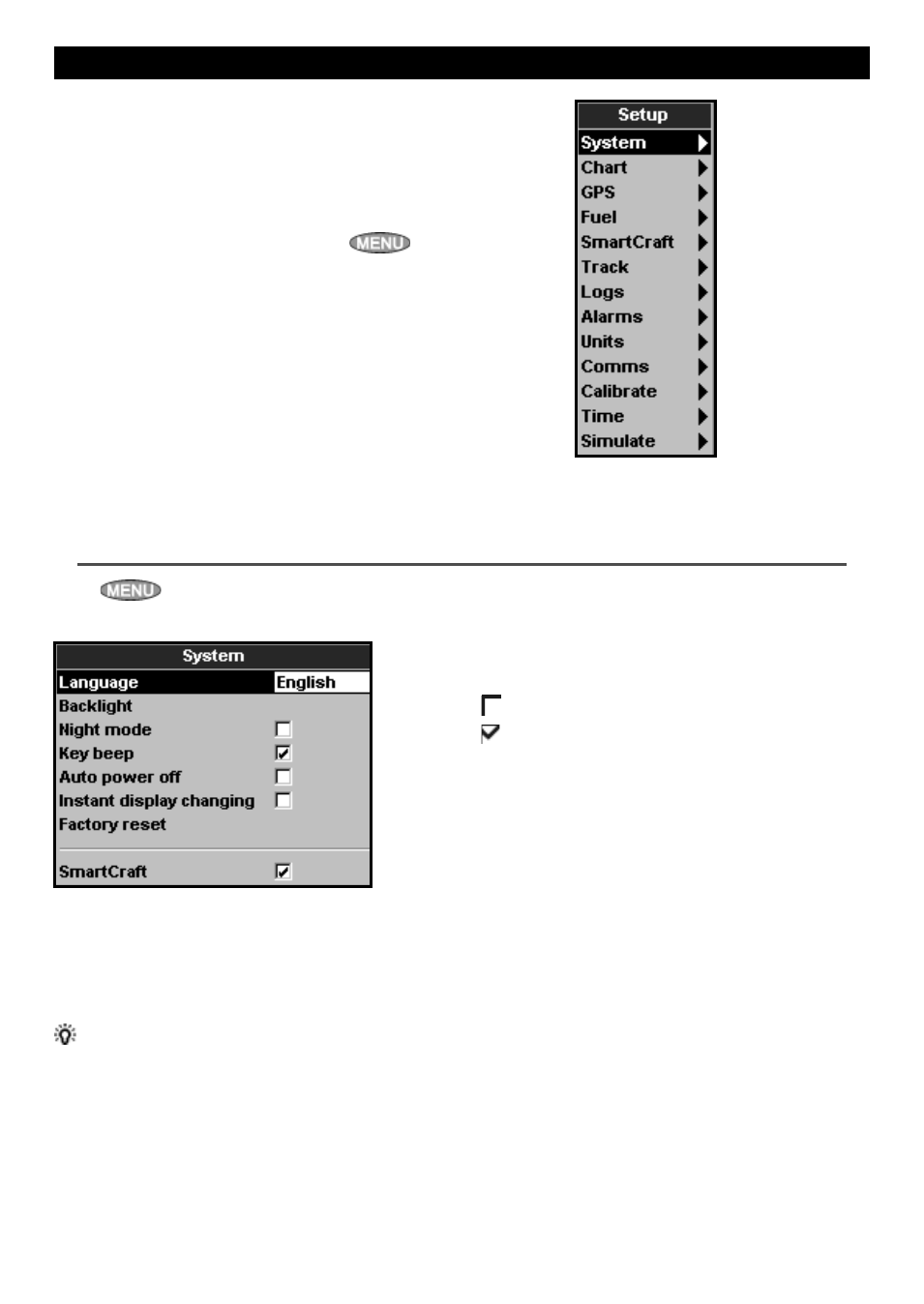
TRACKER 5380 Installation and Operation Manual
38
NAVMAN
Press
once or more until the
Setup
menu is displayed, then select
System
:
Language
Select the language for the displays. The
options are: English, Italian, French, German,
Spanish, Dutch, Swedish, Portuguese, Finnish
and Greek.
Tip:
In case you can’t read the current
language, the language setting is found at the
top of the system menu.
Backlight
Select the backlight level for the keys and
display (see also section 2-4)
14-1 Setup > System
14 Setting up the TRACKER
The TRACKER has a number of advanced
features which are set up through the setup
menu. We recommend that you become
familiar with the operation of the unit using the
default settings before making any changes to
the data in these menus.
To go to a setup option menu, press
one or more times to display the setup menu,
then select an option.
Note:
1
The Setup menu options are explained in
the following sections.
2
Section 2-1 describes how to set or change
data in the setup menus.
3
The setup data available will depend on the
optional sensors and instruments installed.
Night mode
Night mode sets the palette for all displays.
Normal palette, for daytime
All displays have a palette optimised for
night time.
See also section 2-4. To change only the chart
palette, see section 17-2.
Key beep
Enables or disables the beep when a key is pressed.
Auto power off
See section 2-3.
