Managing m1112 – Nokia M1112 User Manual
Page 86
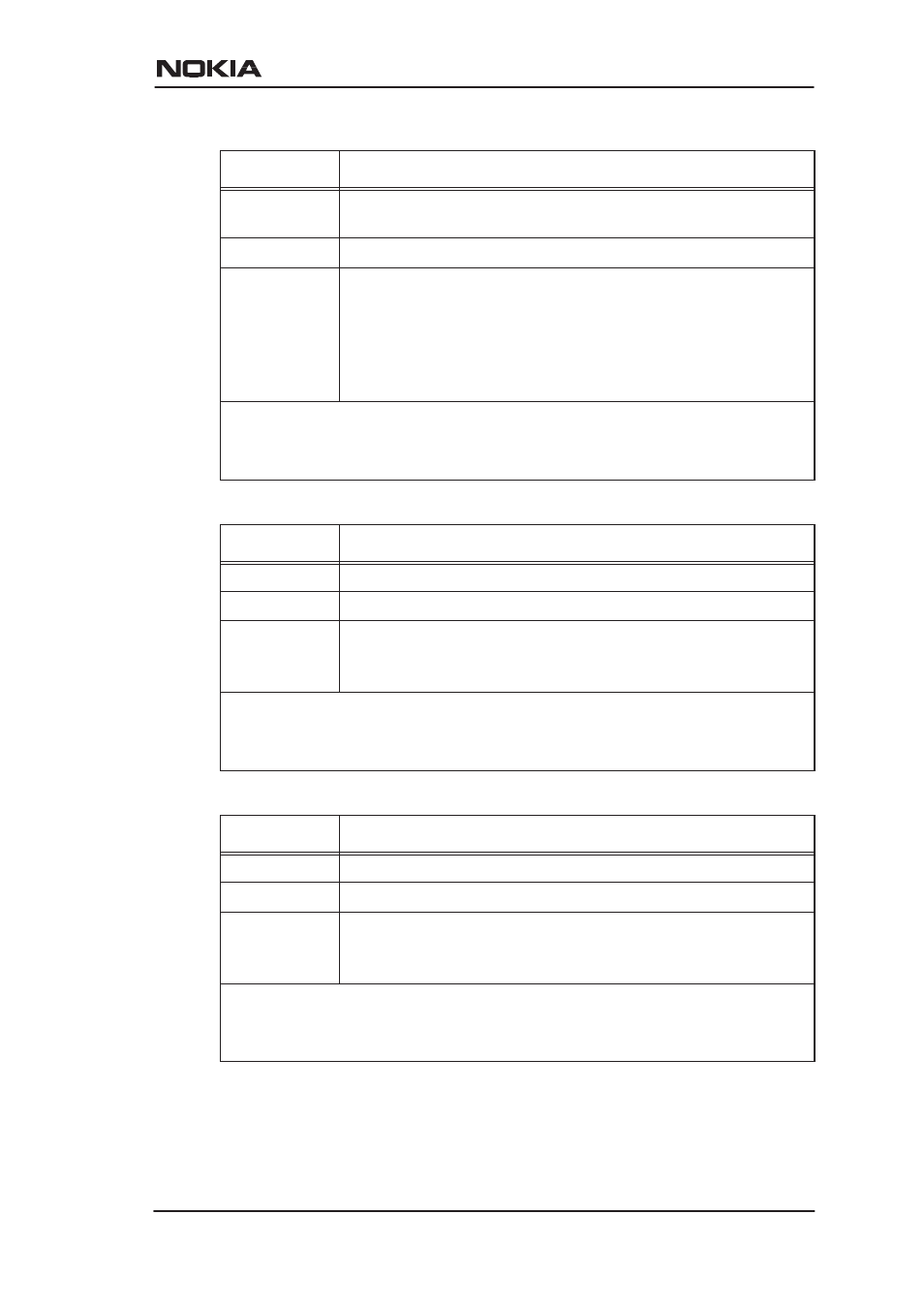
Managing M1112
E
Copyright Nokia Networks Oy
C33907001SE_00
5-51
Command
Switch on/off PPP authentication
Description
Switches PPP authentication on/off on the specified
ATM channel.
Syntax
[no] ppp authentication {mode}
Arguments
no
switches off PPP authentication.
chap
mode selects Challenge Handshake Authentica-
tion Protocol.
pap
mode selects Password Authentication Protocol.
both-chap-pap
mode selects both authentication
protocols.
Example
M1112(conf-vccx)#ppp authentication chap
M1112(conf-vccx)#
Command
Set PPP username
Description
Sets the username used in PPP authentication.
Syntax
[no] ppp username
Arguments
no
deletes PPP username.
name-string
is your PPP username. The maximum
length of the username is 15 characters.
Example
M1112(conf-vccx)#ppp username ut32aj
M1112(conf-vccx)#
Command
Set PPP password
Description
Sets the password used in PPP authentication.
Syntax
[no] ppp password
Arguments
no
deletes PPP password.
passwd-string
is the PPP password. The password
must be 4...15 characters long.
Example
M1112(conf-vccx)#ppp password jfddslfj
M1112(conf-vccx)#
