Managing m1112 – Nokia M1112 User Manual
Page 60
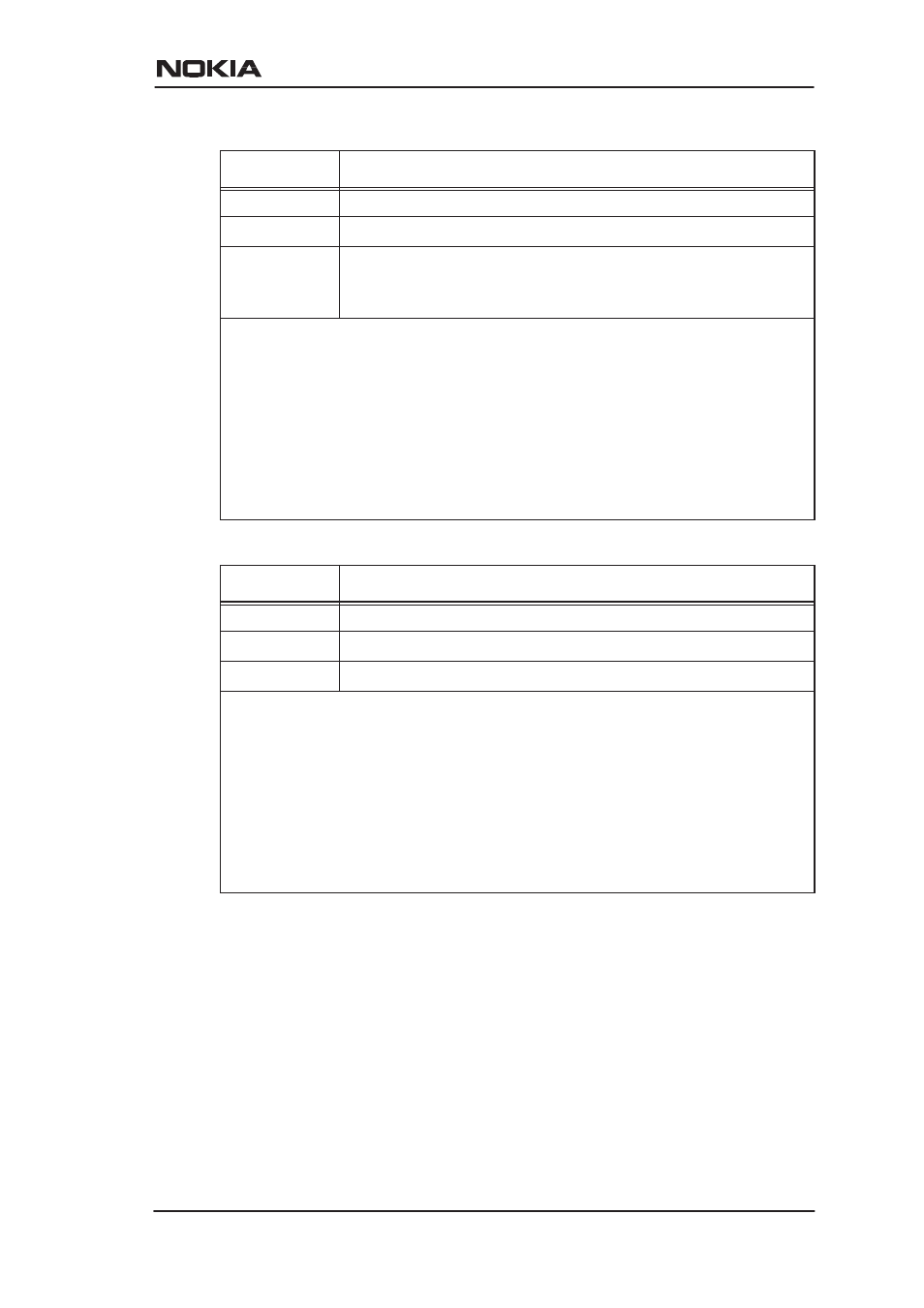
Managing M1112
E
Copyright Nokia Networks Oy
C33907001SE_00
5-25
Command
Show ATM status
Description
Displays ATM status.
Syntax
show atm [all]
Arguments
show atm
command shows active ATM channels and
traffic statistics.
all
shows all ATM information.
Example
M1112> show atm
##vcc1(up)
vpi
vci
type
encap
0
35
DATA_PVC
ETH-LLC
pkt
oct
dis
err
stat-tx-payload
223641
2568289 0
0
stat-rx-payload
18030
1440816 0
0
M1112>
Command
Show bridge interface status
Description
Displays interfaces which have bridging enabled.
Syntax
show bridge if
Arguments
None
Example
M1112> show bridge if
VBRI (up)
phys-address
00:99:12:16:10:53
ETH (up)
phys-address
00:00:00:00:00:00
VCC1 (up)
phys-address
00:00:00:00:00:00
M1112>
