Using the flash, A 44), Available flash modes – Nikon Coolpix S30 User Manual
Page 70
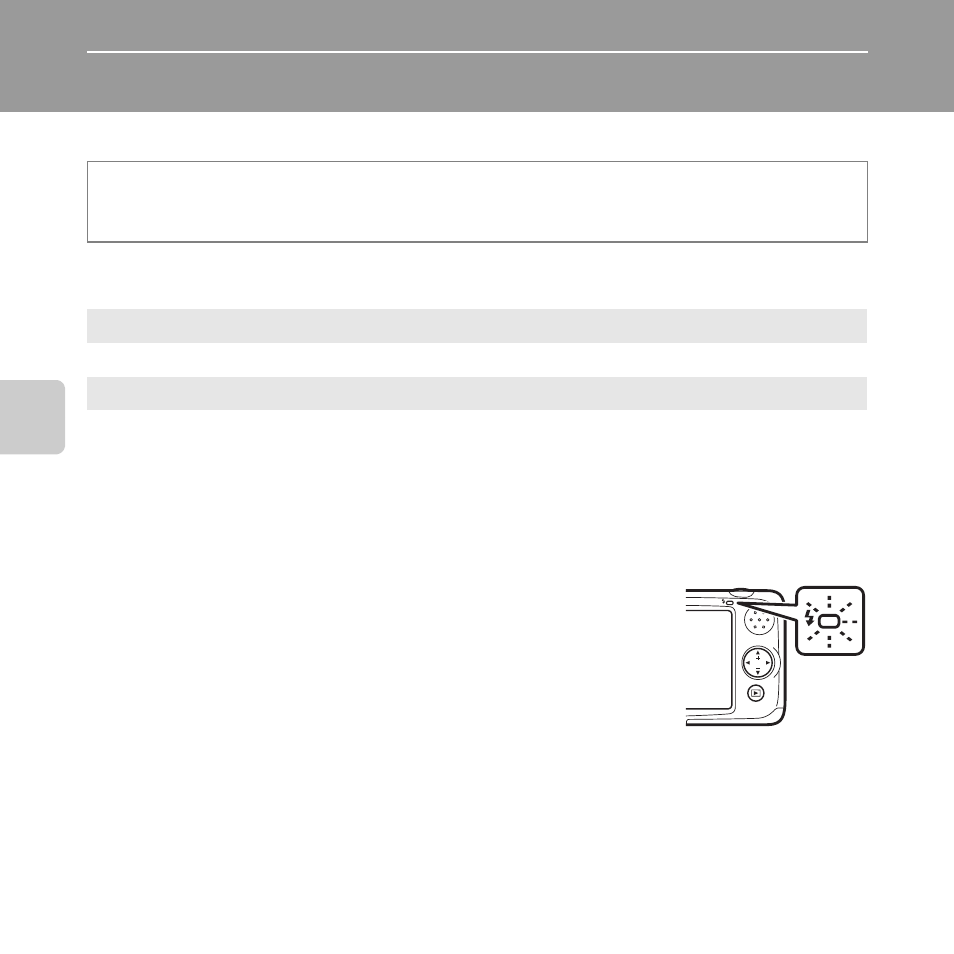
44
Sh
ooting Feat
ur
es
Using the Flash
You can set the flash mode to match the shooting conditions.
Available Flash Modes
Enter shooting mode M any flexible button M press I M flexible button 1
(x Flash mode) M flexible buttons 2-3
w Auto flash
The flash fires automatically when lighting is dim.
y
Flash off
The flash will not fire.
• We recommend using a tripod to stabilize the camera when shooting in dark
surroundings.
• S is displayed in the shooting screen when this feature is enabled.
C
The Flash Lamp
The flash lamp indicates the status of the flash when you press the
shutter-release button halfway.
• On: The flash fires when a picture is taken.
• Flashing: The flash is charging. The camera cannot take pictures.
• Off: The flash will not fire when a picture is taken.
If the battery is low, the monitor will turn off while the flash is charging.
C
Effective Range of the Flash
The flash has a range of approx. 0.3 to 3.5 m (1 ft to 11 ft) at the maximum wide-angle zoom position
and a range of approx. 0.5 to 2.0 m (1 ft 8 in. to 6 ft 7 in.) at the maximum telephoto zoom position.
C
The Flash Mode Setting
Some settings cannot be used with other functions (
