Nikon Coolpix S30 User Manual
Page 161
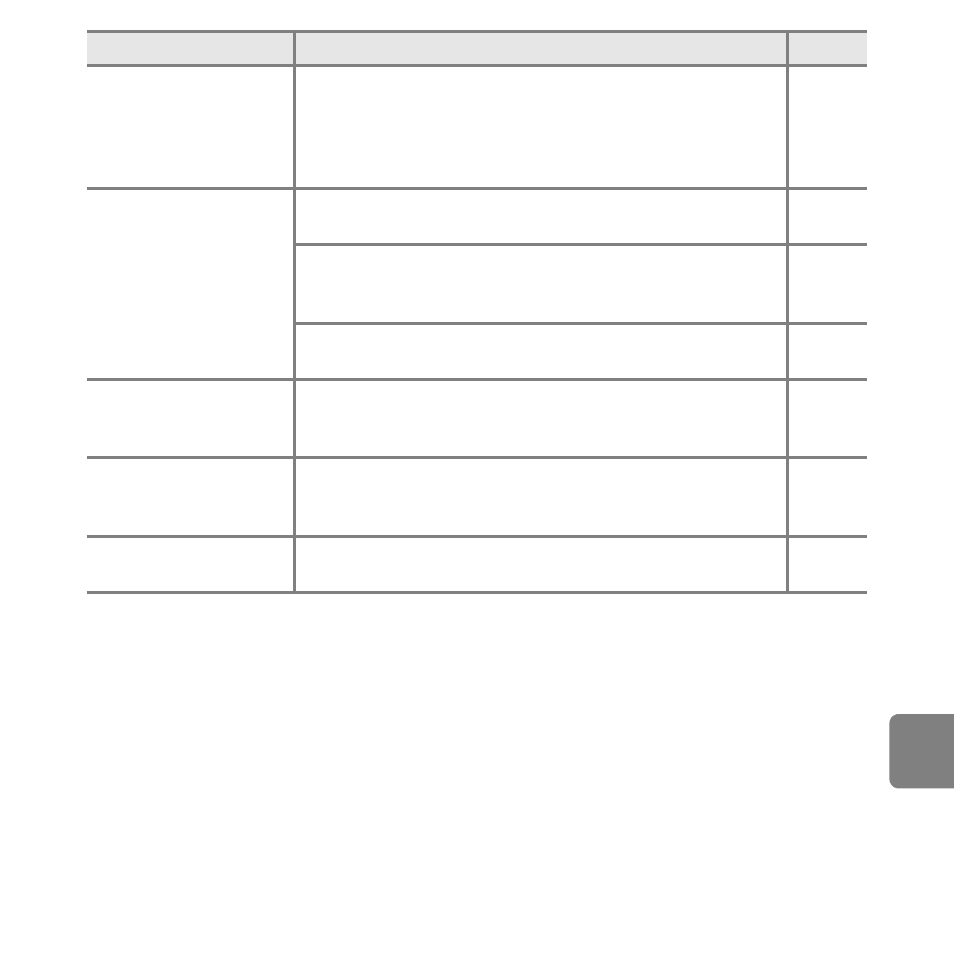
E
55
Re
fere
nce
S
ecti
o
n
Out of memory.
Memory card is full.
• Change the setting for Choose a size > Photos.
• Delete images.
• Insert new memory card.
• Remove memory card and use internal memory.
Image cannot be saved.
Error occurred while saving image.
Format internal memory or memory card.
Camera has run out of file numbers.
Insert a new memory card or format internal memory or
memory card.
Insufficient space to save a copy.
Delete images from destination.
Album is full. No further
pictures can be added.
200 images have already been added to album.
• Remove some images from album.
• Add to other albums.
Image cannot be
modified.
Cannot edit selected image.
• Select images that support editing function.
• Movies cannot be edited.
E3
–
Cannot record movie.
Time out error while saving movie on the memory card.
Select a memory card with faster write speed.
Display
Cause/Solution
A
