Print date (imprinting date and time), E43) in, E43) i – Nikon Coolpix S30 User Manual
Page 149
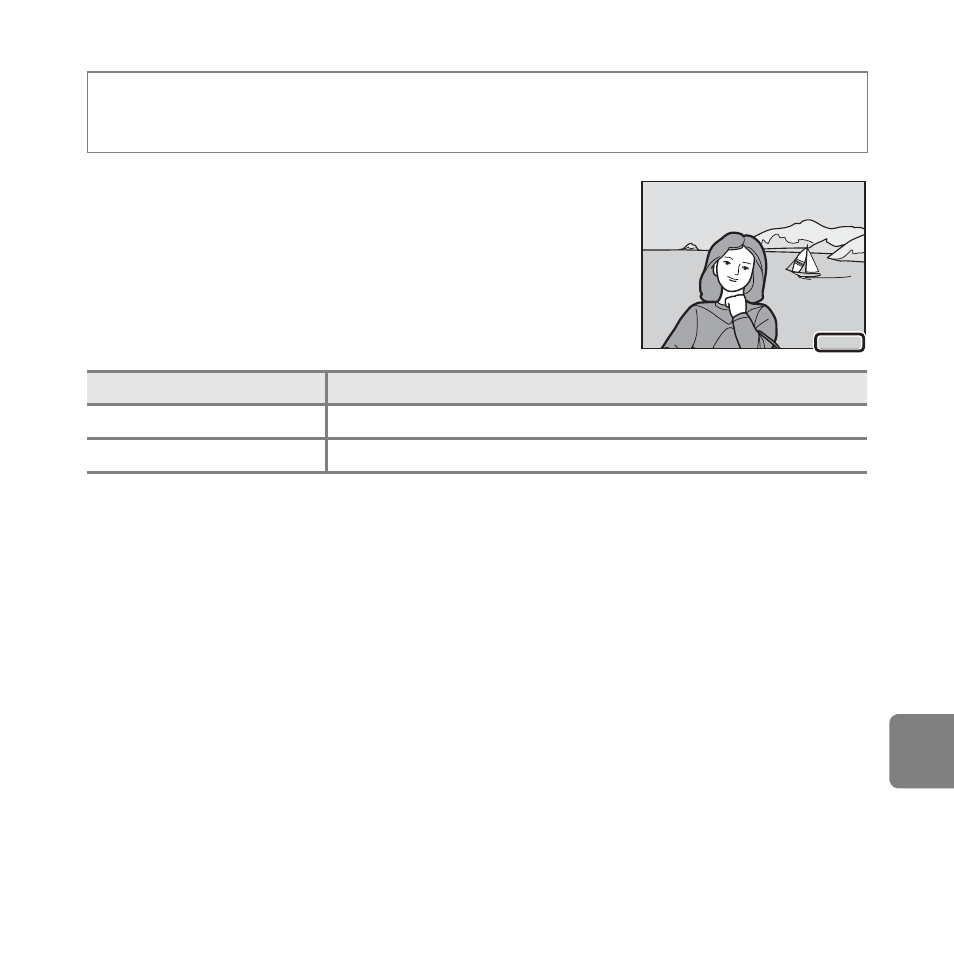
E
43
Re
fere
nce
S
ecti
o
n
Print Date (Imprinting Date and Time)
The shooting date can be imprinted on the images when
shooting, allowing the information to be printed even from
printers that do not support date printing (
Enter shooting mode M any flexible button M press I two times M flexible button 1
(l Set up) M press I M flexible button 2 (L Print date)
Option
Description
L
Date
Date is imprinted on images.
b Off (default setting)
Date is not imprinted on images.
15.05.2012
15.05.2012
B
Notes About Print Date
• Imprinted dates form a permanent part of image data and cannot be deleted. The date cannot be
imprinted on images after they have been captured.
• The date is not imprinted on movies.
• The date is saved using the format selected in the setup menu’s Date and time option (
E42).
C
Print Date and Print Order
When printing with a DPOF-compatible printer that can print the shooting date and shooting
information, you can use the Print order option (
E31) to print this information in images, even if
the Print date function was set to Off at the time of shooting.
