A 40) – Nikon Coolpix S30 User Manual
Page 66
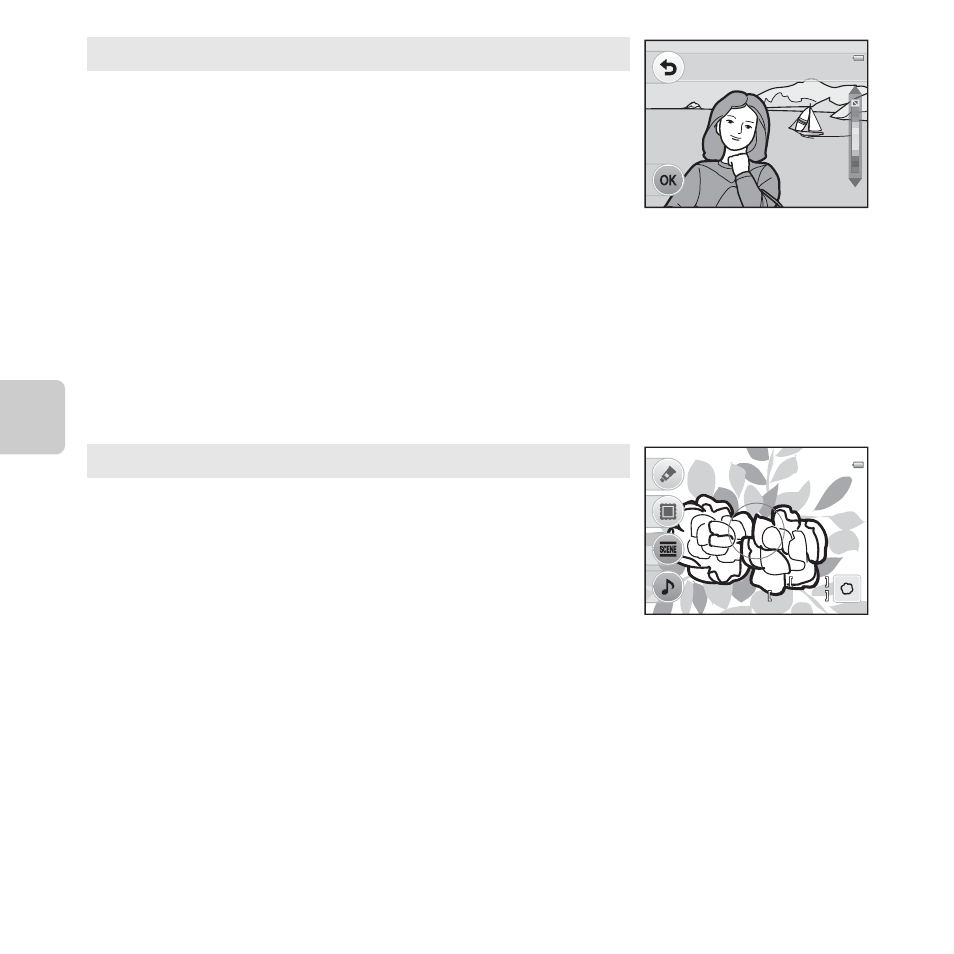
40
Sh
ooting Feat
ur
es
P Highlight colors
Keep one specified color in the image, and change the other
colors to black and white.
• The closest distance at which the camera can focus varies
depending on the zoom position. When the zoom is set to a
position where the zoom indicator glows green, the camera can
focus on subjects as close as about 20 cm (7.9 in.) from the front
of the protective glass.
When the zoom is at the maximum wide-angle position, the camera can focus on subjects as
close as about 5 cm (2 in.) from the front of the protective glass.
• Press the multi selector
H or I to use the slider and select the color you want keep.
• The camera focuses on the area in the center of the frame. Use focus lock to frame the picture
on an object not in the center of the frame (
A 57).
• The camera focuses even when the shutter-release button is not pressed halfway. You may hear
the sound of the camera focusing.
• The flash may be unable to light the entire subject at distances of less than 30 cm (1 ft).
Q Take soft pictures
Softens the image by adding a slight blur to areas outside of the
guide displayed in the monitor.
• The camera focuses on the area in the center of the frame.
• The closest distance at which the camera can focus varies
depending on the zoom position. When the zoom is set to a
position where the zoom indicator glows green, the camera can
focus on subjects as close as about 20 cm (7.9 in.) from the front
of the protective glass.
When the zoom is at the maximum wide-angle position, the camera can focus on subjects as
close as about 5 cm (2 in.) from the front of the protective glass.
• Digital zoom cannot be used.
• A guide is displayed in the monitor. Compose the shot so that the main subject is contained
within the guide.
• The camera focuses even when the shutter-release button is not pressed halfway. You may hear
the sound of the camera focusing.
• The flash may be unable to light the entire subject at distances of less than 30 cm (1 ft).
Highlight colors
15m 0s
15m 0s
780
780
O: Use of a tripod is recommended when using scene modes indicated with O.
