Press flexible button 4 (c paper size ), Select a paper size, Press flexible button 2 (a start print ) – Nikon Coolpix S30 User Manual
Page 123: Printing begins
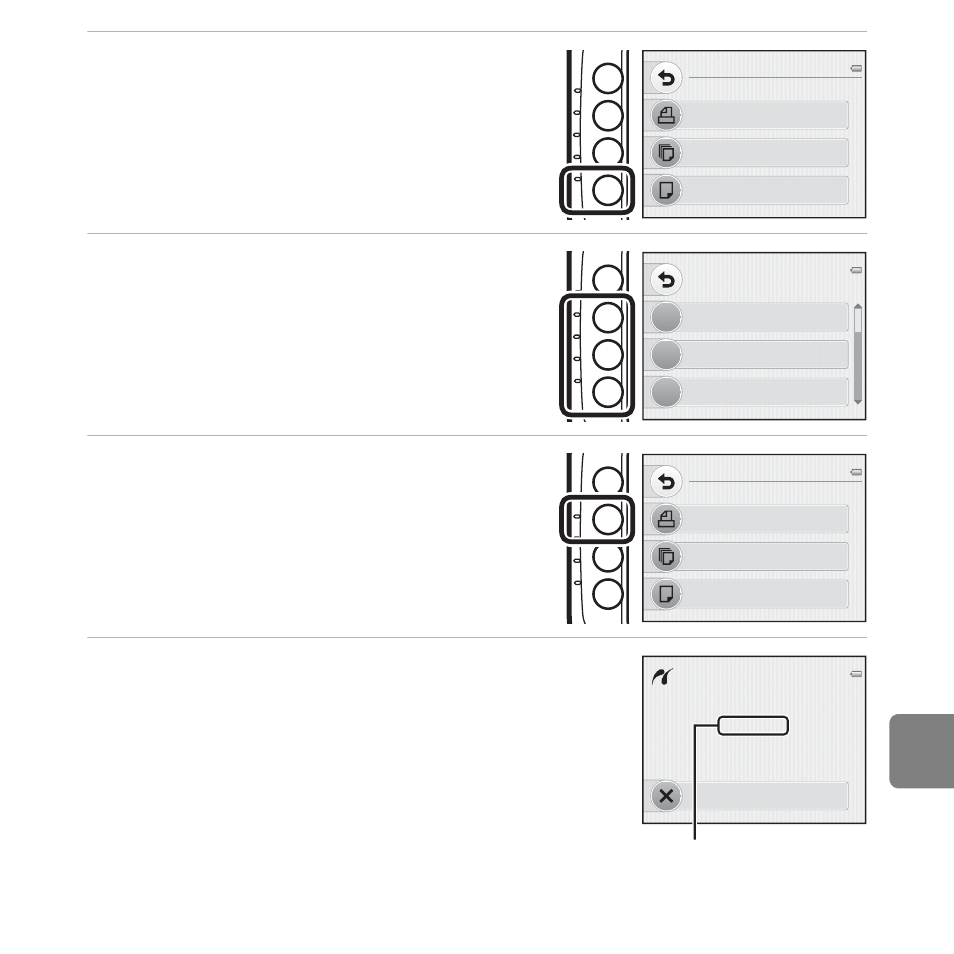
E
17
Re
fere
nce
S
ecti
o
n
4
Press flexible button 4 (c Paper size).
5
Select a paper size.
• To specify paper size using settings on the
printer, press flexible button 2 (Default) in the
paper size option.
6
Press flexible button 2 (a Start
print).
7
Printing begins.
• The screen returns to step 1 when printing is complete.
Start print
Copies
Paper size
PictBridge
004 prints
Paper size
Default
3.5×5 in.
5×7 in.
Start print
Copies
Paper size
PictBridge
004 prints
Printing
002/004
Cancel
Current number of copies/
total number of copies
This manual is related to the following products:
