Printing individual images, E16), Press flexible button 3 (b copies ) – Nikon Coolpix S30 User Manual
Page 122
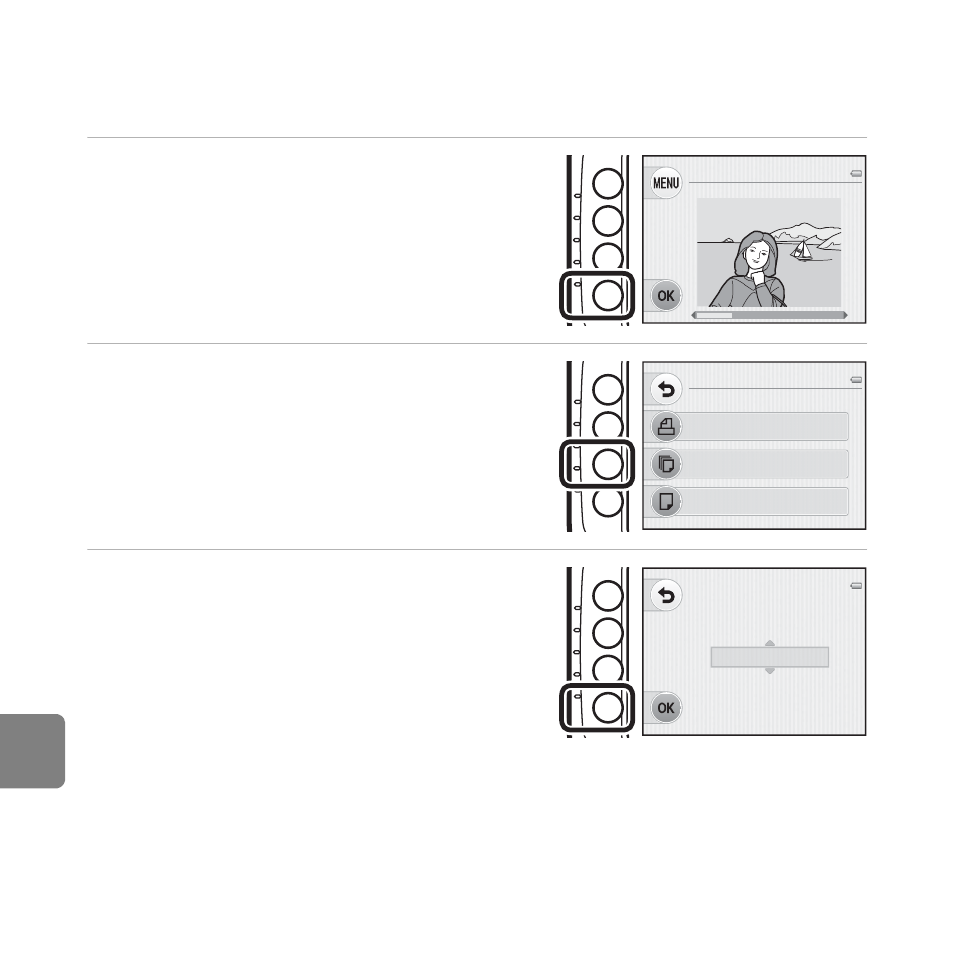
E
16
Re
fere
nce
S
ecti
o
n
Printing Individual Images
After properly connecting the camera to the printer (
E14), follow the procedures described
below to print an image.
1
Press the multi selector J or K to
select an image to be printed, and
then press flexible button 4 (O).
• It is easier to select images if you press
I and
switch to 9-image thumbnail display mode.
Press
H to switch to full-frame playback mode.
2
Press flexible button 3 (b Copies).
3
Select the desired number of copies
(up to nine) and press flexible button
4 (O).
Print selection
Start print
Copies
Paper size
PictBridge
001 prints
Copies
4
This manual is related to the following products:
