Error messages – Nikon Coolpix S30 User Manual
Page 160
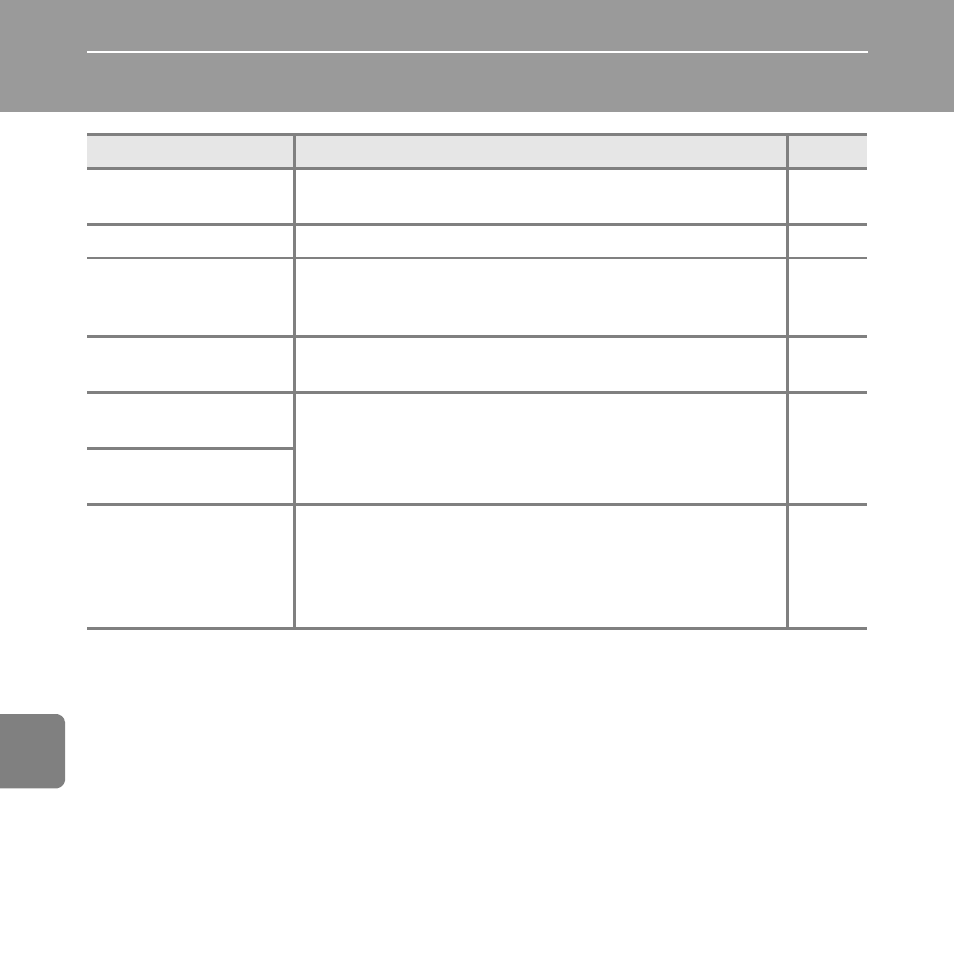
E
54
Re
fere
nce
S
ecti
o
n
Error Messages
Display
Cause/Solution
A
O (flashes)
Clock not set.
Set date and time.
Battery exhausted.
Replace the batteries.
Please wait for the
camera to finish
recording.
Wait until the image is saved and the message disappears
from the display.
–
Memory card is write
protected.
Write-protect switch is in “lock” position.
Slide write-protect switch to “write” position.
–
This card cannot be
used.
Error accessing memory card.
• Use approved card.
• Check that terminals are clean.
• Confirm that memory card is correctly inserted.
This card cannot be
read.
Card is not formatted.
Format card?
Yes
No
Memory card has not been formatted for use in this camera.
Formatting deletes all data saved on the memory card. Be
sure to select S No and make copies of any images which
need to be kept before formatting the memory card. Select
R Yes to format the memory card.
