Nikon Coolpix S30 User Manual
Page 189
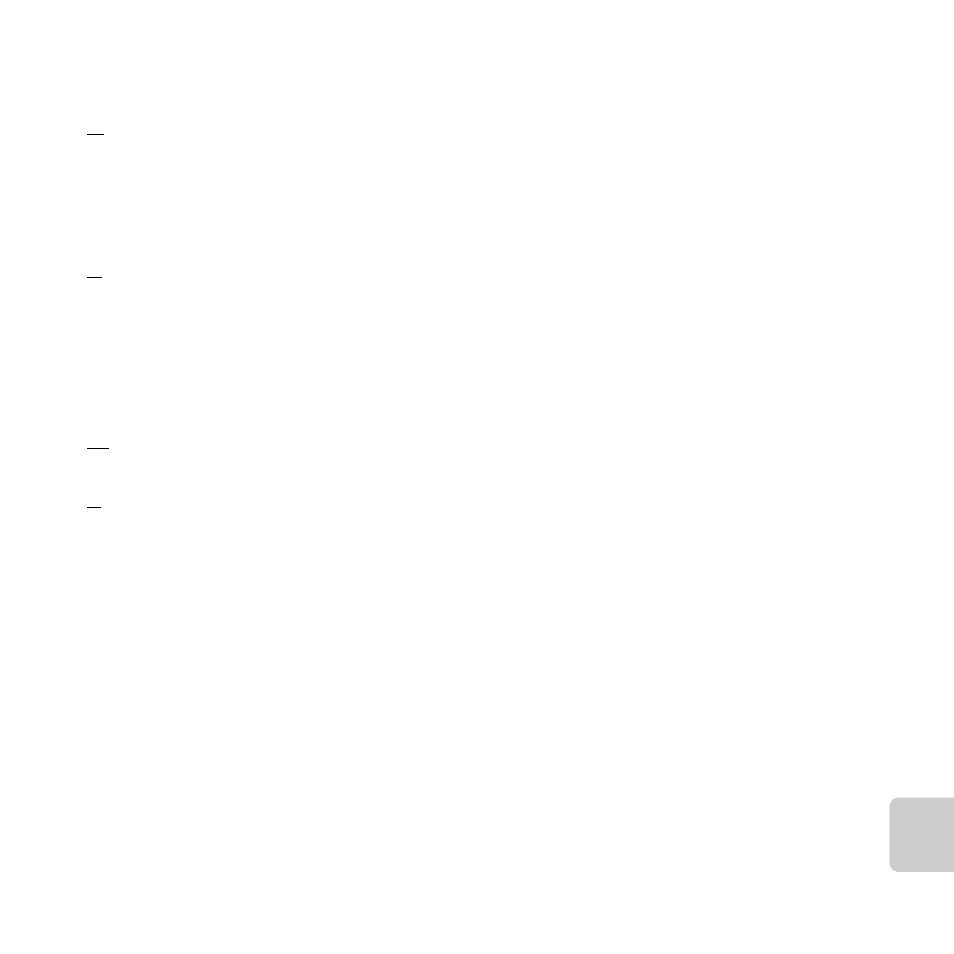
F
25
Te
chni
cal
Note
s and
In
dex
Thumbnail display ............................................ 61
Tripod socket ........................................... 3, F19
TV ............................................................... 65, E11
U
USB cable .................. 64, 69, E15, E53
USB/audio/video output connector
................................. 3, 64, 69, E11, E13
Using skin softening........................................ 58
V
Video mode ........................................ 80, E47
View........................................................................... 63
ViewNX 2 ...................................................... 66, 68
Vividness................................................................. 34
Volume .................................................................... 78
W
Welcome screen.............................. 80, E41
Z
Zoom ......................................................................... 21
Zoom in.................................................................... 21
Zoom out................................................................ 21
