Troubleshooting, F 10, Power, display, settings issues – Nikon Coolpix S30 User Manual
Page 174
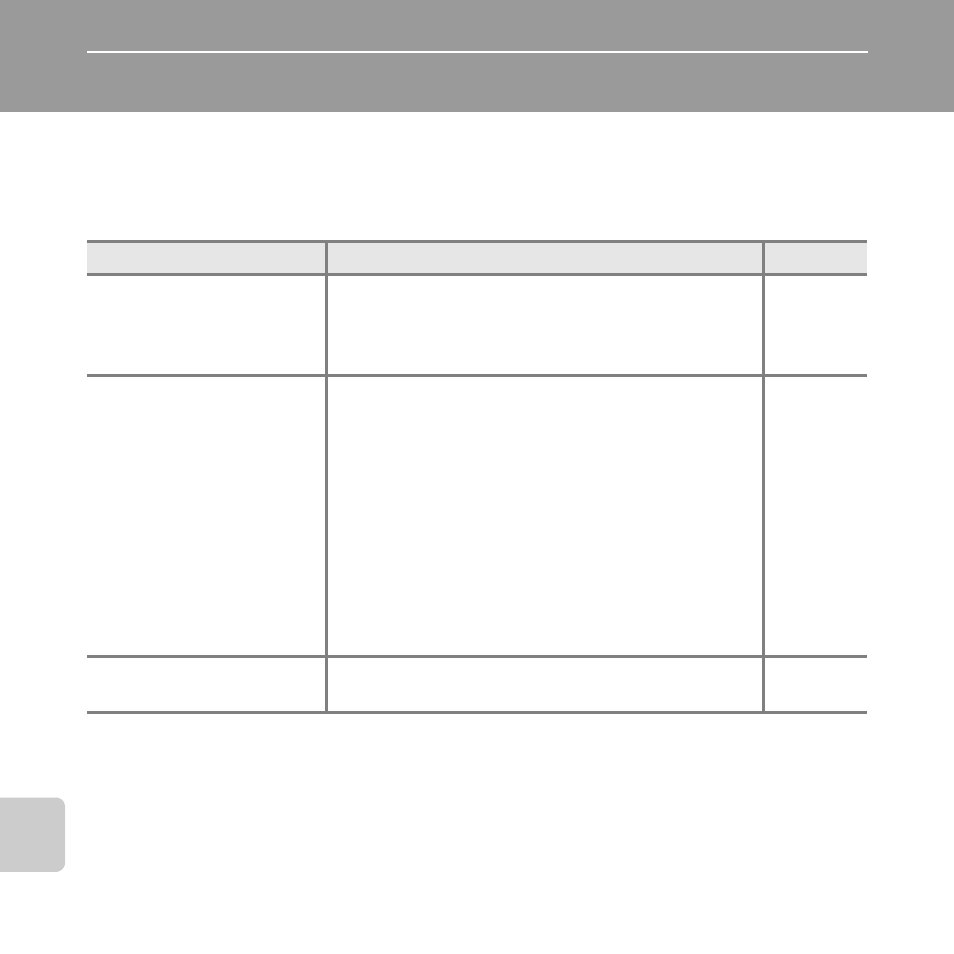
F
10
Te
chni
cal
Note
s and
In
dex
Troubleshooting
If the camera fails to function as expected, check the list of common problems below before
consulting your retailer or Nikon-authorized service representative.
Power, Display, Settings Issues
Problem
Cause/Solution
A
Camera turns off without
warning.
• Battery is exhausted.
• Camera has turned off automatically to save power.
• The camera or battery have become too cold and
cannot operate properly.
Monitor is blank.
• Camera is off.
• Battery exhausted.
• Standby mode for saving power: press the power
switch, the shutter-release button,
c (shooting/
playback mode) button, or
b (e movie-record)
button.
• When flash lamp flashes, wait until flash has
charged.
• Camera and computer are connected via USB
cable.
• Camera and TV are connected via audio/video
cable.
Monitor is hard to read.
• Adjust monitor brightness.
• Monitor is dirty. Clean monitor.
