NetComm G.SHDSL 4-port Security Modem Routers NB712 User Manual
Page 60
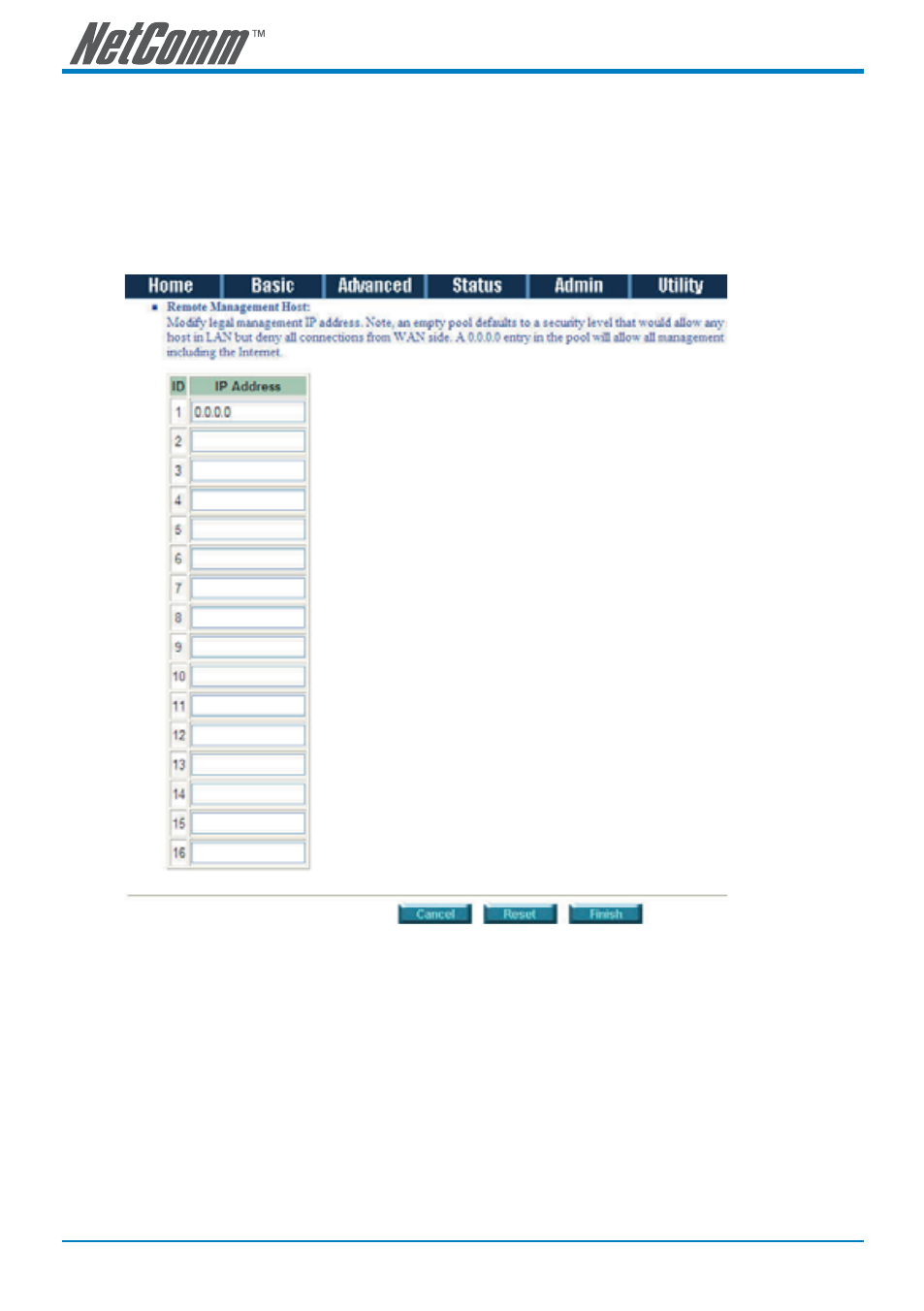
60
NB712 / NB714 User Guide
YML829 Rev1
Trusted Host address pool will setup the IP addresses from which authorized users can configure the gateway.
This is the most secure way to setup and control authorised access to the router.
Configured 0.0.0.0 will allow all hosts on Internet or LAN to access the router.
Leaving blank the Trust Host List will block all PCs from WAN to access the router. I.e. only PCs on the LAN would
be able to access the router.
If you type the exact IP address in the field, only that host can access the router.
Click Finish to finish the setting.
The browser will display the configured parameters and check it before writing them to EPROM.
Press Restart to restart the gateway working with the new parameters and press Continue to setup other
parameters.
