Chapter 4 connecting the fvs124g to the internet, What you will need to do before you begin, Chapter 4 – NETGEAR ProSafe FVS124G User Manual
Page 45: Connecting the fvs124g to the internet, What you will need to do before you begin -1
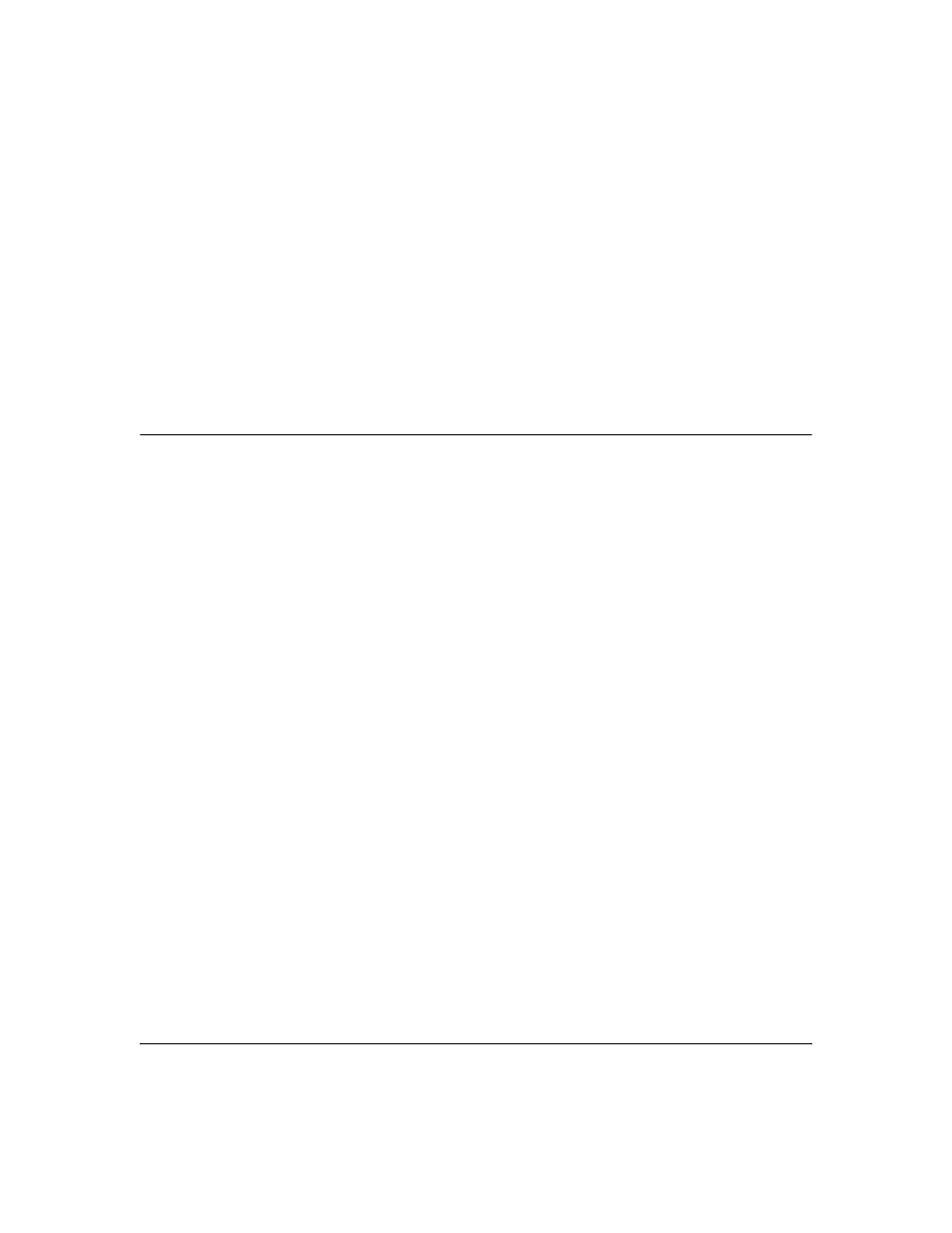
Connecting the FVS124G to the Internet
4-1
202-10085-01, March 2005
Chapter 4
Connecting the FVS124G to the Internet
This chapter describes how to connect the WAN ports of the FVS124G VPN Firewall to the
Internet.
What You Will Need to Do Before You Begin
The FVS124G ProSafe VPN Firewall 25 with 4 Gigabit LAN and Dual WAN Ports is a powerful
and versatile solution for your networking needs. But to make the configuration process easier and
to understand all of the choices available to you, you need to think through the following items
before you begin:
1.
Plan your network
a.
Determine whether you are going to use one or both WAN ports. For one WAN port, you
may need a fully qualified domain name either for convenience or if you have a dynamic
IP address.
b.
If you are going to use both WAN ports, determine whether you are going to use them in
rollover mode for increased system reliability or load balancing mode for maximum
bandwidth efficiency. See
for more information. Your
decision has the following implications:
•
Fully qualified domain name
–
For rollover mode, you are going to need a fully qualified domain name to
implement features such as exposed hosts and virtual private networks.
–
For load balancing mode, you may still need a fully qualified domain name either
for convenience or if you have a dynamic IP address.
•
Protocol binding
–
For rollover mode, protocol binding does not apply.
–
For load balancing mode, you need to decide which protocols you want to bind to
a specific WAN port if you are going to take advantage of this option (you will
make these selections in
