NETGEAR ADSL2+ Modem Router DM111PSPv2 User Manual
Page 87
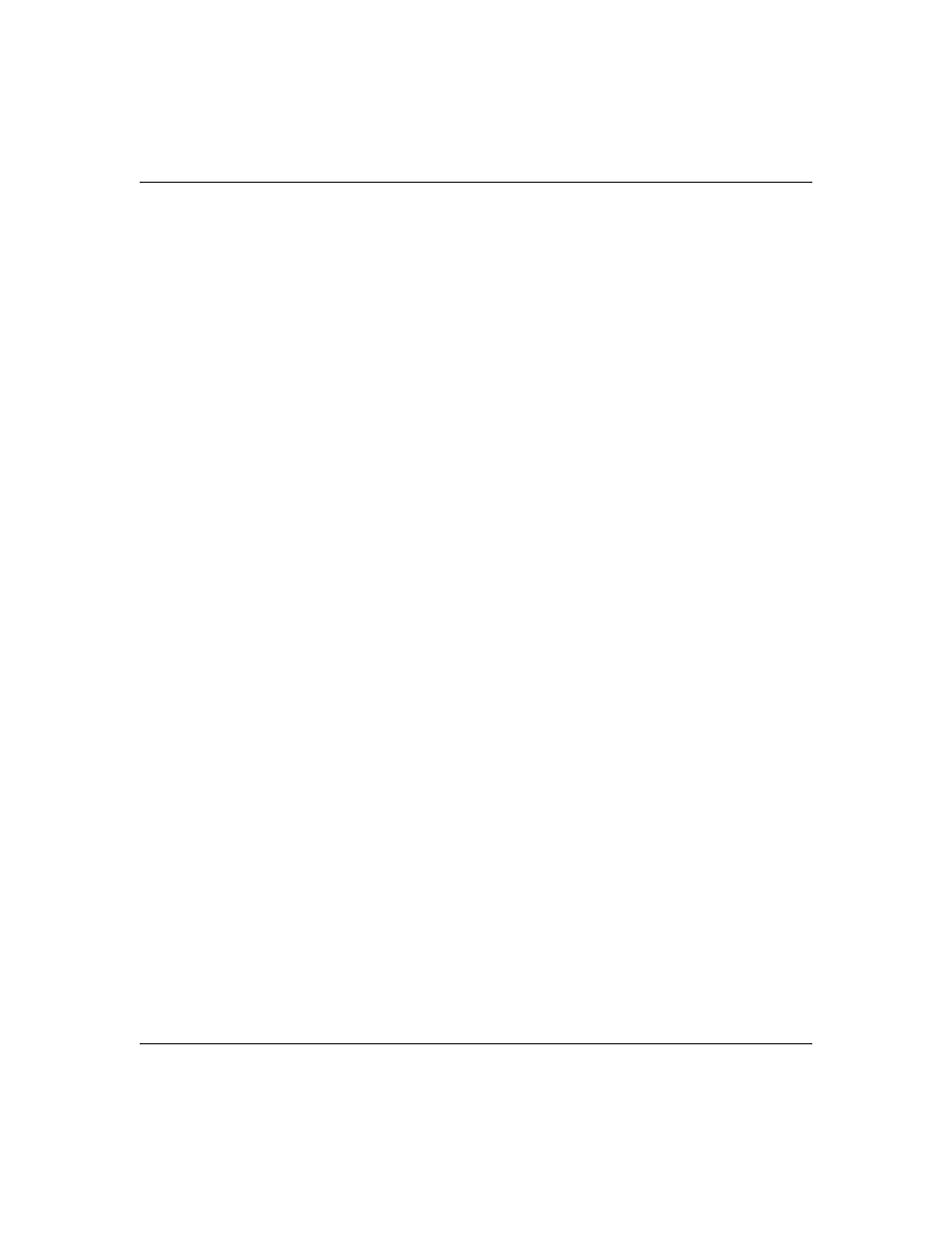
ADSL2+ Modem Router DM111PSPv2 User Manual
Index-3
v1.0, December 2008
troubleshooting
logging messages
login name, factory default
logs
lost connection
M
MAC addresses
ADSL port
for IP QoS
for reserved IP address
LAN port
managing the modem router remotely
manually connecting
Maximum Transmit Unit (MTU), default values
microfilters
multicast filtering
N
NAT (Net Address Translation)
NAT/Application Level Gateway (NAT ALG)
NETGEAR product support
Network Time Protocol (NTP)
O
online games, port triggering for
outbound traffic rules
IP filtering
port triggering
P
password
changing
factory default
restoring
physical specifications
pinging the modem router
port numbers
power adapter specifications
Power LED, troubleshooting
PPP idle timer
PPP over ATM (PPPoA)
configuring
troubleshooting
PPP over Ethernet (PPPoE)
configuring
troubleshooting
PPP settings
protocols, data and routing
Q
Quality of Service (QoS)
adding IP QoS traffic rules
viewing IP QoS traffic rule settings
R
reference documents
remote access
authorized hosts
using HTTP
using Telnet
using TFTP
using TR 060
Remote call procedure (RPC)
remote management
requirements, installation
reserved, IP address
reset button
resetting to factory settings
Resource CD
restoring the configuration file
restricting, service to a particular computer or subnet
revision history (for this manual)
router status, viewing
routing protocols
routing table
