Directory dialing – NEC DS1000 User Manual
Page 75
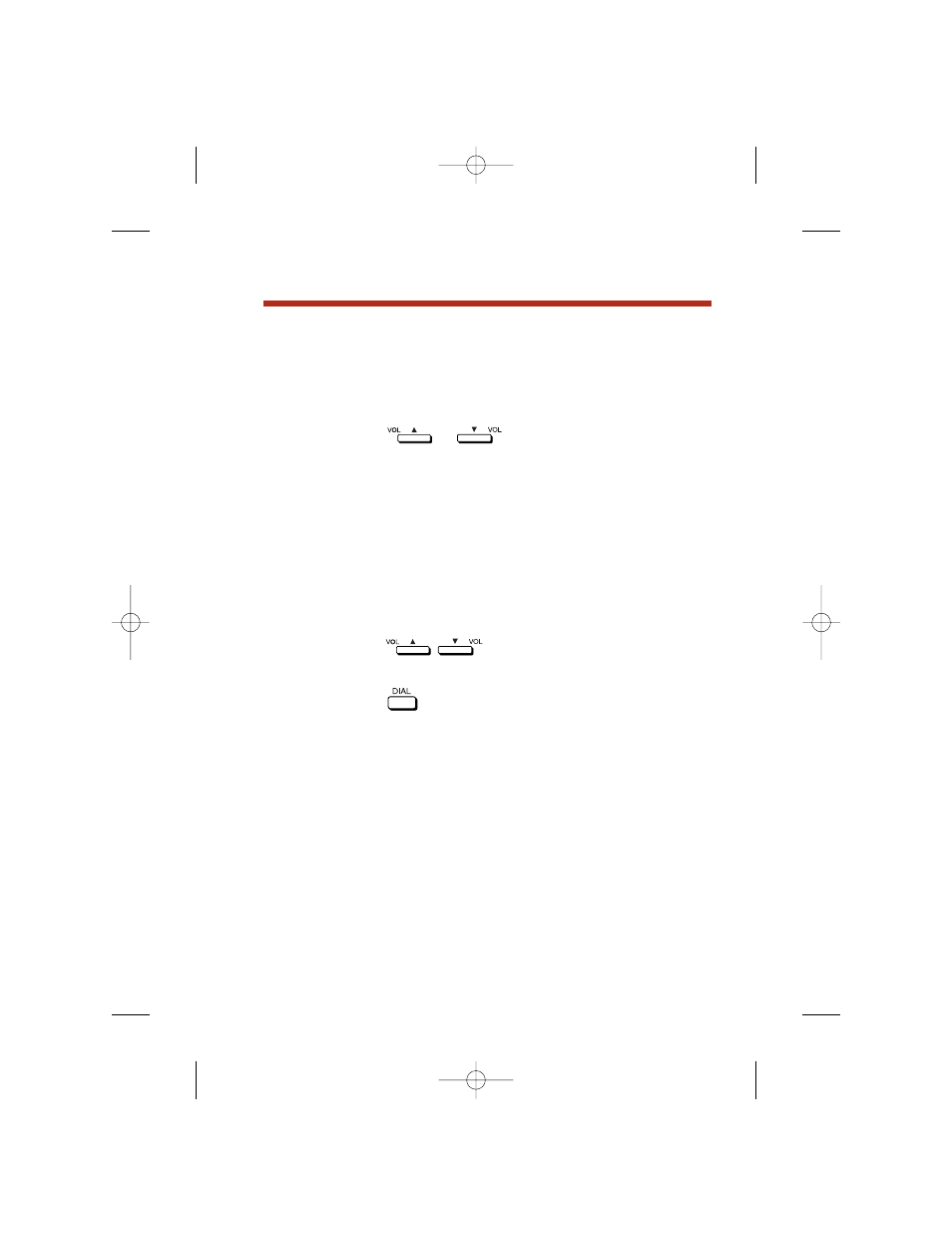
4.
Dial the number that corresponds to the first letter of the
desired name.
For example, dial
4
if the first letter begins with
G, H or I.
OR
Press
or
to scroll alphabetically through
the selected directory.
If you see the name you want to call, just press
DIAL
to place your call.
5.
Look at your phone’s display and dial the digit for the
letter you want to call.
Dial 1 for the first letter, 2 for the second letter, 3
for the third letter, and 4 for the fourth letter.
For example, if the name in step 4 above begins
with G, dial
1
. If you see the name you want to call,
just press
DIAL
to place your call.
6.
Press
to scroll through all the names that
begin with the letter you selected.
7.
Press
to have the system dial your call.
67
Directory Dialing
80000mfh08-01.qxd 12/10/04 3:20 PM Page 67
