Extension locking – NEC DS1000 User Manual
Page 107
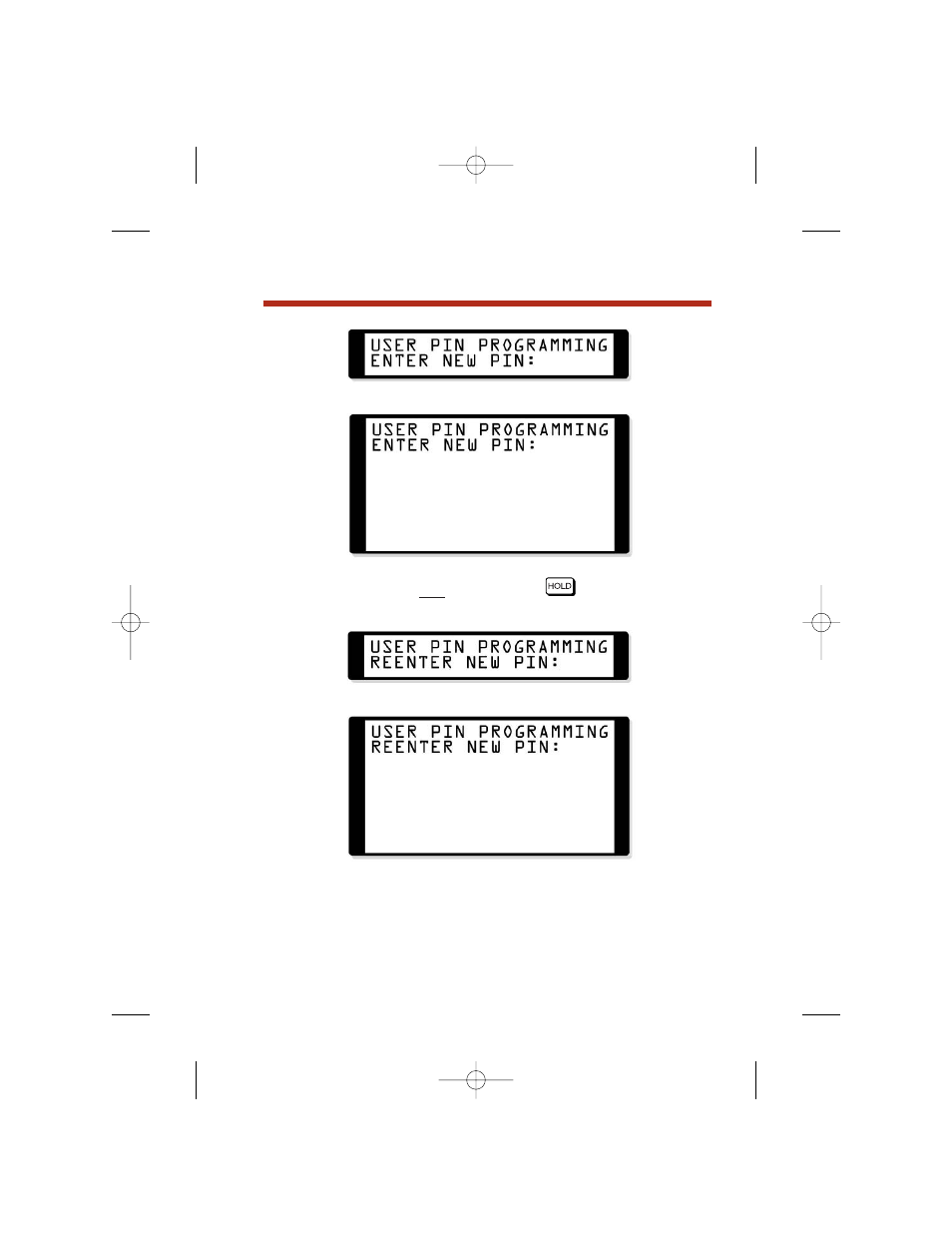
At a Super Display Telephone, you see:
4.
Enter your new PIN number +
.
At a 22- or 34-Button Display Telephone, you see:
At a Super Display Telephone, you see:
5.
To confirm your entry, reenter the PIN number you just
entered in step 4 above +
HOLD
.
At a 22- or 34-Button Display Telephone, you see:
Extension Locking
99
80000mfh08-01.qxd 12/10/04 3:20 PM Page 99
This manual is related to the following products:
