Your super display telephone – NEC DS1000 User Manual
Page 215
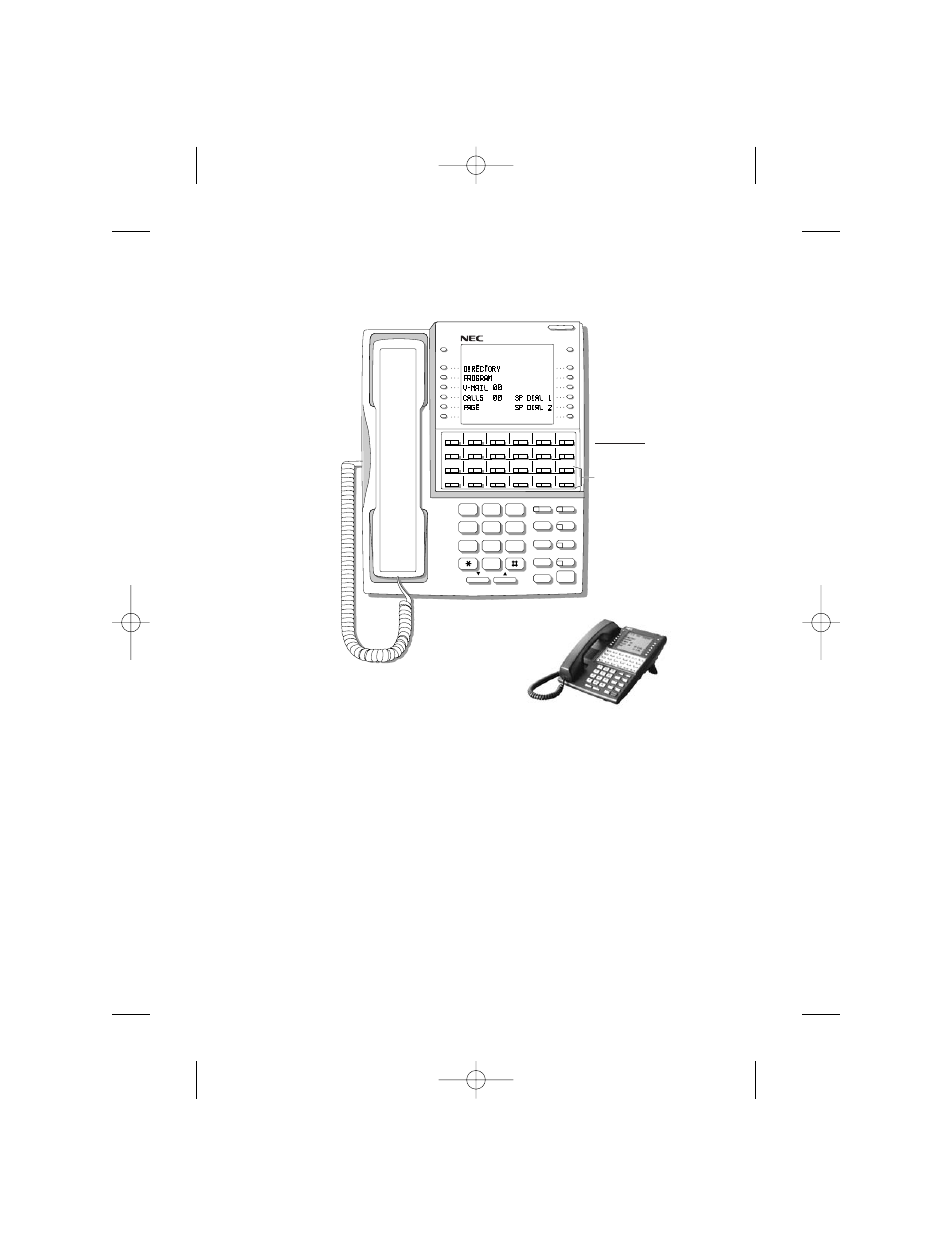
Your Super Display Telephone
1
2
3
4
5
6
7
8
9
0
ABC
DEF
MW
ICM
FLASH
DND
DIAL
MIC
LND
SPKR
CONF
HOLD
GHI
JKL
MNO
PQRS
TUV
OPER
VOL
WXYZ
80000 - 71
CHECK
CLEAR
LINE 1 LINE 2 LINE 3 LINE 4 LINE 5 LINE 6
LINE 7 LINE 8
Keys 13-24 are undefined
for non-attendants in
DS2000.
Keys 7-24 are undefined for
non-attendants in DS1000.
LINE 9
LINE 10
LINE 11
LINE 12
For Attendants:
Key 11=Night Key
Key 24=Operator Call Key
●
The
Ring/Message Lamp
at the top of your telephone flashes slowly green while a call
rings your telephone, blinks green if you have new Caller ID calls, and flashes red for
new Voice Mail messages or Message Waiting.
●
Your key assignments may be different than shown. Ask your Communications Manager.
●
See the inside front cover of this guide for an illustration of the 34-Button Display telephone.
80000mfh08-01.qxd 12/10/04 3:20 PM Page 207
