Prime line preference – NEC DS1000 User Manual
Page 157
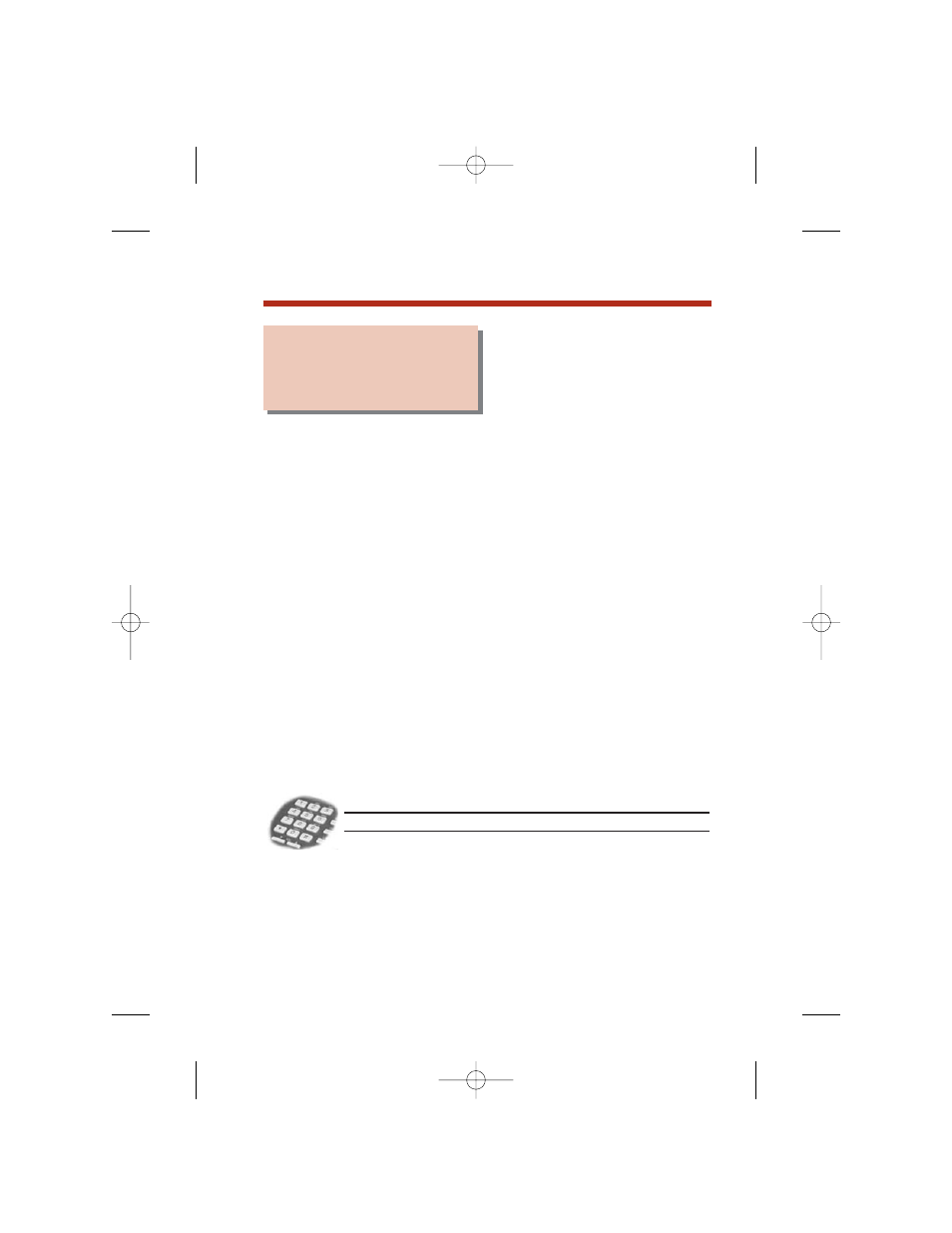
Prime Line Preference allows you
to get dial tone for a call just by
lifting the handset. You do not have
to press a line key, loop key or the
ICM key first. You can have Prime Line Preference for Intercom
calls or outside lines (regardless of whether you have a line or loop
key for the outside line). Check with your Communications
Manager to find out if you have Prime Line Preference, and which
key on your phone (if any) is your Prime Line key.
Prime Line and Ringing Line Preference
Ringing Line Preference has priority over Prime Line. For example,
Ringing Line Preference will answer a ringing outside call, not give
you dial tone on your Prime Line. Also, a ringing Prime Line has pri-
ority over any other ringing line. The answer priority is as follows:
●
Ringing Prime Line
●
Ringing non-Prime Line
●
Prime Line
To place a call on your Prime Line:
1.
Lift the handset.
If you want to bypass your Prime Line, press a
line or loop key before lifting the handset.
2.
Dial the call normally.
User Programmable Feature
# P L A
Change your Prime Line key assignment. See User
Programmable Features at the end of this guide for more.
149
Prime Line Preference
Get dial tone for a call
just by lifting the handset.
80000mfh08-01.qxd 12/10/04 3:20 PM Page 149
