Using the sd card menu, Starting a program from an sd card, Wii menu – Nintendo Wii User Manual
Page 35: Rearranging the contents of the sd card
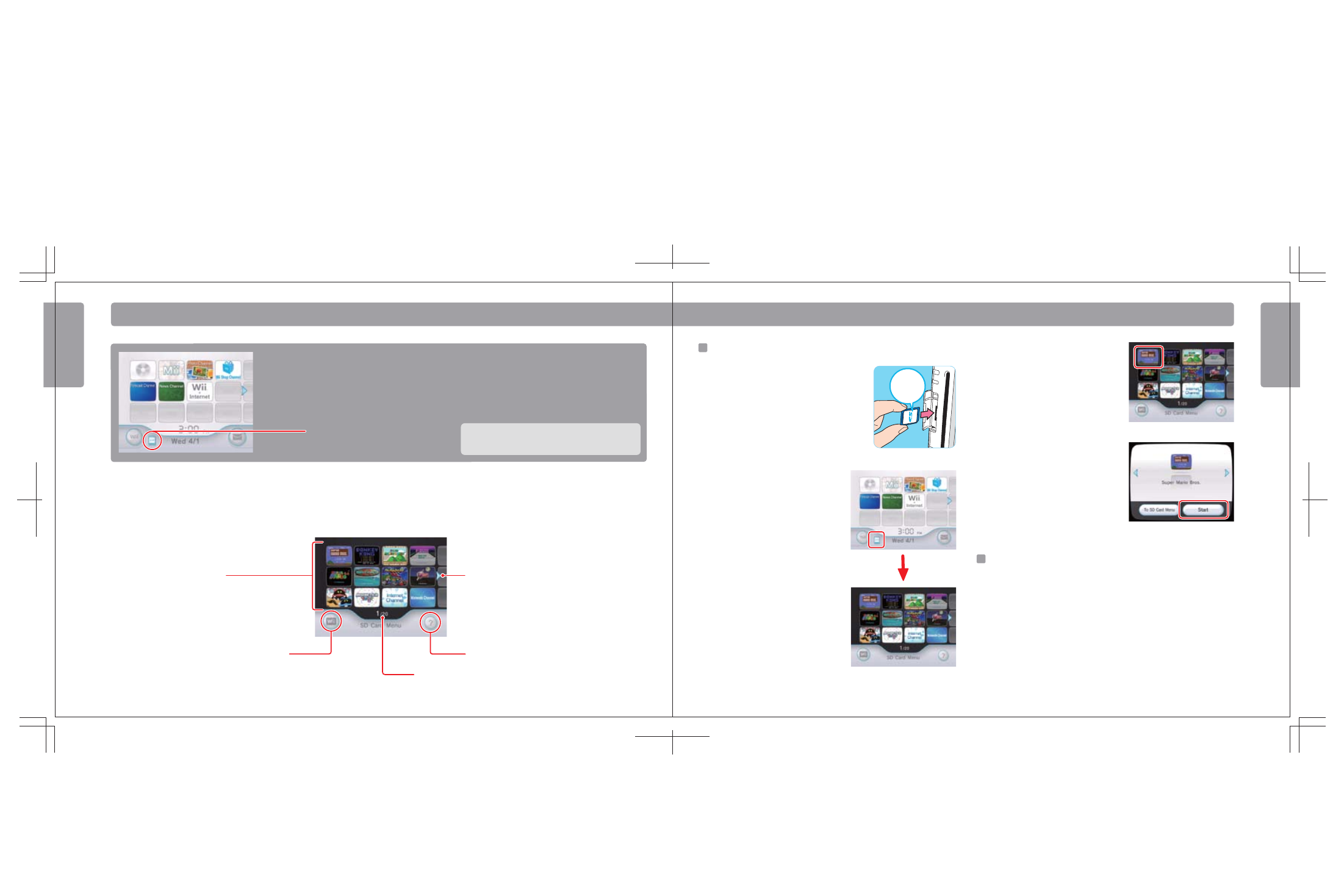
Label faces
towards the
Wii game disk
slot
67
S D Ca rd M e n u
SD C
ar
d Menu
SD C
ar
d Menu
Starting a program from an SD Card
1. Open the SD Card slot on the front of the Wii console.
Insert the SD Card. Push it firmly into to the slot until
it clicks into place.
2. Select the SD Card Menu icon on the Wii
Menu to see the contents of the SD Card.
3. Select an item from the SD Card menu and
press the A Button to open the Start screen.
4. Select “Start” to run the Channel, game, or
other program. See the appropriate
sections of this manual to find additional
information for Channels, WiiWare, or
Virtual Console titles.
F r o m t h e S D C a r d M e n u , y o u c a n e a s i l y s t a r t u p p r o g r a m s y o u
h a v e s a v e d t o t h e S D C a r d , s u c h a s W i i W a r e , W i i C h a n n e l s , a n d
V i r t u a l C o n s o l e g a m e s .
N O T E : S D C a r d s a r e s o l d s e p a r a t e l y .
66
Sample SD Card Menu
Sample SD Card Menu
To select an on-screen option, simply point at
it with the Wii Remote and press the A Button.
Using the SD Card Menu
When you select the SD Card Menu icon from the Wii Menu, you will see a display of the contents of the SD Card. (If the icon is gray, there is no SD Card inserted into the
SD Card slot.)
To edit the contents of the SD Card, see Settings and Data
Management, page 40.
SD Card contents
Wii Channels, WiiWare, or Virtual
Console games stored on the SD Card.
(The images of some Channels may
vary from the Wii Menu.)
Scroll icon
The SD Card Menu can hold a maximum of 240 items, but
can only show 12 items at one time. Select the scroll icon to
scroll to next page if you have more than 12 items stored.
(You can also press the + or – Buttons on the Wii Remote.)
Return to the Wii Menu
Current and total page numbers
View SD Card Menu instructions
Wii Menu
SD Card Menu Icon
Rearranging the contents of the SD Card
You can rearrange the contents of the SD Card by using the Wii Remote. Point at the
item you want to move, and then hold down the A and B Buttons and drag the item to
the new location. Release the buttons to place the item in the new location.
Wii Shop Channel
148Hx210W
