Virtual console games, Classic controller pro, Wii remote virtual console game manuals – Nintendo Wii User Manual
Page 15: Saving virtual console game titles, Saving game save data, Suspending your game, Virtual console game controllers
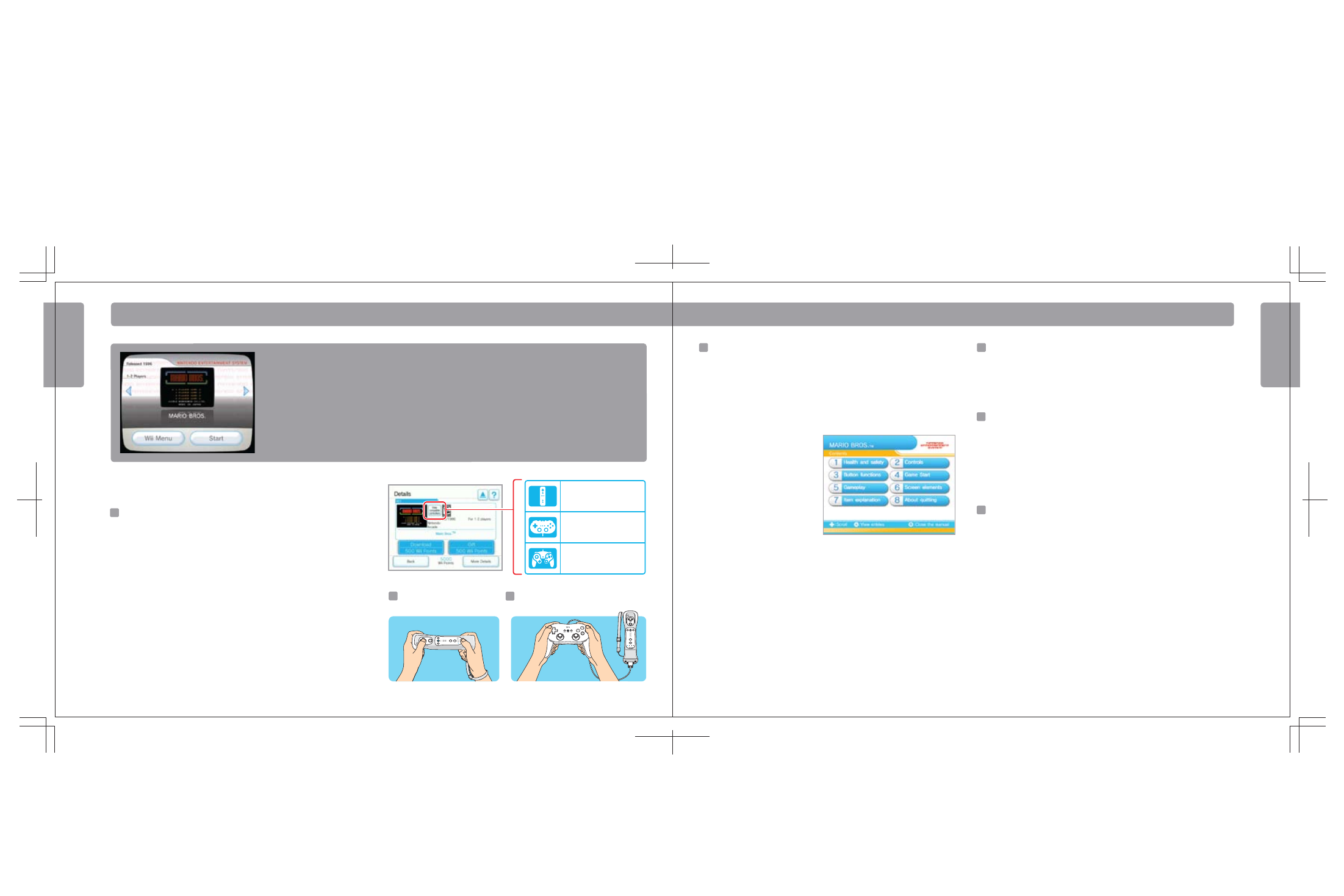
The Wii Remote can be used
with this game.
The Classic Controller/Classic
Controller Pro can be used with
this game.
The GameCube Controller can
be used with this game.
27
V i r t u a l Co n s o l e
™
Virtual C
onsole
Virtual C
onsole
Classic Controller Pro
(sold separately)
Wii Remote
Virtual Console Game Manuals
To view a manual for a Virtual Console game that you have downloaded, follow
these steps:
1. Press the Home Button on the Wii Remote or Classic Controller.
2. Select Operations Guide from the Home Menu.
3. A contents menu will appear:
NOTE: Similar manuals will be
available for new channels that are
downloaded.
Saving Virtual Console game titles
Virtual Console game titles are saved in the Wii console memory.
• A Virtual Console title can be copied onto a SD Card but cannot be played on a
different Wii console. It must be played on the original console it was downloaded to.
Saving Game Save Data
Save data for Virtual Console games is saved in the Wii console memory. Note that
some games do not have a save feature or allow data to be copied to an SD Card.
• Save data can be copied to an SD Card
For more information on using SD Cards, see page 32 in the Operations Manual -
System Setup, and pages 40-41 in the Operations Manual - Channels and Settings.
Suspending Your Game
Some Virtual Console games allow you to suspend your game and return to it at a
later time. When you suspend play, a Suspend Point is created and saved in the Wii
console memory.
• A Suspend Point is deleted when you resume the game.
• You cannot copy a Suspend Point to an SD Card, even if you move the Virtual
Console game title to an SD Card.
NOTE: If you accidentally press RESET or turn off the power of the Wii Remote
or console, you may lose the Suspend Point.
• A scroll bar will appear if there is more information than can fit on one screen.
• Use the + Control Pad to scroll through the menu, then press the A Button to view
your choice.
• Press the Home Button again to close the menu.
NOTE: Your download and use of Virtual Console games is subject to your acceptance of the Wii Users Agreement,
the Wii Privacy Policy, and the Wii Code of Conduct. Copies of the most updated versions of these agreements may
be found at support.nintendo.com.
D o w n l o a d V i r t u a l C o n s o l e g a m e s f r o m t h e W i i S h o p C h a n n e l
a n d p l a y g a m e s f r o m t h e N E S ™ , S u p e r N E S ™ , N i n t e n d o 6 4 ™ ,
S e g a G e n e s i s ™ , T u r b o G r a f x 1 6 ™ , V i r t u a l C o n s o l e A r c a d e , a n d
m o r e ( s u b j e c t t o a v a i l a b i l i t y ) . A f t e r d o w n l o a d i n g , a V i r t u a l
C o n s o l e g a m e w i l l a p p e a r a s i t s o w n c h a n n e l i n t h e W i i M e n u .
Example of Virtual Console Channel Preview screen
Note: An Internet connection is required
to download Virtual Console games.
26
Virtual Console Games
Virtual Console Game Controllers
Select “View compatible controllers” on the Details screen to see the type of
controllers that can be used with each Virtual Console title on the Wii Shop Channel
(see image at right). The illustrations show one possible way of holding the controllers
during game play.
The controllers used for Virtual Console games may vary depending on the
game. Be sure to check the information on the Wii Shop Channel to see which
controllers are needed to play specific games before redeeming your Wii Points for
downloadable software.
• You can also use a GameCube Controller for certain games.
• Some games use a USB keyboard. See page 68, or the Software Download screen
on the Wii Shop Channel for more information.
Wii Shop Channel
148Hx210W
