Enabling or disabling the inbox – Nortel Networks NN10300-020 User Manual
Page 58
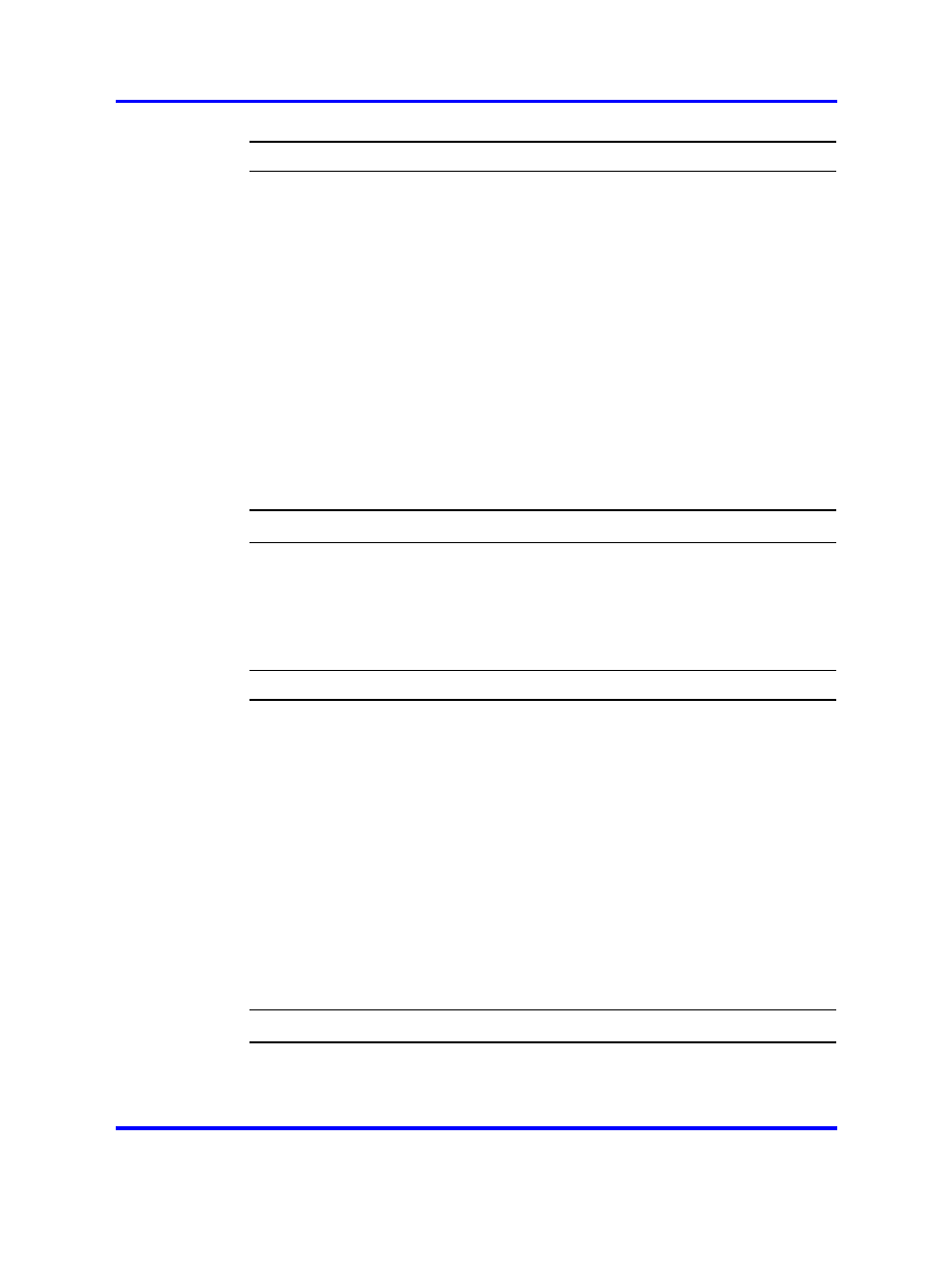
58
Using the Feature menu
Step
Action
1
From the main menu, open the Feature menu.
2
From the Feature menu, select and open Assign.
The Assign menu opens.
3
From the Assign menu, select AutoScroll.
4
Press Ok.
The AutoScroll screen appears.
5
Perform one of these actions.
•
To enable AutoScroll, select Enable.
•
To disable AutoScroll, select Disable.
6
Press Ok.
A check mark appears beside the item to indicate your choice.
You return to the Assign menu.
--End--
Enabling or disabling the Inbox
Follow this procedure to enable the Inbox feature. The Inbox maintains a
log of the 10 most recent incoming calls.
Step
Action
1
From the main menu, open the Feature menu.
2
From the Feature menu, select and open Assign.
The Assign menu opens.
3
From the Assign menu, select and open Inbox.
The Inbox screen appears.
4
Perform one of these actions:
•
To enable the Inbox, select Enable.
•
To disable the Inbox, select Disable.
5
Press Ok.
A check mark appears beside the item to indicate your choice.
You return to the Assign menu.
--End--
Carrier VoIP
Nortel IP Phone 2007 User Guide (CICM)
NN10300-020
02.03
Standard
7 March 2008
Copyright © 2007, 2008 Nortel Networks
.
