Menu hierarchy, Tools menu, Network configuration – Nortel Networks NN10300-020 User Manual
Page 20: Local diagnostics, Touch panel setup
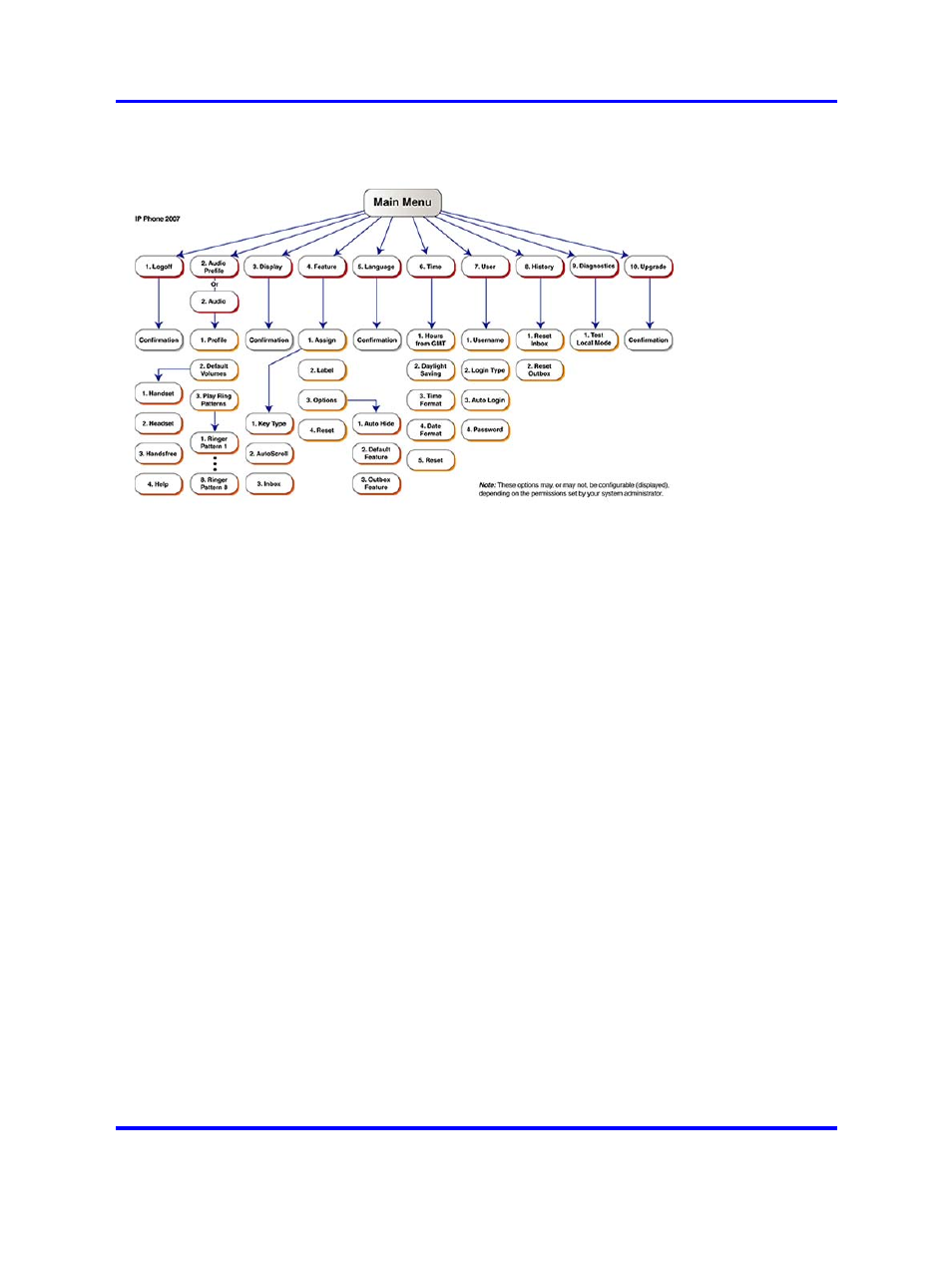
20
IP Phone 2007 menu systems
Menu hierarchy
Tools menu
The tools menu provides access to these options.
If password protection is enabled the system prompts you for a password
when you open the Tools menu.
See
Figure 3 "Touch panel tools area" (page 13)
for location of the Tools
key.
Network configuration
Use the Network Configuration option to display the information configured
during installation. This tool is used by administrators only.
Local diagnostics
Use the Local Diagnostics option to diagnose local problems. This tool is
used by administrators only.
See
“Testing the local mode” (page 73)
Touch panel setup
Use the Touch Panel Setup option to calibrate the touch panel.
See
“Calibrating the touch panel” (page 29)
Carrier VoIP
Nortel IP Phone 2007 User Guide (CICM)
NN10300-020
02.03
Standard
7 March 2008
Copyright © 2007, 2008 Nortel Networks
.
- T7316 (188 pages)
- T7316E (2 pages)
- T7316 (2 pages)
- i2050 (56 pages)
- NN10300-009 (80 pages)
- NN43112-107 (46 pages)
- NN40050-109 (20 pages)
- 1120E (25 pages)
- 4065R (92 pages)
- Enterprise Edge M7324N (6 pages)
- 2007 (54 pages)
- NN42030-102 (78 pages)
- LDP7004 (1 page)
- MCC 3100 (78 pages)
- LIP-6812 (21 pages)
- 1120 (160 pages)
- CallPilot Desktop Messaging (72 pages)
- Companion MICS-XC (138 pages)
- jAZZ X-6000 (28 pages)
- Meridian M3901 (2 pages)
- Meridian M3902 (146 pages)
- NN42030-101 (108 pages)
- P0609347 02 (8 pages)
- BCM50 (280 pages)
- i2021 Series (77 pages)
- 3100 (72 pages)
- BCM1000 (347 pages)
- C3050 REV2 (42 pages)
- N0035509 (90 pages)
- Enterprise Edge Feature Programming Telephone (170 pages)
- Meridian M3904 (2 pages)
- 6300 (138 pages)
- NN42030-107 (112 pages)
- ATA 2 (16 pages)
- IP Phone 2002 (2 pages)
- 414X (52 pages)
- BST Doorphone (18 pages)
- Regular Telephone (27 pages)
- M2008HF (74 pages)
- Business Communications Manager (BCM) & Norstar Installation (81 pages)
- 1000E (468 pages)
- M2016S (24 pages)
- 2050 (46 pages)
- CallPilot 150 (68 pages)
- BSG12 (2 pages)
