Connecting the ip phone to the lan – Nortel Networks NN10300-020 User Manual
Page 23
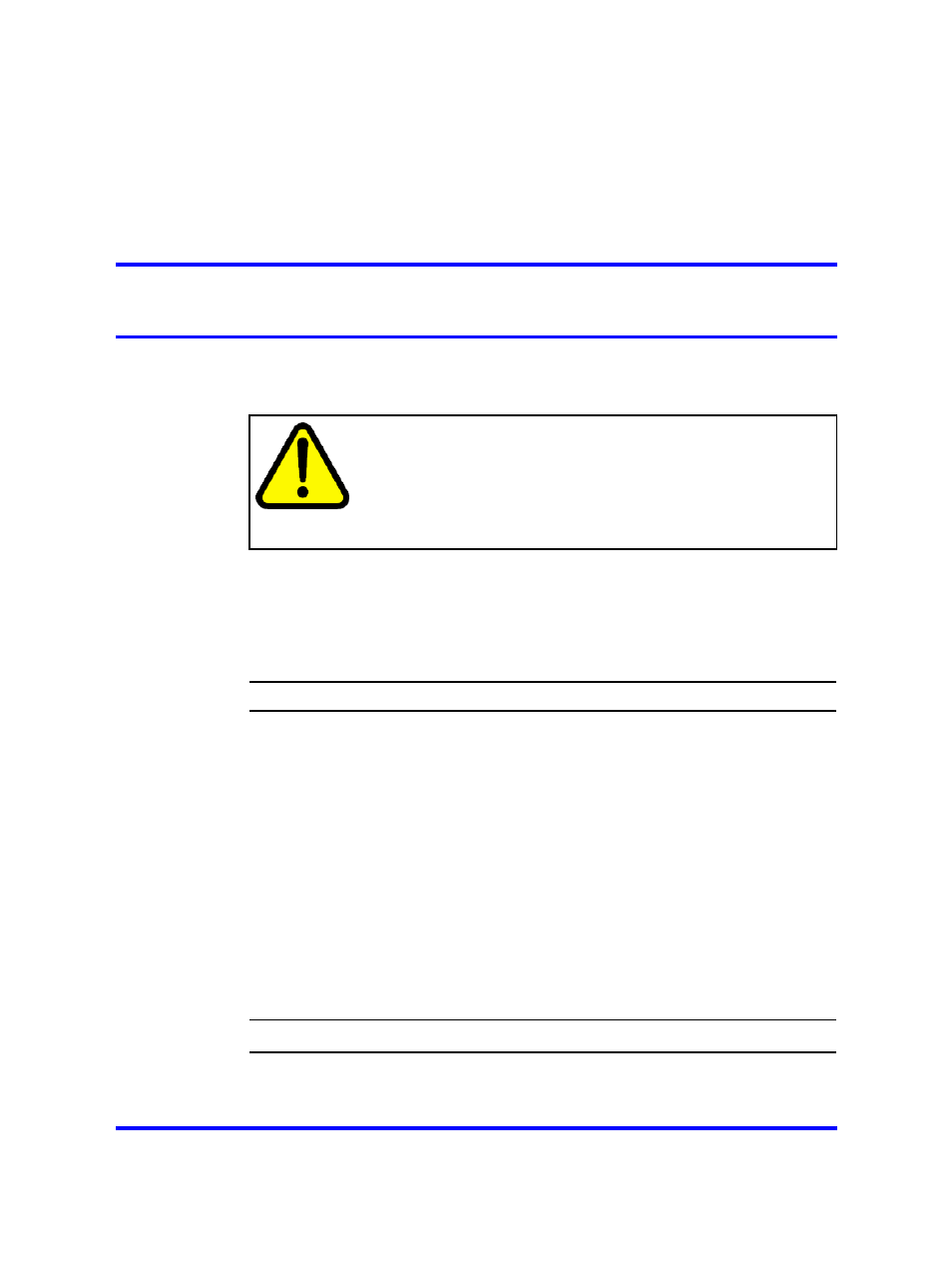
23
.
Connecting the IP Phone to the LAN
Follow this procedure to connect the terminal to the Local Area Network
(LAN), and to a power source.
CAUTION
Risk of equipment damage
Do not plug the IP Phone into a regular telephone jack. This
causes severe damage to the terminal. Consult your system
administrator to ensure that you plug your telephone into a
10/100BaseT Ethernet jack.
Prerequisites
IP Phones can be powered by an AC adapter or over a LAN. Contact your
installation technician to identify the correct power option.
Step
Action
1
Connect one end of the CAT-5 line cable to the LAN Ethernet
port, identified with a LAN icon, located on the underside of the
terminal.
2
Connect the other end of the CAT-5 line cable to the IP network
jack.
For a terminal sharing LAN access with a PC, connect a second
CAT-5 line cable into the PC Ethernet port located on the back of
the terminal, identified with a PC icon. Connect the other end of
the cable into the Ethernet port on the computer.
3
For a secure power connection, thread the cord around the strain
relief retaining hook and through the channel on the underside
of the terminal.
4
Secure the terminal footstand to the terminal base.
--End--
Carrier VoIP
Nortel IP Phone 2007 User Guide (CICM)
NN10300-020
02.03
Standard
7 March 2008
Copyright © 2007, 2008 Nortel Networks
.
