Nikon 9000ED User Manual
Page 63
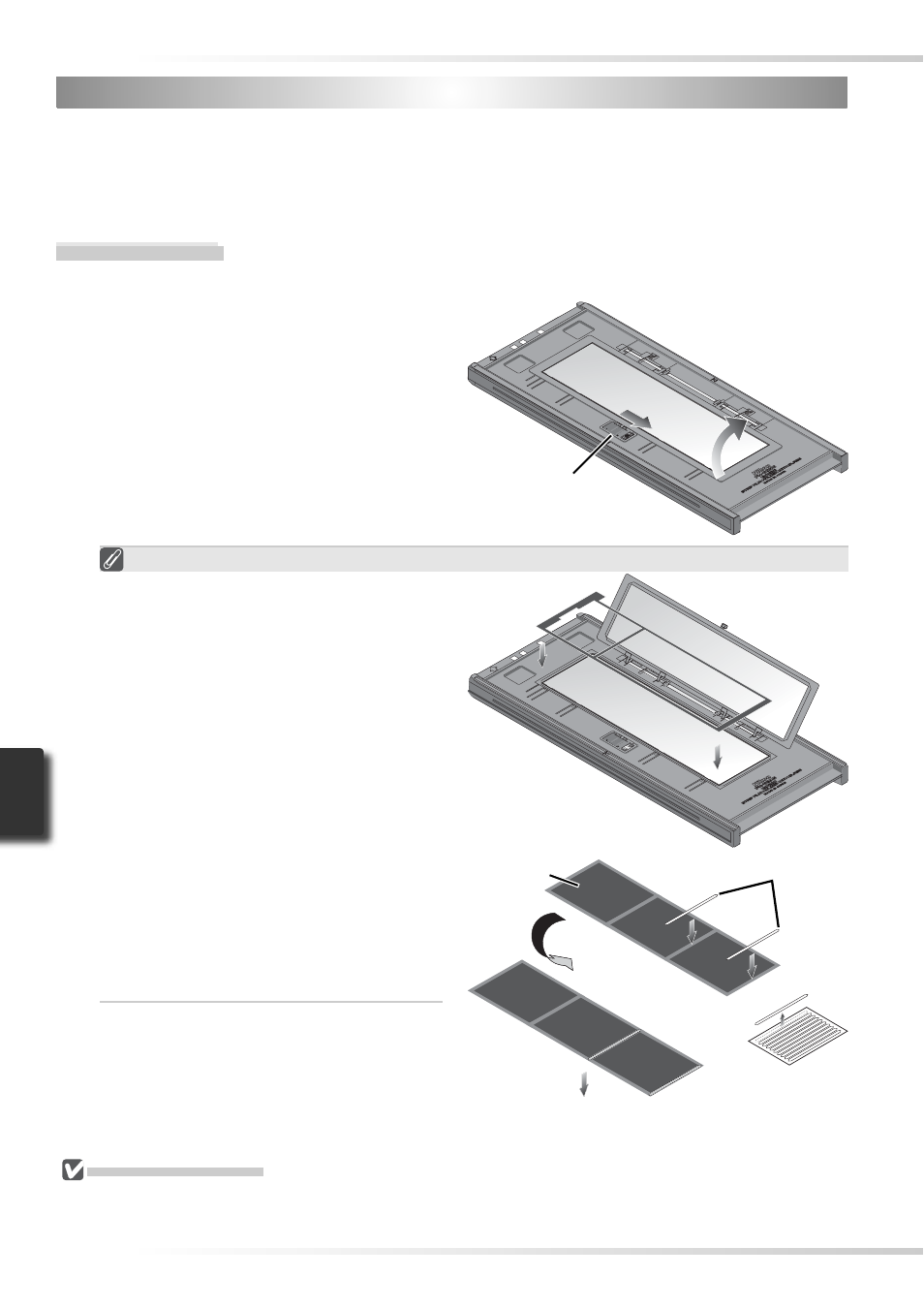
54
Inserting Film
1
Open the holder
Slide the latch in the direction shown
and open the holder.
FH-869G Glass-Covered Holder for Medium-Format Film
FH-869G Glass-Covered Holder for Medium-Format Film
The FH-869G is used to scan medium-format fi lm (120/220, 2¼ or Brownie) and 59 × 82 mm
electron-microscope fi lm. The length of the fi lm strip that can be scanned depends on the
type of fi lm:
• 6 × 4.5: 1–4 frames
• 6 × 6: 1–3 frames
• 6 Ч 7 – 6 Ч 9: 1–2 frames
Newton’s Rings
If the fi lm is folded or twisted, Newton’s
rings (a radial interference pattern) may
appear when the fi lm is scanned. This
can be prevented by placing a masking
sheet in the holder as shown at right.
The aperture at the front of the masking
sheet should match the fi lm frame size.
Place stickers between frames on the
emulsion surface of the fi lm (no sticker is
required between the fi rst two frames).
The stickers can then be used to fasten
the fi lm to the masking sheet. Stickers
can be reused.
Latch
Stickers
Emulsion
surface
Keep the Glass Clean
The inner surface of the glass cover been treated to prevent interference. Avoid leaving fi ngerprints or
other stains on the glass.
Place side
with stickers
down
