Nortel Networks T7406 User Manual
Page 19
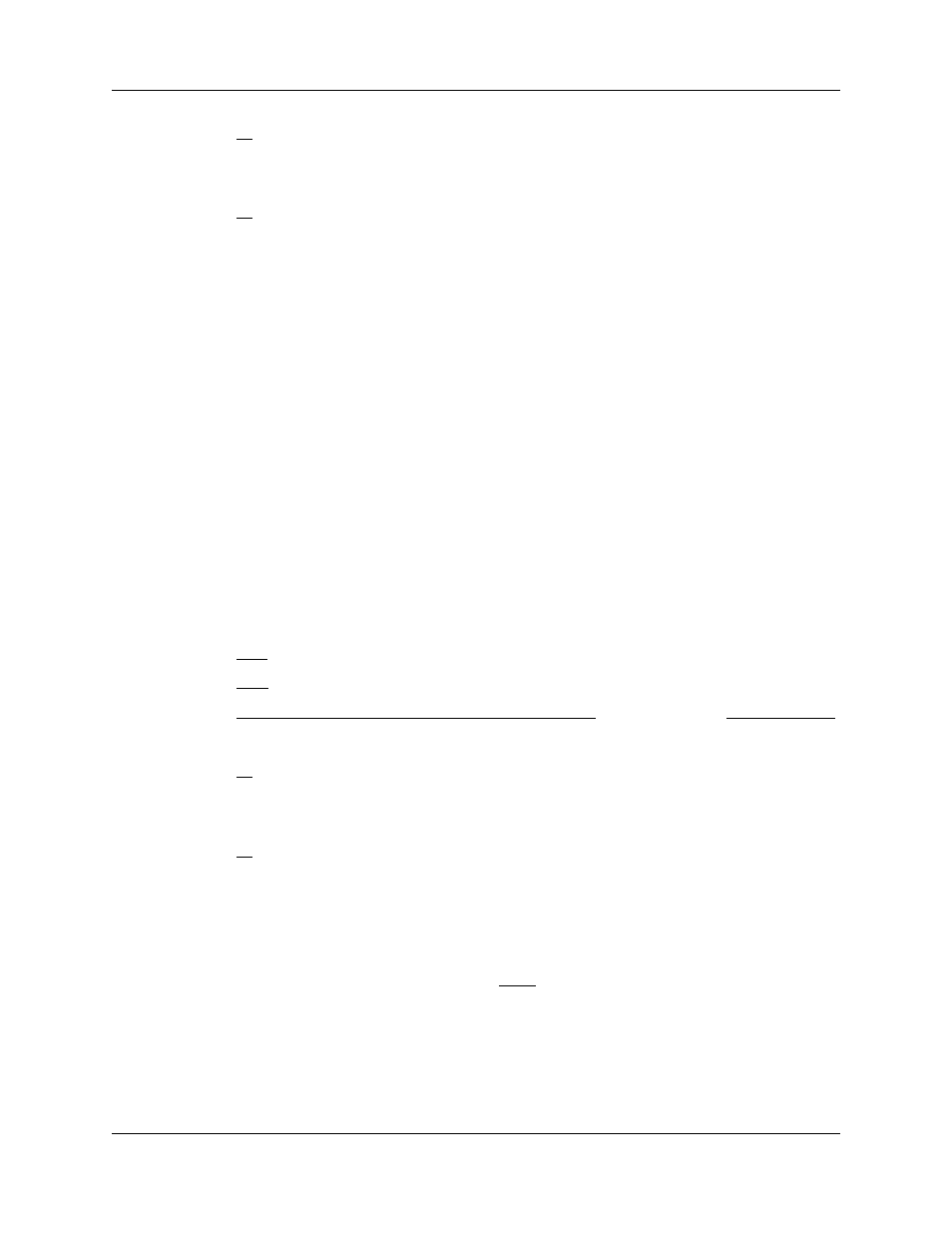
Chapter 1 About your T7406 Phone
19
T7406 Cordless Handset Installation Guide
6
Press
OK
.
The display shows
Confirm New PWD
.
7
Re-enter the password.
8
Press
OK
.
The display shows
PWD Changed!
.
9
Press the Options button to exit the Option menu
The display changes to show the date and time.
Password errors
If you enter an incorrect password and the display shows
PWD Error!
, return to the
7. Chg Password
menu item and try again.
Lost password
Make a note of the new password. If you forget your password, you will need to contact your
Distributor for help to unlock the set.
Assigning the Security Code
After you assign the handset ID # to a handset, you need to configure the handset to a base station.
Follow these steps to assign a Security code to the handset.
1
Press the Options button.
2
Press
SHOW
.
3
Press
NEXT
until the display shows
4. Set S.S. Code :
.
4
Press
CHANGE to assign a security code to the handset.
The display shows
Enter Password
.
5
Enter the six-digit password (default 000000).
6
Press
OK
. The display shows
Press 6 digits
.
7
Enter the six-digit Security code.
The display changes to show the code as entered.
8
Press
OK
to accept the code.
The display shows
4. Set S.S. Code :
.
If you are assigning a handset to an existing base, your handset is now connected to the system.
If you are assigning the first handset to a new base station (which has no security code), continue
with the following steps:
9
The display shows
4. Set S.S. Code :
,
press
NEXT
to get ready to send the security code to the
base station.
The display shows
5. Send S.S. Code
.
10 Unplug the AC power adapter connected to the base station, and plug it back in again.
