Nortel Networks T7406 User Manual
Page 18
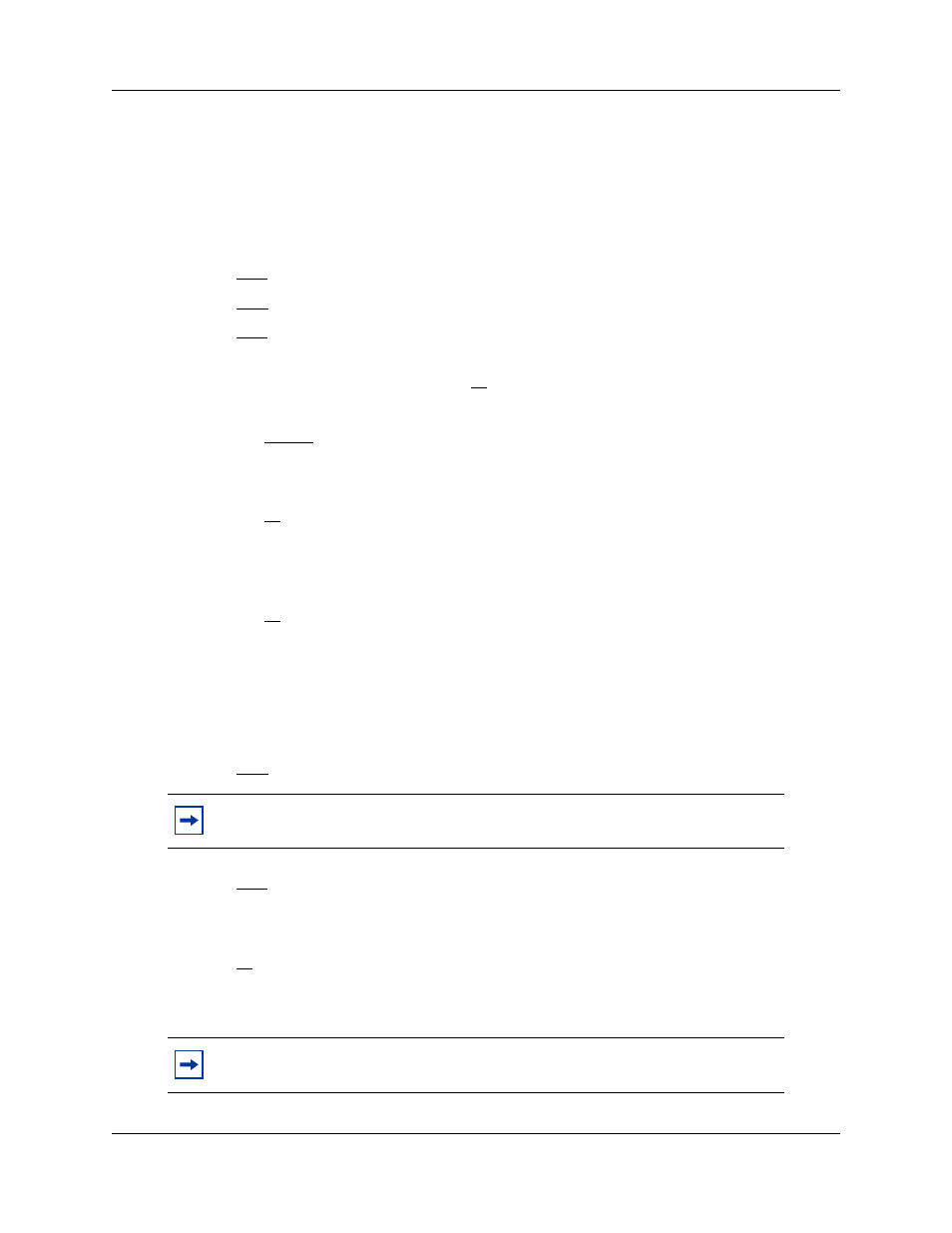
18
Chapter 1 About your T7406 Phone
NN40110-300
NN40110-300
Configuring the Handset ID Number
Each of the three handsets registered to a base station share an identical Security code, but each
handset has a unique Set ID of 1, 2, or 3.
Follow these steps to set the handset ID and new password:
1
Press the Options button.
2
Press
SHOW
.
3
Press
NEXT
until the display shows
6. Handset ID
.
4
Press
SHOW
.
The display shows the current Handset ID #.
•
If this is the correct number, press
OK
and continue with the next section.
•
If you want to change the number, follow these steps:
a
Press
CHANGE
.
The display shows
Enter Password
. (six digits)
b
Enter the default password (000000).
c
Press
OK
to accept the code.
The display shows
Press Digit 1 - 3
.
The current Handset ID # is displayed on the bottom
left of the LCD.
d
Press the digit that you want to assign to this handset.
e
Press
OK
.
The display shows
6. Handset ID
.
Changing the Handset ID Password
After you enter the handset ID, if you want to change the password for the ID access, follow these
steps:
1
Press
NEXT
until the display shows
7. Chg Password
.
2
Press
SHOW
.
The display shows
Enter old PWD
.
3
Enter the default six-digit password (000000) or the last password you entered.
4
Press
OK
.
The display shows
Enter New PWD
.
5
Enter a new six-digit password.
Note: This password is used to access the Handset ID option. If you decide not to
change the password, press the Option button to exit the menu.
Note: For ease of administration, it is recommended that you use the same
password as the one you used for the Security code/S.S. Code.
