Handset power – Nortel Networks T7406 User Manual
Page 14
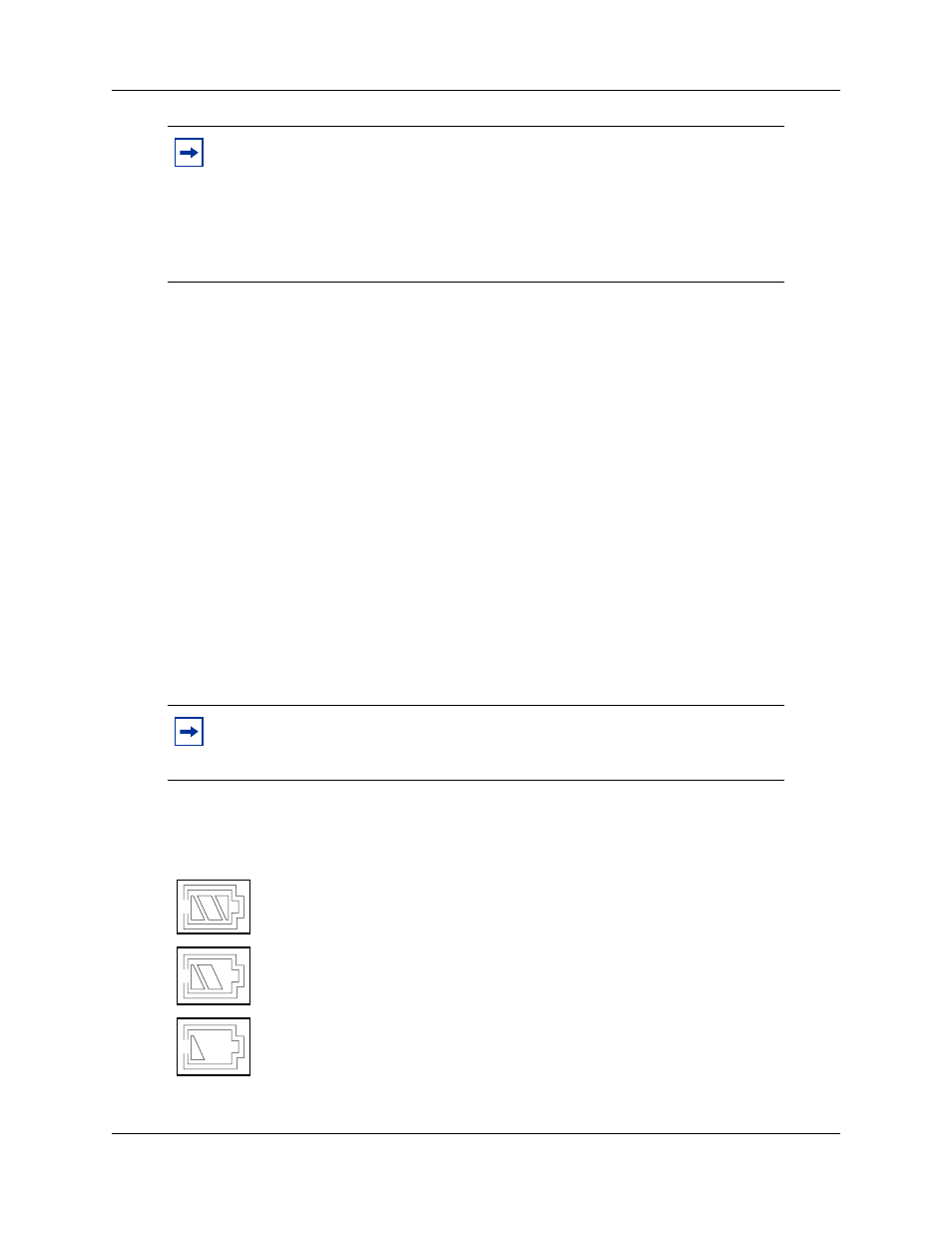
14
Chapter 1 About your T7406 Phone
NN40110-300
NN40110-300
Handset Power
Power to the handset comes from the battery pack installed in the back of the handset. When the
battery pack power level is low it must be recharged in the charging unit.
Low battery
When the power is low, a tone sounds every 15 seconds indicating you need to recharge the battery
soon. Your call is automatically put on hold 20 seconds after the battery pack runs out.
Recharge
Recharging begins as soon as you put the handset in the charging unit. Refer to
T7406 Battery Pack” on page 12
.
•
Be sure that the handset and charger contacts touch. A red LED indicates the battery is
charging.
•
To fully recharge the battery pack, leave the handset in the charger until the indicator light
turns green.
Battery levels
The following icons appear on the display.
Note: Make sure the battery is properly installed in the handset or seated in the
charger. If the T7406 battery is not properly installed, or if the battery level is
extremely low, the six programmable buttons may light or flash simultaneously.
This may also happen when the handset is in the charger. Exchange the handset
battery pack regularly (once a week) if you have a second (spare) battery pack.
The spare battery pack trickle charges in approximately 12 hours. When the spare
battery pack is fully charged, the indicator light turns green.
Note: If the T7406 battery is not properly installed, or if the battery level is
extremely low, the six programmable buttons may light or flash simultaneously.
This may also happen when the handset is in the charger.
Indicates battery pack is fully charged.
Indicates battery pack is 2/3 charged.
Indicates battery pack is 1/3 charged.
