Setting up the pstn settings, Setting up the pstn settings -3 – NETGEAR DG834GV v2 User Manual
Page 39
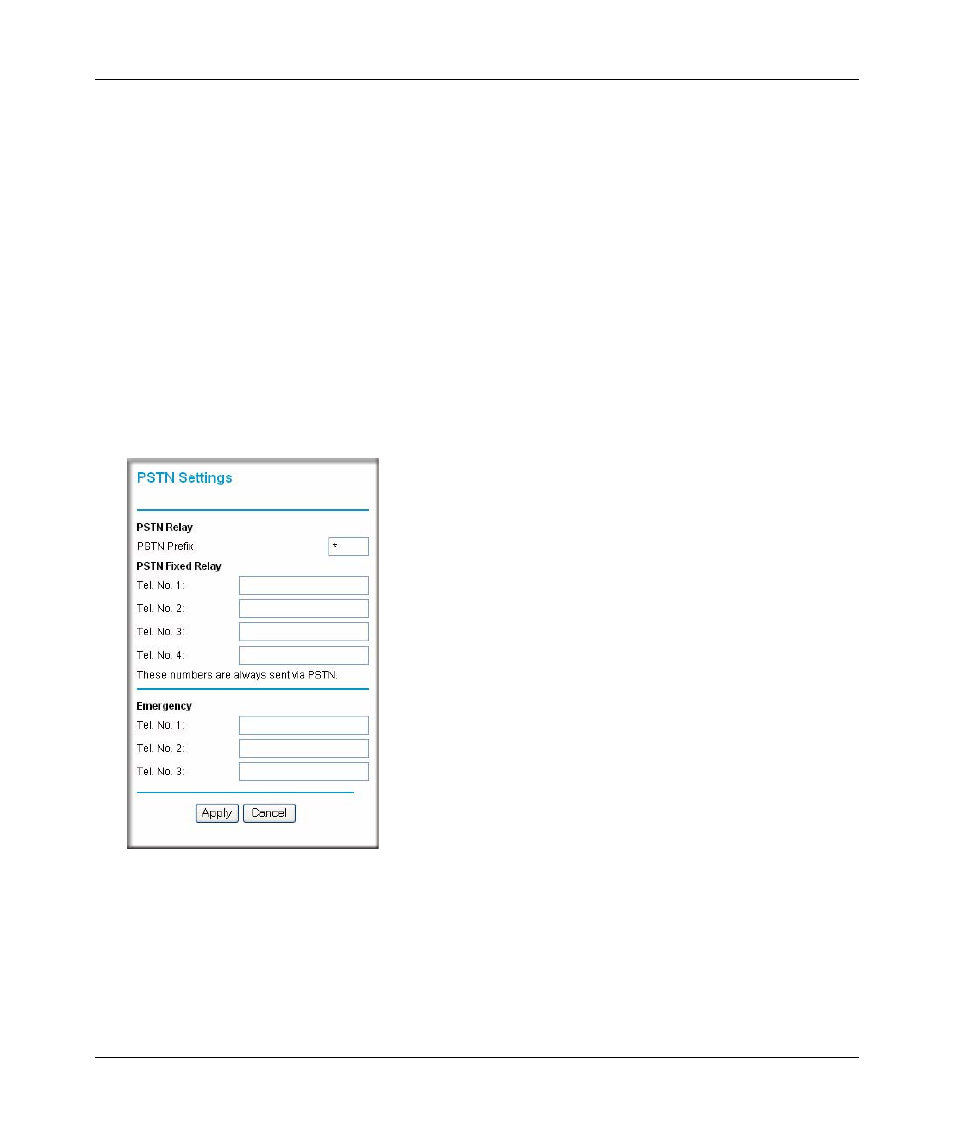
Reference Manual for the Integrated ADSL Modem and Wireless Router with Voice, Model
VoIP and Telephone Settings
4-3
v1.0, September 2006
If your VSP uses TFTP provisioning, set up your
If this modem router was provided by your VSP, the settings may be preconfigured. Otherwise, to
set up your Voice account, refer to the instructions provided by your Voice Service Provider.
The Service section of the window is for setting up your SIP (Session Initiation Protocol) settings.
SIP is a protocol for creating, modifying, and terminating telephony sessions over the internet.
Setting Up the PSTN Settings
Use the PSTN Settings menu to set which telephone numbers, if any, will be diverted to the PSTN
line. You can specify a prefix that, when dialed before the telephone number, will cause the call to
be diverted to the PSTN line. Also, specific numbers can always be diverted to the PSTN line.
1. Click the PSTN Settings link in the Telephony section of the main menu.
2. To specify a prefix for diverting calls to the PSTN line, edit the entry in the PSTN Prefix text
box. If you want to use only one character, it must be the * character. If you want to use more
than one prefix character, the first character can be the * character or a digit, and all
subsequent characters must be digits.
Figure 4-2
