11 index – Philips SE140 User Manual
Page 36
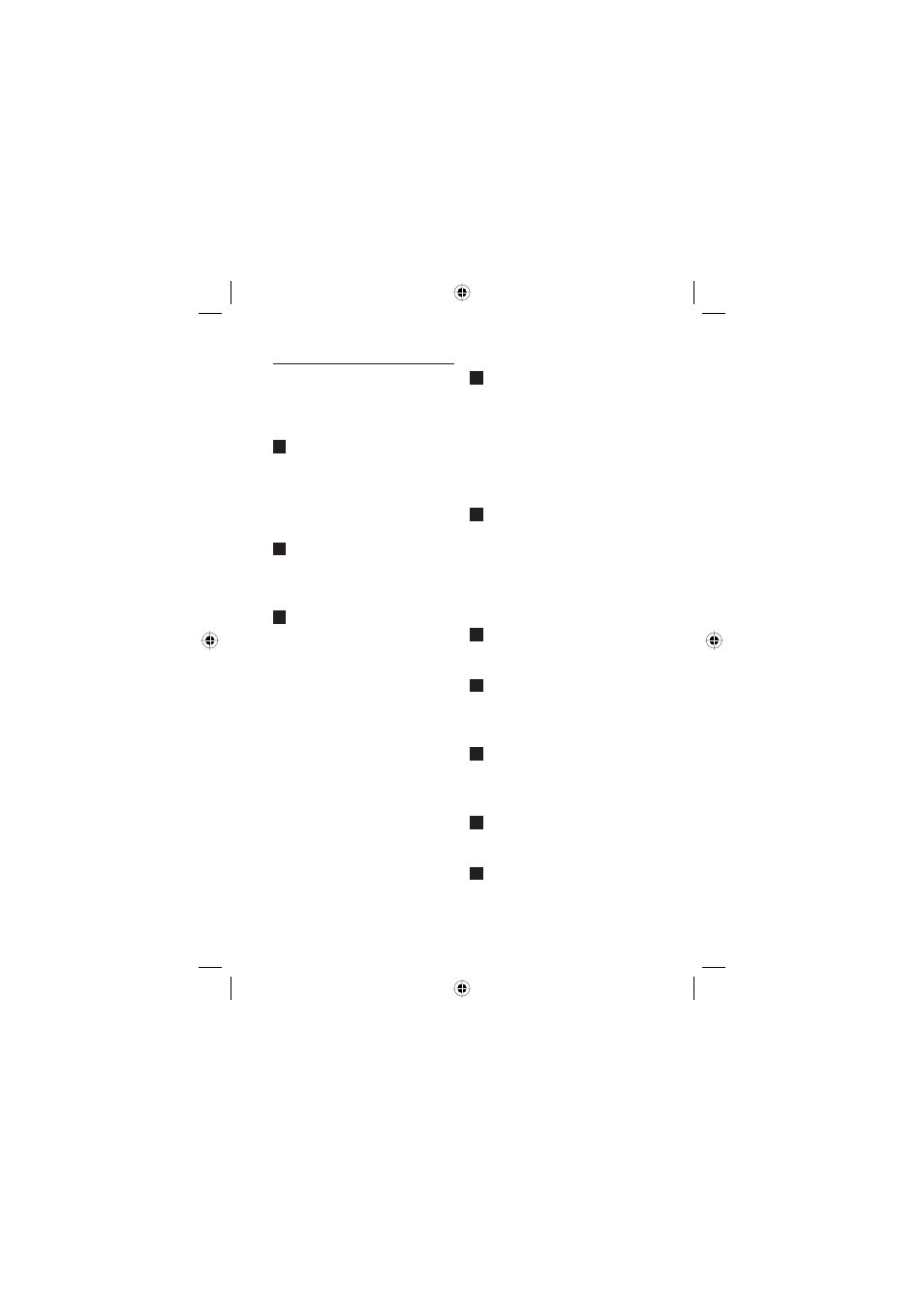
34
11 Index
A
Access the redial list 9, 23
Add entry to phonebook 20
Adjust earpiece volume 16
Answer a call 8, 16
B
Base overview 11
Box contents 7
C
Caller identifi cation 21
Call another handset 17
Call a number from
the call log 16
Call from the phonebook 15
Call network voicemail 18
Change handset ringtone 25
Change one-touch
phone numbers 21
Change ringer volume 25
Change system PIN 27
Charge batteries 13
Conference call 18
Connect the base 12
D
Delete an entry in
the call log 23
Delete a call log entry 23
Delete a phonebook entry 21
Delete a redial list number 24
Display icons and symbols 10
E
Earpiece volume 8, 9, 16
Edit a one-touch
button number 21
Edit a phonebook entry 20
End a call 9, 17
F
Frequently asked questions 32
H
Handset keys 8
Handset overview 8
I
Identify your caller 21
Install batteries 13
L
Lock the keypad 28
M
Make a call 15
Menu navigation 12
Index
SE140_UK_IR_Index 2_Internet_08.10.07.indd Sec1:34
SE140_UK_IR_Index 2_Internet_08.10.07.indd Sec1:34
08.10.2007 11:39:59
08.10.2007 11:39:59
