Philips SE140 User Manual
Page 26
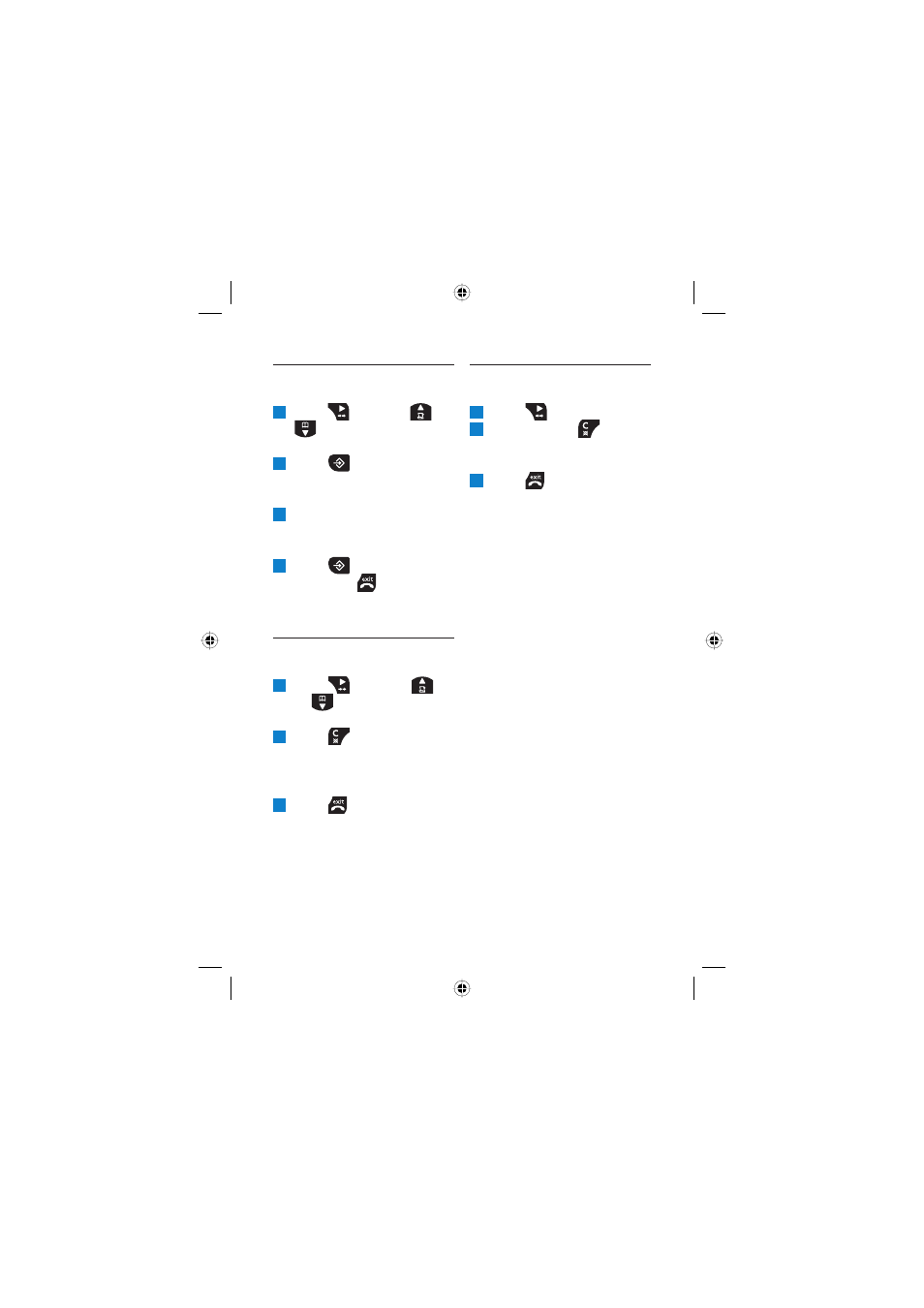
24
5.6.3 Copy a redial number
to the phonebook
1
Press and scroll
or
to the entry you want
to copy.
2
Press .
The fi rst available phonebook
entry number is displayed.
3
Enter the phonebook entry
number 01–20.
The phone number is displayed.
4
Press to confi rm,
then press
to return
to standby.
5.6.4 Delete a redial list
entry
1
Press and scroll
or
to the number you
want to delete.
2
Press .
You hear a confi rmation beep
and the next entry is displayed
or
----
if the list is empty.
3
Press to return to
standby.
5.6.5 Delete entire redial
list
1
Press .
2
Press and hold
until
you hear a beep.
The display shows
----
.
3
Press to return to
standby.
Use more of your phone
SE140_UK_IR_Index 2_Internet_08.10.07.indd Sec1:24
SE140_UK_IR_Index 2_Internet_08.10.07.indd Sec1:24
08.10.2007 11:39:56
08.10.2007 11:39:56
- CD1502B (2 pages)
- ID9371B (2 pages)
- SE4351S (2 pages)
- TU7372 (3 pages)
- DECT7272S (2 pages)
- Kala 300 (2 pages)
- SE250 (40 pages)
- KX-TG2227 (1 page)
- SE6301S (2 pages)
- SE450XY/ZZ (59 pages)
- SE7452B (2 pages)
- CD245 (48 pages)
- SE6591B (2 pages)
- DECT2251G/37 (1 page)
- Zenia SS071P (3 pages)
- CD1551B (49 pages)
- 300 Vox (33 pages)
- CD1553B (2 pages)
- CD4403B (2 pages)
- CD5352S (2 pages)
- CD2352S (2 pages)
- CD480 (48 pages)
- A VOIP841 (2 pages)
- ID9373B (2 pages)
- CD290 (44 pages)
- CD290 (21 pages)
- SE6582B (2 pages)
- CD270 (40 pages)
- CD1811R-NL (21 pages)
- CD181 (12 pages)
- CD170 (40 pages)
- CD170 (22 pages)
- CD150 (2 pages)
- XL340 (2 pages)
- DECT5211S (2 pages)
- VOIP8410 (2 pages)
- VOIP3212S (2 pages)
- CD1503B (2 pages)
- ONIS Vox 6611 (2 pages)
- CD6452B (47 pages)
- CD365 (2 pages)
- CD 1550 (26 pages)
- SE7451B (2 pages)
- QSG XL340 (6 pages)
