Philips SE140 User Manual
Page 10
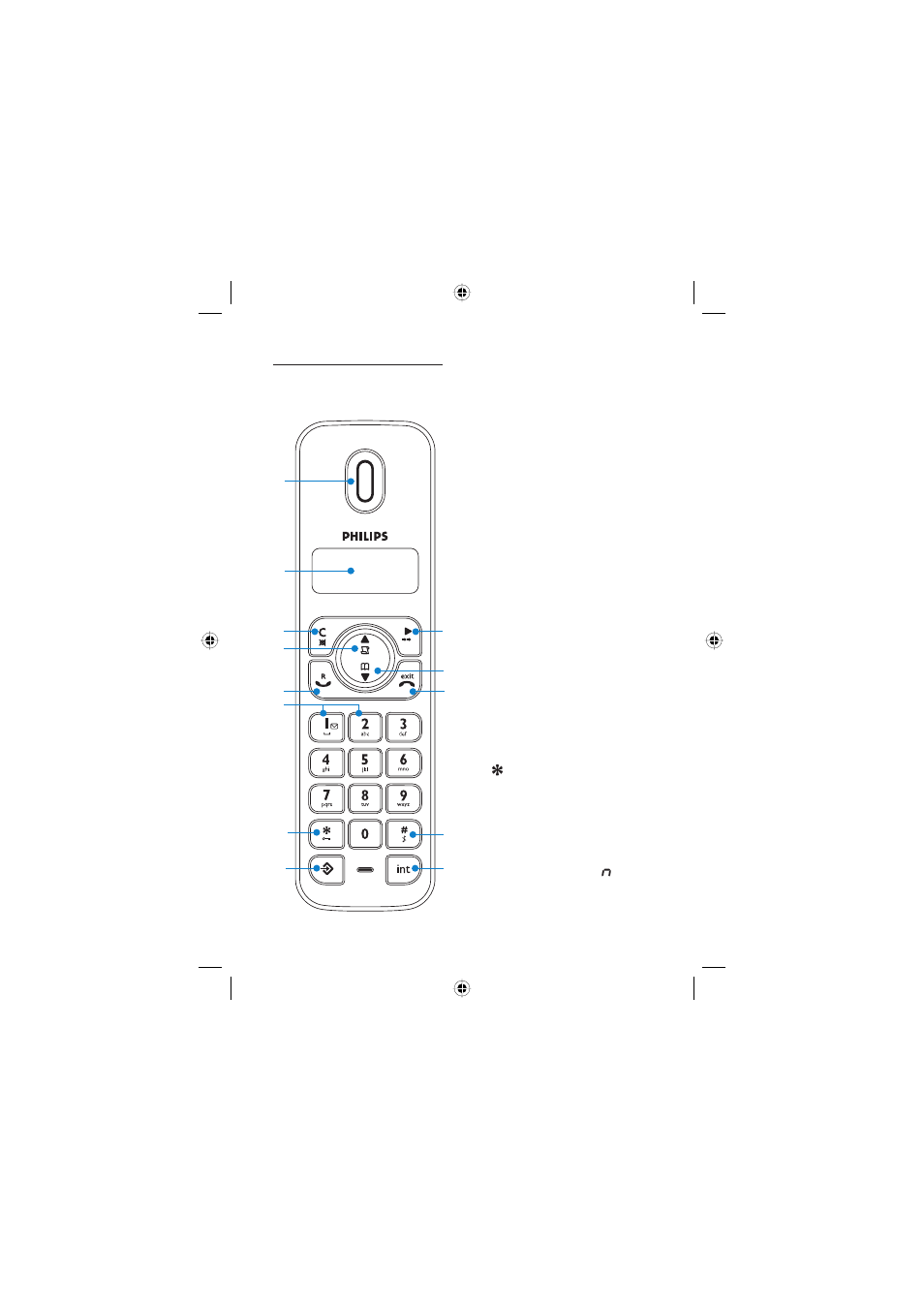
8
2. 3 Overview of the
handset
1 Earpiece
2 Display
See page 10 for an overview of
the display icons
3 Clear/Mute
In the entry mode, press to
delete digits; When viewing the
call log/redial list, press to delete
displayed entry or press and
hold to delete all entries
Switch the microphone off or
on during a call
4 Call log/Scroll up/
Volume up
Open the calls log
Scroll up through lists and settings
Increase the earpiece volume
5 Talk/Recall
Make or answer a call
Use recall (R) functions
6 One-touch dialling keys
Press and hold for One-touch
dialling of pre-set numbers
7
/ Keypad lock
Press and hold to lock/unlock
the keypad
During a call, press and hold to
switch from pulse dialling to
tone dialling
Dial a star, displayed as
1
2
3
4
12
6
7
8
5
13
11
10
9
Your SE140 Digital Cordless Telephone
SE140_UK_IR_Index 2_Internet_08.10.07.indd Sec1:8
SE140_UK_IR_Index 2_Internet_08.10.07.indd Sec1:8
08.10.2007 11:39:50
08.10.2007 11:39:50
- CD1502B (2 pages)
- ID9371B (2 pages)
- SE4351S (2 pages)
- TU7372 (3 pages)
- DECT7272S (2 pages)
- Kala 300 (2 pages)
- SE250 (40 pages)
- KX-TG2227 (1 page)
- SE6301S (2 pages)
- SE450XY/ZZ (59 pages)
- SE7452B (2 pages)
- CD245 (48 pages)
- SE6591B (2 pages)
- DECT2251G/37 (1 page)
- Zenia SS071P (3 pages)
- CD1551B (49 pages)
- 300 Vox (33 pages)
- CD1553B (2 pages)
- CD4403B (2 pages)
- CD5352S (2 pages)
- CD2352S (2 pages)
- CD480 (48 pages)
- A VOIP841 (2 pages)
- ID9373B (2 pages)
- CD290 (21 pages)
- CD290 (44 pages)
- SE6582B (2 pages)
- CD270 (40 pages)
- CD181 (12 pages)
- CD1811R-NL (21 pages)
- CD170 (40 pages)
- CD170 (22 pages)
- CD150 (2 pages)
- XL340 (2 pages)
- DECT5211S (2 pages)
- VOIP8410 (2 pages)
- VOIP3212S (2 pages)
- CD1503B (2 pages)
- ONIS Vox 6611 (2 pages)
- CD6452B (47 pages)
- CD365 (2 pages)
- CD 1550 (26 pages)
- SE7451B (2 pages)
- QSG XL340 (6 pages)
