Lcd projector features – Panasonic PT-L759VU User Manual
Page 6
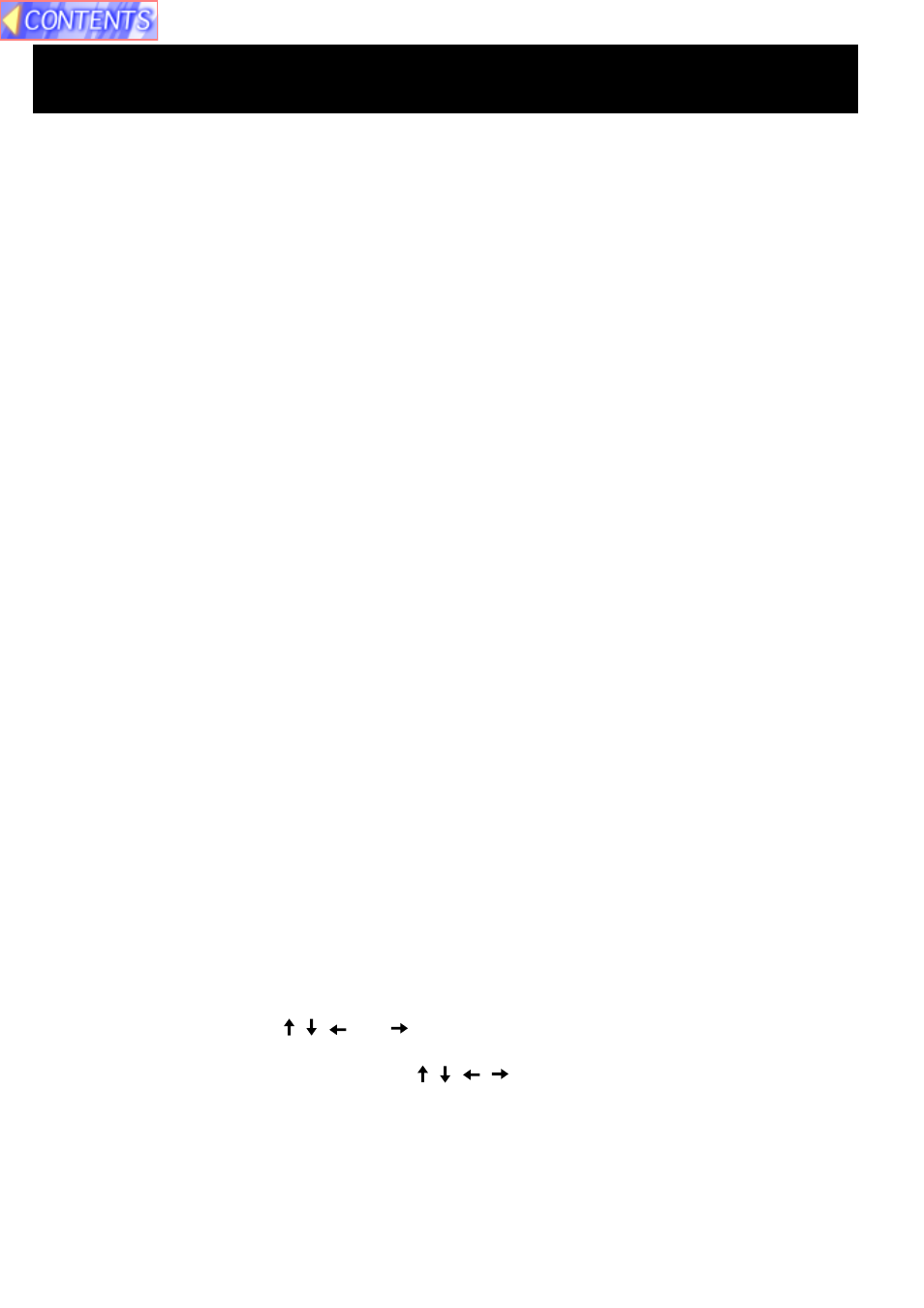
6
LCD Projector Features
1
High Brightness and Resolution
786 432 (1 024 X 768) pixels X 3 panels format, 3 100 lumen (ANSI) [PT-L759XU] / 2 400
lumen (ANSI) [PT-L759VU] offers clear images even when ambient light level is high.
2
Compact and Lightweight
Completely portable, you can give attractive presentations at any location by connecting the
PT-L759XU/PT-L759VU to a computer or video equipment.
3
0.508 m (20 inch) to 7.620 m (300 inch) Screen Capability
Project a screen size of 0.508 m (20 inch)
to 7.620 m (300 inch) from a distance of 0.85 m (2.79
feet) to 13.45 m (44.13 feet) (Manual focus.) (See page
4
Compatible with Most Personal Computers
The RGB input accepts signals from VGA, SVGA, XGA, SXGA (Compression),
UXGA (Compression), and MAC compatible computers with no additional hardware. Other
compatible computers require a separate cable.
5
RGB Input/Output Terminals
RGB2 IN / RGB1 OUT terminal can output the incoming signal of RGB1 by selection, when
using another monitor.
6
Equipped with next-generation interface DVI-D input terminal [PT-L759XU only]
The video signal from the PC is input to the LCD Projector as a digital signal, you can enjoy
superior picture quality.
7
Accommodates 6 different video signal standards
The LCD Projector accepts the input signal of all major video formats, including PAL, SECAM,
NTSC, PAL-M, PAL-N, NTSC4.43, and the higher quality S-Video signals. And, input of DTV
Format Signal, such as the Component (YP
B
P
R
) signal from a DVD is also possible with this
Projector. And, the Projector can also display even higher quality Component signals generated
by HDTV equipment.
8
On Screen Display
The LCD Projector’s language is set to English at the factory. In addition, you can select
Spanish, French, German, Italian, and Japanese. Information screens and menus make setting
up and operating the LCD Projector extremely easy.
9
IR Remote Control
Front and rear sensors allow you to control the LCD Projector from almost anywhere in the
room.
10
Laser Pointer on the Remote Control
When the Laser beam is aimed at the screen, the Pointer is displayed on the screen.
11
Wireless mouse and the , ,
and
keys on a keyboard
This function lets you use the remote control to control a personal computer in place of the
personal computer’s mouse and keyboard , ,
,
. (USB cable connection requires that
your computer be equipped with a USB port as standard and preinstalled with
Windows 98/Me, Windows 2000.) (See page
12
Stereo Audio Output
For external audio equipment connection. Audio follows video source.
