Lamp replacement – Panasonic PT-L759VU User Manual
Page 53
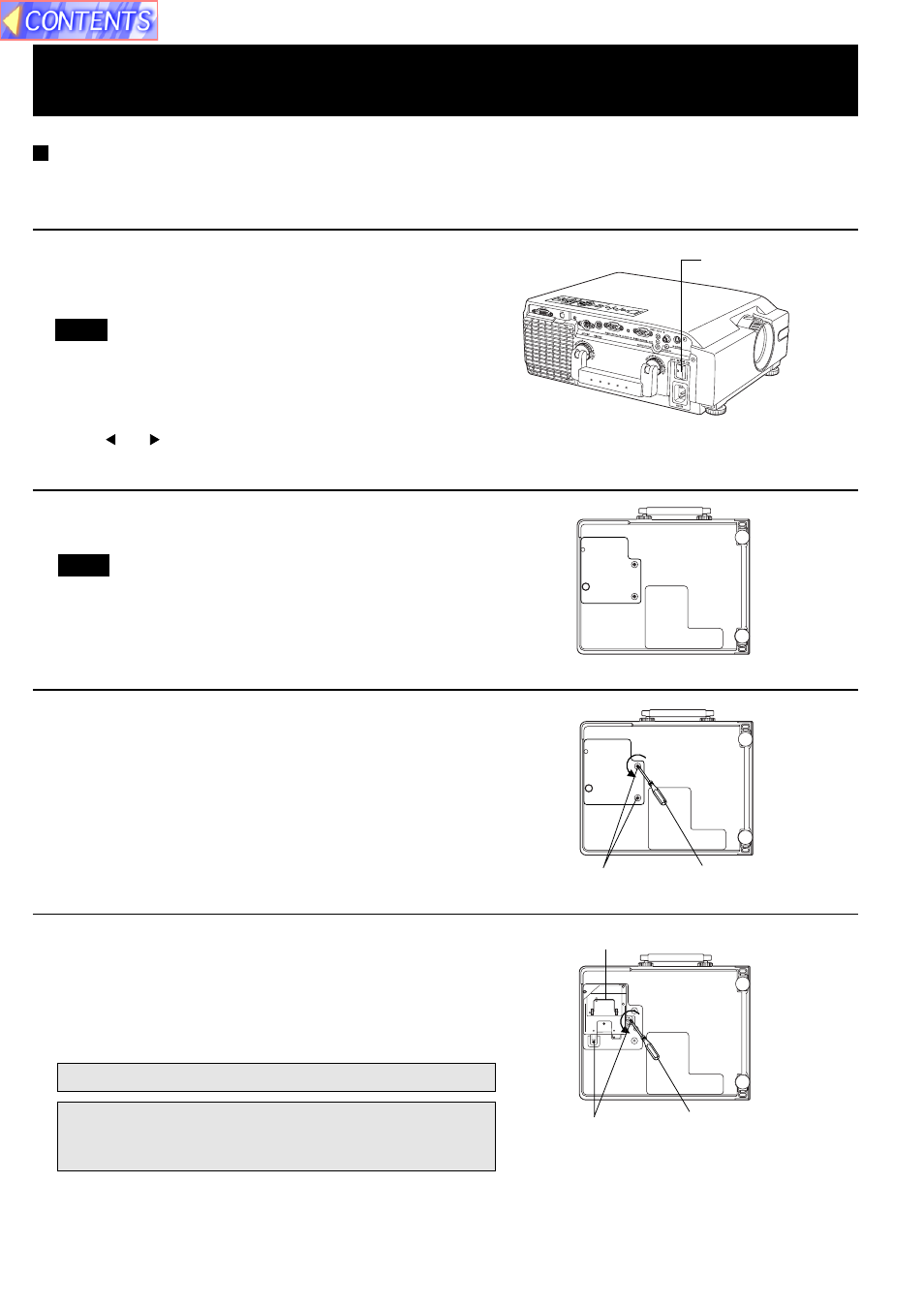
53
Lamp replacement procedure
Caution: Because of possibility of injury, strictly follow the replacement procedure below.
Order Lamp ET-LA059X.
1
After the cooling fan has stopped, and
STANDBY(R) ON(G) indicator turns solid
red. Set the MAIN POWER Switch to OFF
and unplug the power cord.
Please wait more than one hour for lamp replacement.
[ If you need to replace the lamp more urgently ]
• The LCD Projector has a forced cooling feature. After
the POWER switch is turned OFF, and sometime during
about the 2 minutes of the normal cooling fan operation,
press and at same time. The cooling fan will change
to high speed for about 10 minutes. (The "C-d"
STATUS CODE will be displayed.)
WARNING: The lamp may be hot. Be careful when handling.
CAUTION: • High-pressure lamp may be explode if
improperly handled.
• Danger of injury due to lamp fragments.
2
Grabbing the handle, place the LCD Projector
up on its side as illustrated.
3
Remove the Lamp cover screws.
First read caution and warning labels.
Then, remove the Lamp cover screws (2) by
using screw driver, and take off the lamp cover.
4
Remove the Lamp unit screws.
Remove the lamp unit screws (2), then grasp the
Lamp unit handle and carefully pull it from the
LCD Projector. Keep Lamp housing opening to
your right. Do not touch Lamp or point Lamp
opening at anyone.
Lamp unit
screw
Lamp Replacement
Lamp cover
screw
screw driver
screw driver
MAIN POWER Switch
• When transporting the PT-L759XU/PT-L759VU, grasp
the carrying handle and place in a flat, stable place.
Note
Note
Lamp unit handle
