Digital variable compression, Adjustment procedure, Press menu – Panasonic PT-L759VU User Manual
Page 24: Press or, Function, And then enter, Compression
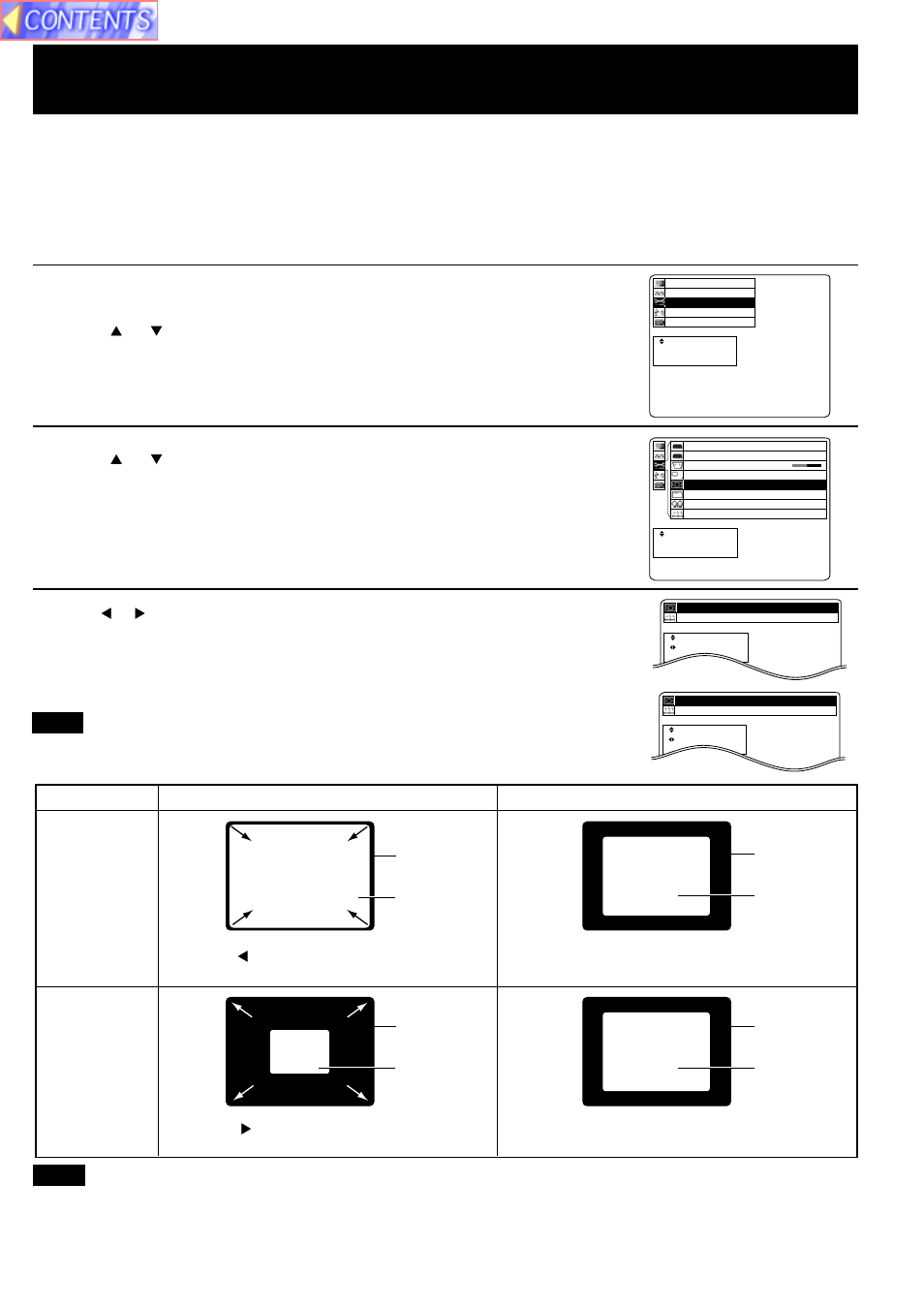
24
Digital Variable Compression
• Adjustment procedure
t
e
c
r
p
e
e
a
l
t
c
e
n
s
S
E
E
:
:
:
R
E
U
T
N
N
E
E
M
n
o
i
t
a
n
z
o
i
i
n
n
e
t
e
o
o
g
a
r
r
i
a
m
u
h
t
u
r
t
c
c
g
o
c
n
n
n
f
i
y
u
a
n
P
S
F
L
I
t
e
c
r
p
e
e
a
l
t
c
e
n
s
S
E
E
:
:
:
R
E
U
T
N
N
E
E
M
1
T
1
6
N
S
B
U
.
O
E
G
O
0
Y
R
x
0
1
y
T
+
a
U
e
l
O
d
p
o
s
f
1
M
i
f
B
n
D
O
G
n
o
R
o
i
n
p
/
e
i
s
e
m
P
N
n
t
s
e
a
Y
I
o
c
e
r
L
/
t
e
r
c
t
1
2
s
j
p
S
o
e
B
B
y
o
m
t
s
G
G
e
r
o
n
u
e
R
R
K
P
C
O
A
R
R
P
B
1
Press MENU
to display the menu.
2
Press or
to select
“Function”
,
and then ENTER
to display the
screen.
3
Press or
to select
“Compression”
,
and then ENTER
to display
the screen.
4
Press or to adjust the compression.
• Image can be reduced up to 0.6.
• When the number of dots of projected image corresponds with
832 X 624, 800 X 600, or 640 X 480, the image dimensions are displayed.
• When the input signal dot number corresponds with the projected image, the
image dimensions are displayed in colored letter.
Press ....... The image is reduced.
Press ....... The image is enlarged.
The projected size of the input image can be reduced to the level you select. With this feature, you can match the input
resolution. When projecting a signal within 1 024 X 768, you can reduce the image and adjust it to the original image
quality. This will allow you to increase the throw distance.
The procedure and on-screen display as shown below are based on RGB as the input signal from a personal computer.
(See page
• The maximum optical throw distance can be increased to 1.6 times.
• Please refer to the throw distance and setting up positions on page
Before adjusting
After adjusting
When reducing
an image
When enlarging
an image
Note
• Press MENU to remove the setup screen and menu.
• When reset is selected, adjustment values return to their factory default settings.
Screen
Projected
pictures
Screen
Projected
pictures
Screen
Projected
pictures
Screen
Projected
pictures
t
t
e
c
s
p
e
u
a
l
j
c
e
d
s
S
A
E
:
:
:
U
N
E
M
4
2
6
x
2
3
8
n
o
i
s
s
e
r
p
m
o
C
t
e
s
e
R
Note
Note
t
t
e
c
s
p
e
u
a
l
j
c
e
d
s
S
A
E
:
:
:
U
N
E
M
6
.
0
x
n
o
i
s
s
e
r
p
m
o
C
t
e
s
e
R
