Lamp replacement, Lamp replacement period, Warning – Panasonic PT-L759VU User Manual
Page 52: Status code display
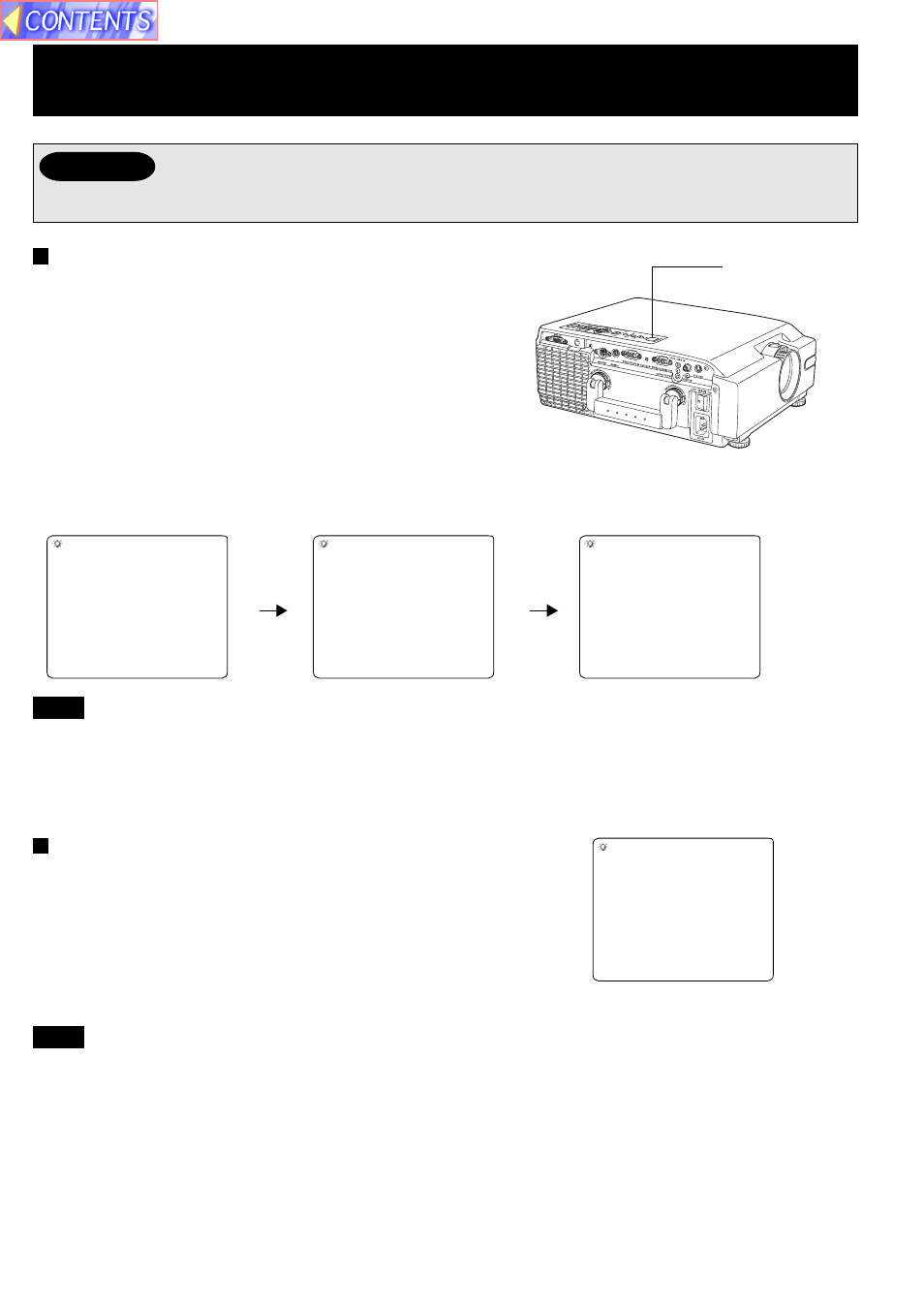
52
Lamp replacement period
The LCD Projector lamp has a limited operating life of approximately
2 000 hours.
If lamp operation time exceeds 1 900 hours, the operation time is
displayed (at startup only) and “L-1” is displayed as the STATUS
CODE.
“Lamp time remaining 10h” will be displayed on-screen when operation
time reaches 1 990 hours.
Then, each time the power is turned on, the Lamp life remaining will be
displayed.
• 15 second warning display (15 seconds when the LCD Projector
power is turned on) will appear every 1 hour from 1 990 hours of
operation time. And the warning will flash during the last 5 minutes of
Lamp life.
Lamp Replacement
If Status Code “L-n” (see page
) is displayed on the Status Code Display when lamp is
not turned on, take the LCD Projector to your nearest Service Center for repair as there is
danger of injury due to lamp fragments.
Warning
• The lamp used as the light source eventually wears out. The service life of the light source lamp used on the
PT-L759XU/PT-L759VU is about 2 000 hours, but depending on the individual lamp’s properties and the usage
conditions the lamp may no longer light after less than 2 000 hours (the lamp is affected by the number of times the
lamp is lit and the time span until it is relit, and these may shorten the service life). Because of this, we recommend
having a replacement lamp on hand.
h
0
1
g
n
i
n
i
a
m
e
r
e
m
i
t
p
m
a
L
n
i
m
1
g
n
i
n
i
a
m
e
r
e
m
i
t
p
m
a
L
n
i
m
0
1
g
n
i
n
i
a
m
e
r
e
m
i
t
p
m
a
L
a
e
b
o
.
t
l
r
l
e
e
i
t
g
w
a
n
l
a
R
h
E
s
c
W
e
O
t
u
P
u
o
,
n
y
p
i
m
m
s
a
s
l
5
e
l
w
f
n
e
f
U
n
o
n
i
m
0
g
n
i
n
i
a
m
e
r
e
m
i
t
p
m
a
L
In case lamp use reaches 2 000 hours
The LCD Projector will shut itself OFF and the STATUS CODE
indication becomes “L-0”. (See STATUS CODE on page
• If the Lamp is not replaced, turning POWER on will only cause the
screen at right to be displayed for 5 minutes.
• Replace the Lamps as described in steps 1-7 on pages
and, please see the included separate sheet to perform
the reset procedure.
Note
Note
STATUS CODE
Display
