Security menu, Security password, Security password change – Panasonic PT-DW90XE User Manual
Page 92: Security password security password change, English
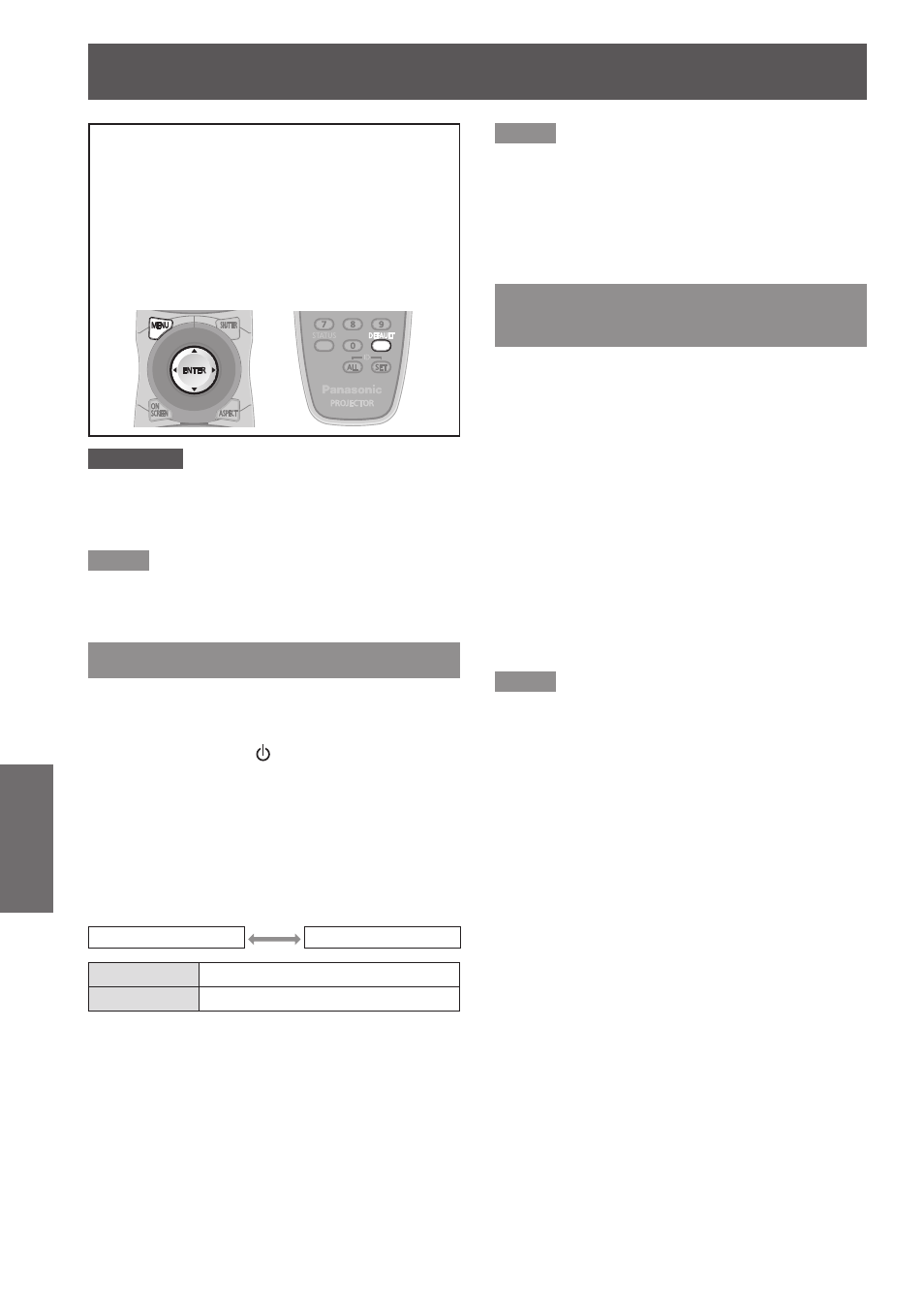
SECURITY menu
92
- ENGLISH
Settings
SECURITY menu
See “Navigating through the menu”
z
(
Æ
page 50).
See “MAIN MENU” and “SUB MENU”
z
(
Æ
page 51).
When you apply to the [SECURITY] menu
z
before you change the password to your original,
perform to input the following factory default
password operation.
Press ▲►▼◄▲►▼◄ and
Attention
When you apply to the SECURITY menu after you
z
change the password to your original in the [SECURITY
PASSWORD CHANGE] menu, input the original
password operation.
Note
Only asterisks * will appear on the screen to represent
z
the actual characters of the password when the password
is entered.
SECURITY PASSWORD
The [SECURITY PASSWORD] screen can be
displayed when the power has been turned on. If the
correct password is not entered, operations other
than using
button and adjusting the lens will not be possible.
Press ▲▼ to select [SECURITY
1 )
PASSWORD].
Press ◄► to switch [SECURITY
2 )
PASSWORD].
The setting will change as follows each time
z
◄► is pressed.
OFF
ON
OFF
Deactive
ON
Active
Note
[PASSWORD] is set to [OFF] by default and when
initialized.
Change the SECURITY PASSWORD regularly and make
The security password becomes valid when setting of
z
the security password is turned [ON] and then the MAIN
POWER switch is turned off.
SECURITY PASSWORD
CHANGE
The password can be changed.
Press ▲▼ to select [SECURITY
1 )
PASSWORD CHANGE].
Press
2 )
The [SECURITY PASSWORD CHANGE]
z
screen will be displayed.
Press ▲▼◄► and numeral keys to
3 )
set the password.
Up to 8 buttons can be set as the password.
z
Press
4 )
For the purposes of confirmation,
5 )
enter the password again.
Press
6 )
Note
Only asterisks * will appear on the screen to represent
z
the actual characters of the password when the password
is entered.
If the password input second does not match with the
z
password input first, an error message is displayed. In
this case, input the correct password again.
When numerals are used in the SECURITY PASSWORD,
z
initialization of the security password will be necessary if
the remote control is lost. For the method of initialization,
consult your dealer.
